10 clip maintenance, 1 introduction, Access – EVS Xfile Version 2.19 - November 2012 User Manual User Manual
Page 93: Available functions, Clip maintenance, Introduction, On 3.10 ‘clip maintenance, Age 83
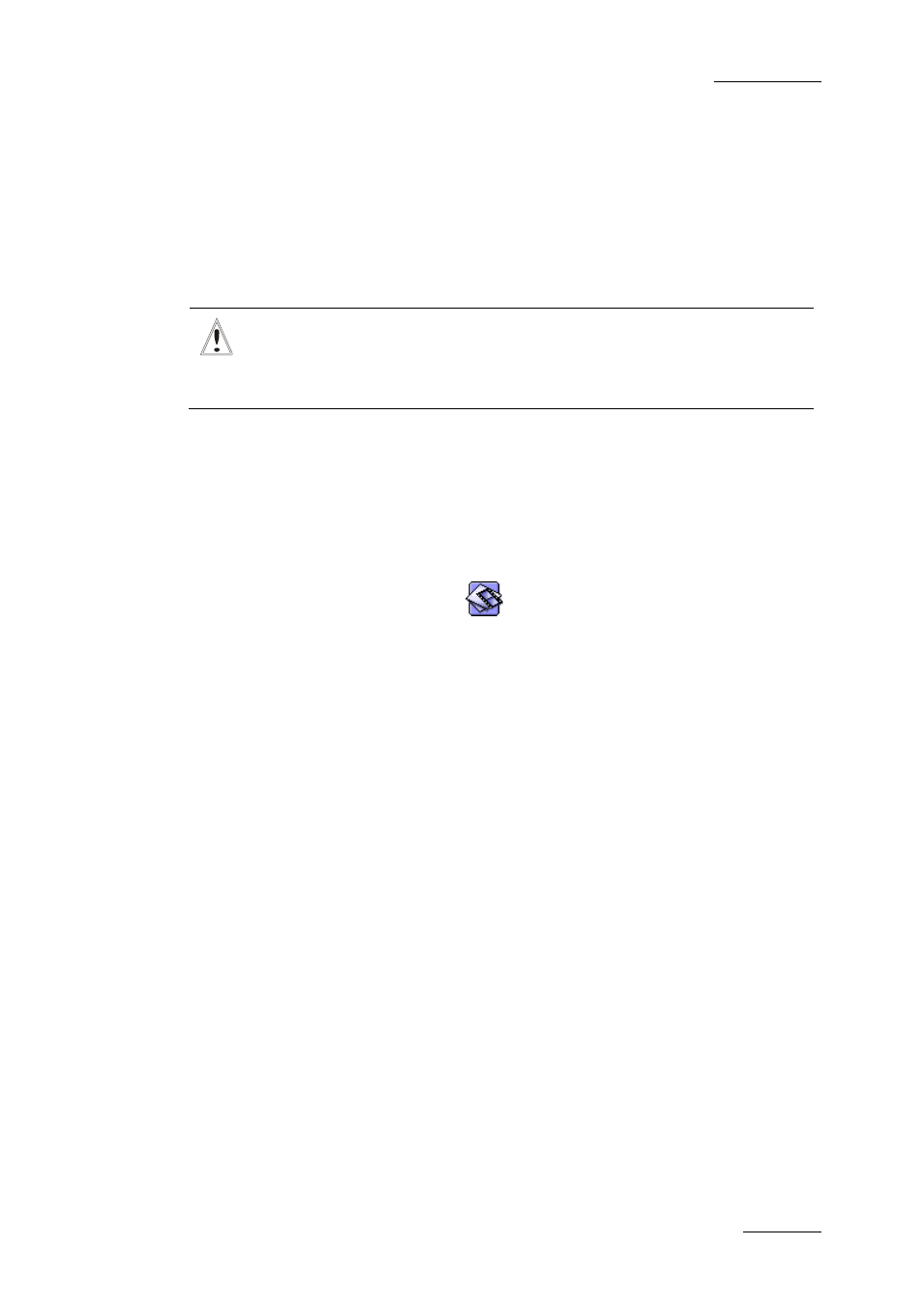
XFile Version 2.19 – User Manual
EVS Broadcast Equipment – November 2012
Issue 2.19.A
83
3.10 Clip Maintenance
From XFile version 1.14, you can back up clips manually and automatically into different
formats of backup files.
From XFile version 2.00.30, you can view and maintain all the formats of backup files in
the Clip Maintenance mode.
Important
To be able to view and maintain the backup files having another format than
EVS MXF, you need to make sure that the EVS XML file including the file/clip
metadata is located in the same folder as the backup file.
3.10.1 Introduction
Access
Click on the Clip Maintenance button
to enter the Clip Maintenance.
Available Functions
In Clip Maintenance, you can perform the following actions:
•
viewing all the metadata of a clip
•
deleting backup clips and files from the XFile disks
•
converting backup clips to EVS MXF 2MB
•
transferring backup clips to Avid Ingest Device or Xedio
•
importing files from third parties. See also section 3.10.6 ‘Importing Files from Third
Party Systems’ on page 92.
•
generating an HTML file with thumbnails and information on all the clips displayed in
the XFile list. See also the section 5.4 ‘Storyboard’, on page 177.
