2 xfile list, Xfile list information, Xfile list – EVS Xfile Version 2.19 - November 2012 User Manual User Manual
Page 56
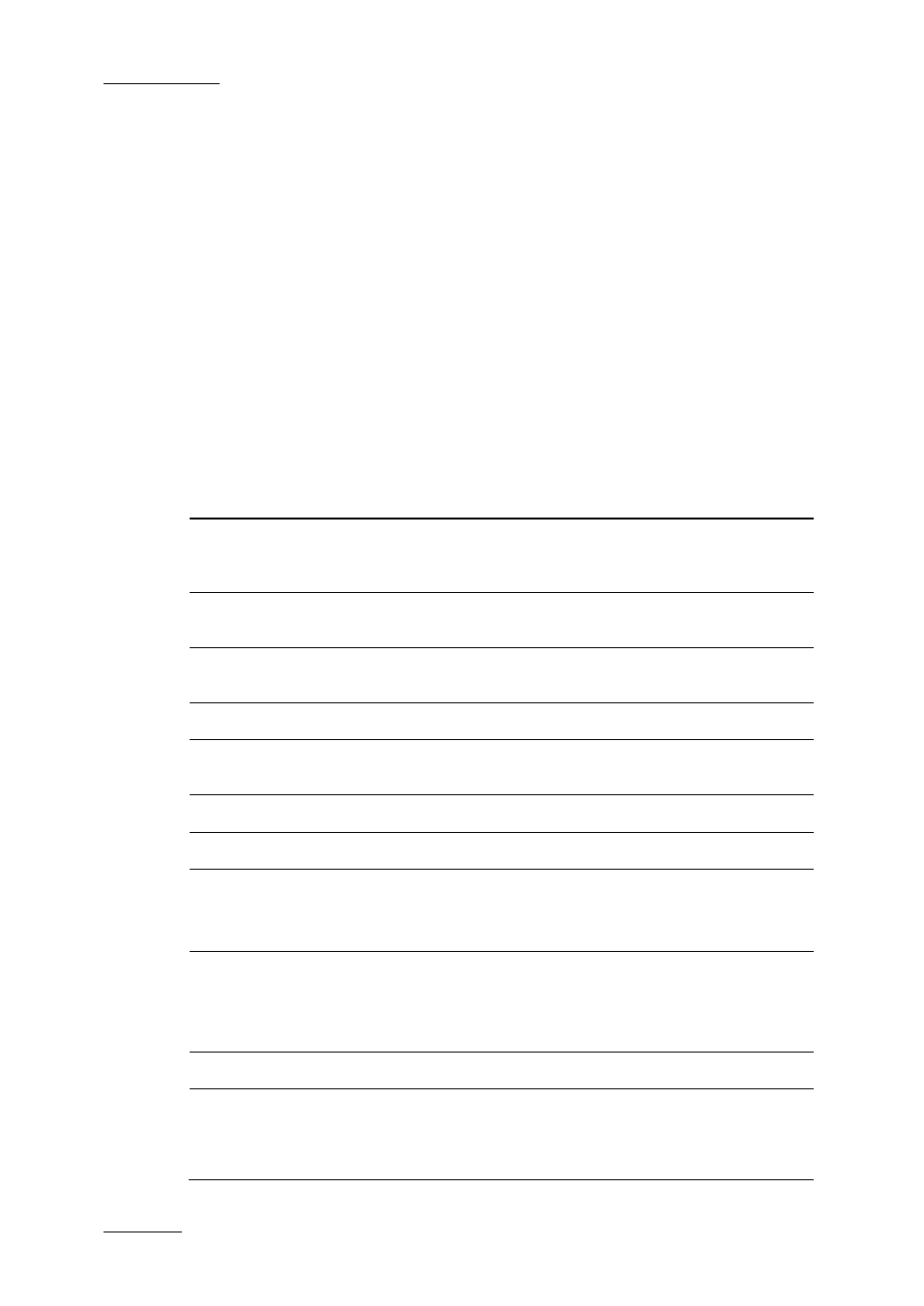
Issue 2.19.A
XFile Version 2.19 – User Manual
EVS Broadcast Equipment – November 2012
46
3.4.2 XFile List
The XFile List area includes the following elements:
•
At the top left of the area, the number of clips retrieved on the XFile is specified.
•
At the top right of the area, one or more buttons give access to commands or options
specific to the XFile List.
•
In the upper part of the area, the filter buttons make it possible to filter the list of clips
displayed in the XFile List.
•
Below the filter buttons, the list of clips backed up provides information on each clip.
XFile List Information
Each record of a clip displayed in the XFile List includes clip information. The main fields
displayed in the XFile List are explained in the table below:
Clip Information
Description
UmID
Displays the 8-bytes ID with fixed length assigned to the
clip and used for the unique clip identification on the SDTI
network.
VarID
Displays the 32-bytes ID with variable length assigned to
the clip.
Clip ID
Displays ID assigned to the clip using its page, bank, clip
and camera number.
Markers
Displays the markers defined for the clip.
Publish
Displays the EVS video server location where the given
clip is published for the XFile session opened.
Rating
Displays the interest level assigned to the clip.
ClipName
Displays the name assigned to the clip
Date IN
Displays the date of the clip IN point.
This information is provided with clips created from
Multicam v. 9.00, whatever the time code used.
TC IN
Displays the TC IN of the clip for the time code defined as
primary time code in Multicam.
The other time code data are specified in the clip Media
Info available in the Maintenance tab.
Duration
Displays the duration of the clip without guardbands.
File Format
Displays the format of the backup file that includes the clip,
i.e. EVS MXF 2 MB, MXF OP1a, QuickTime Movie,
QuickTime Reference, and AVID MXF OPAtom
With EVS MXF 8MB, this field will be displayed on an
