How to perform a multi-selection for manual backup – EVS Xfile Version 2.19 - November 2012 User Manual User Manual
Page 80
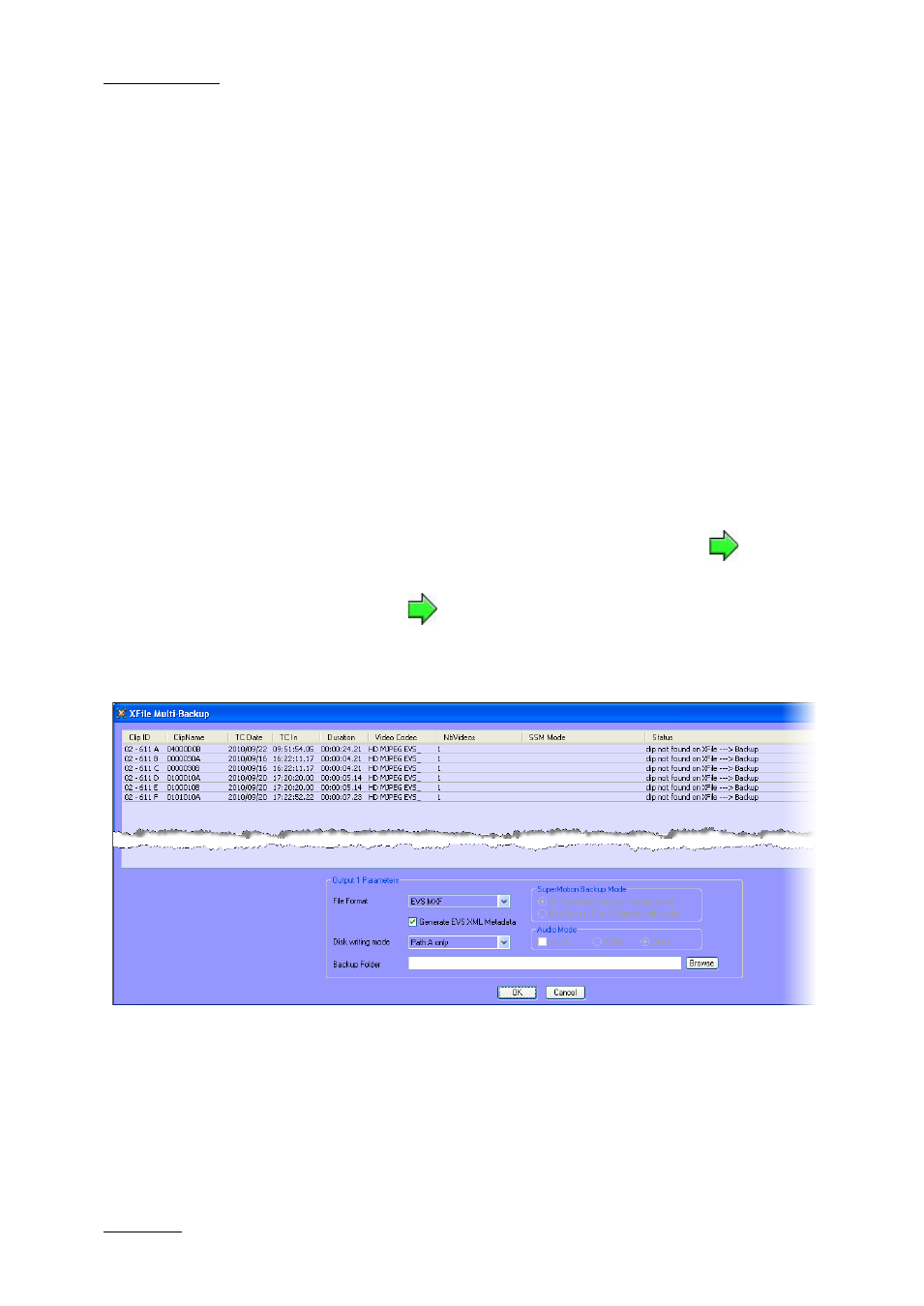
Issue 2.19.A
XFile Version 2.19 – User Manual
EVS Broadcast Equipment – November 2012
70
3.6.3 How to Perform a Multi-Selection for
Manual Backup
To select multiple clips from an EVS video server and back them up manually, proceed
as follows:
1.
Define the selection criteria to retrieve a list of clips from the XNet.
2.
To select the clips in the XNet list of clips, do one of the following:
•
To select a list of contiguous clips, press SHIFT and select the first and last clips
of the list.
•
To select non-contiguous clips, press CTRL and select the clips.
•
To select all the clips displayed, press CTRL + A. The Select All command is
also available via the contextual menu on the list of clips.
3.
To validate the selection, do one of the following:
•
If you want to back up the selected files in the default format, click
.
•
If you want to back up the selected files and possibly modify the default output
format, press CTRL +
.
In both cases, the XFile Multi-Backup window opens. In the second case, the
Output Parameters field group is available at the bottom of the window:
4.
If applicable, select the requested output format from the File Format field.
5.
If required, select the appropriate Disk Writing Mode, SuperMotion Backup Mode
and Audio Mode from the Output Parameters field group.
6.
In the XFile Multi-Backup window, the clips selected are listed with the current
status.
7.
Click OK to confirm and to initiate the transfer.
