Restore mode – EVS Xfile Version 2.19 - November 2012 User Manual User Manual
Page 62
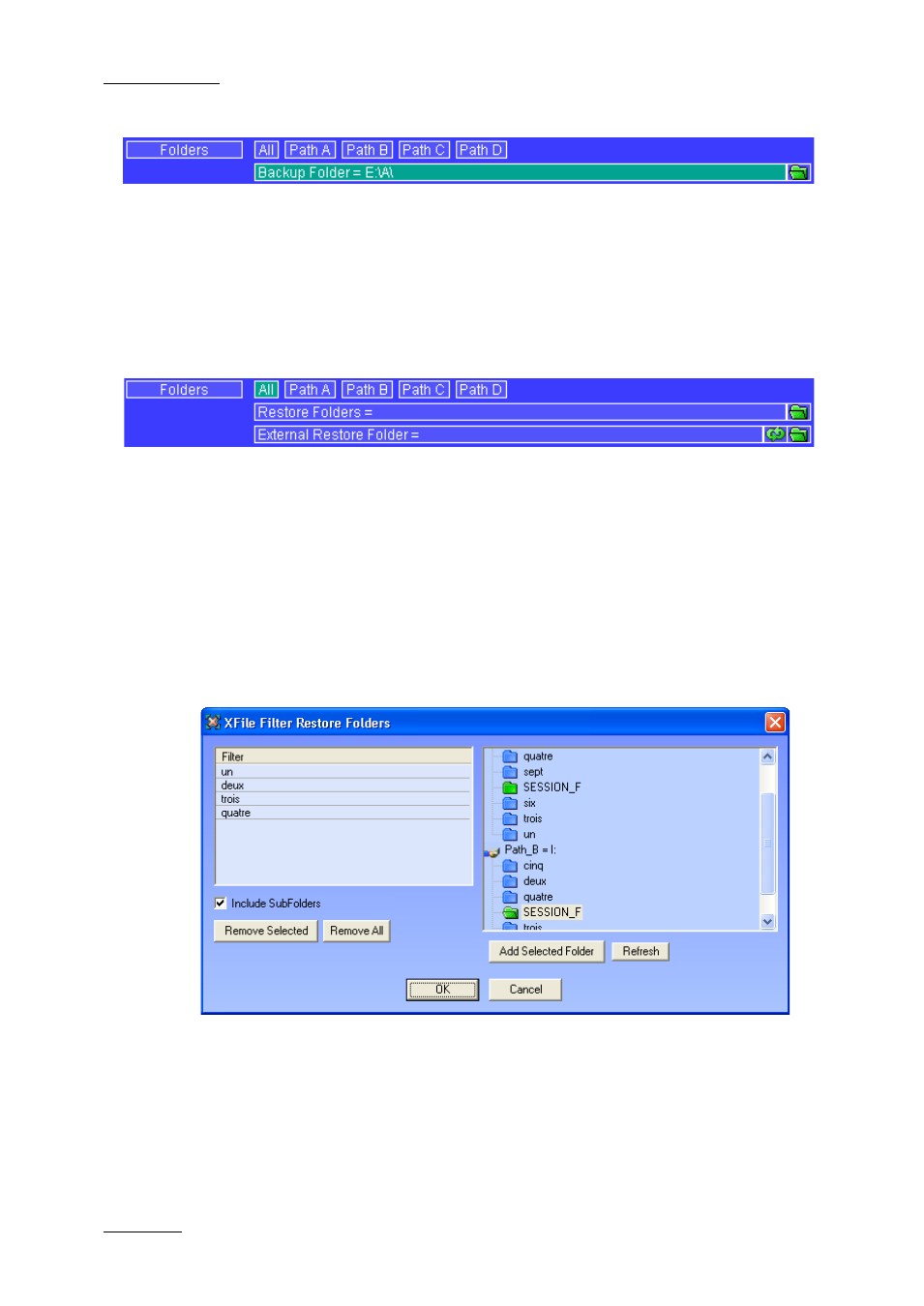
Issue 2.19.A
XFile Version 2.19 – User Manual
EVS Broadcast Equipment – November 2012
52
The user must select a folder for use in the filter. This folder will appear in the Name bar
A Backup folder is assigned temporarily for a particular operation. As all operations are
successive and therefore entered in a queue, the system will keep in memory the folder
defined at the time of the backup’s request.
Restore Mode
In Restore mode, the Folders filter displays this selection:
Restore folders can be defined for displaying the clips to be restored on the XNet.
The difference between ‘Restore Folders and ‘External Restore Folder’ depends on the
folders and sub-folders included in the PATH.
The selection of the ‘Restore folders’ does not require a scanning process because the
clips have already been scanned at startup.
The 'External Restore Folder' must be a folder not included in the PATH, therefore the
content of this external folder (or external disk) needs to be scanned for extracting the
data and making them available from the XFile list.
In the Restore Folders field, clicking on the Folder button on the right opens the
following dialog box:
The following principles are applicable in this dialog box:
•
Several folders are selectable at a time.
•
The sub-folders of the selected folder are selectable as well.
•
The current Session Folder always lights green in the list.
