1 network setup, Xfile identification on the network, Standalone mode – EVS Xfile Version 2.19 - November 2012 User Manual User Manual
Page 17: Net name, Net number, Common parameters on the xnet network, Sdti block size (8mb highres/2mb lowres), Sdti speed (540mbps / 1485mbps), Network setup
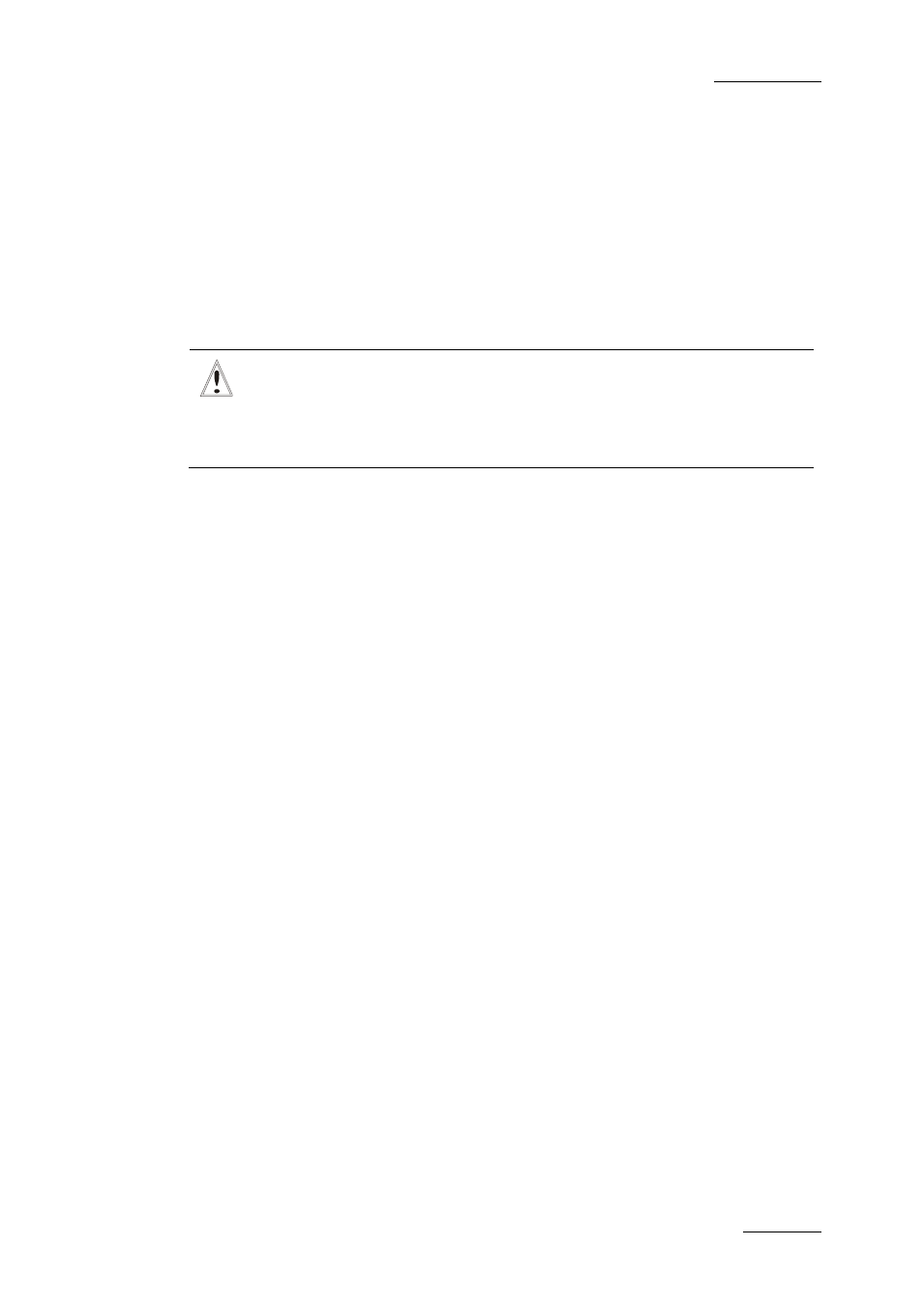
XFile Version 2.19 – User Manual
EVS Broadcast Equipment – November 2012
Issue 2.19.A
7
3.1.1 Network Setup
XFile Identification on the Network
Standalone mode
Selecting this option allows the operator to start the XFile without being connected to the
XNet. In this mode only the maintenance mode is active.
Important
The bandwidth, the video standard and the Database Size must be identical on
all machines connected to the XNet. If one system is configured with a
different bandwidth, video standard or database size, it will block the entire
network.
Net Name
The Net name defines the machine name on the network. This name is user-defined and
can exceed 8 characters, but only 8 characters will be visible from the XNet views.
Entering a Network Name is not mandatory because a network number is automatically
given to the system, but it is recommended to name the machines in order to easily
identify all systems connected to XNet.
Net Number
Range: [1 … 29]
The Net number defines the machine number on the network. This number is user-
defined.
Common Parameters on the XNet Network
The values defined for the following parameters need to be the same on all EVS video
servers on the XNet network.
SDTI Block Size (8MB HighRes/2MB LowRes)
This parameter specifies the size of the media blocks recorded on the EVS video servers
of the XNet network.
In hi-res, the block size will be 8MB from Multicam V9.00.
In lo-res, the block size will be 2 MB on EVS video servers dedicated to lo-res content.
SDTI Speed (540Mbps / 1485Mbps)
This parameter specifies the bandwidth of the network.
