Subfolders created, Example of xml file for backup command – EVS Xfile Version 2.16 - November 2011 User Manual User Manual
Page 50
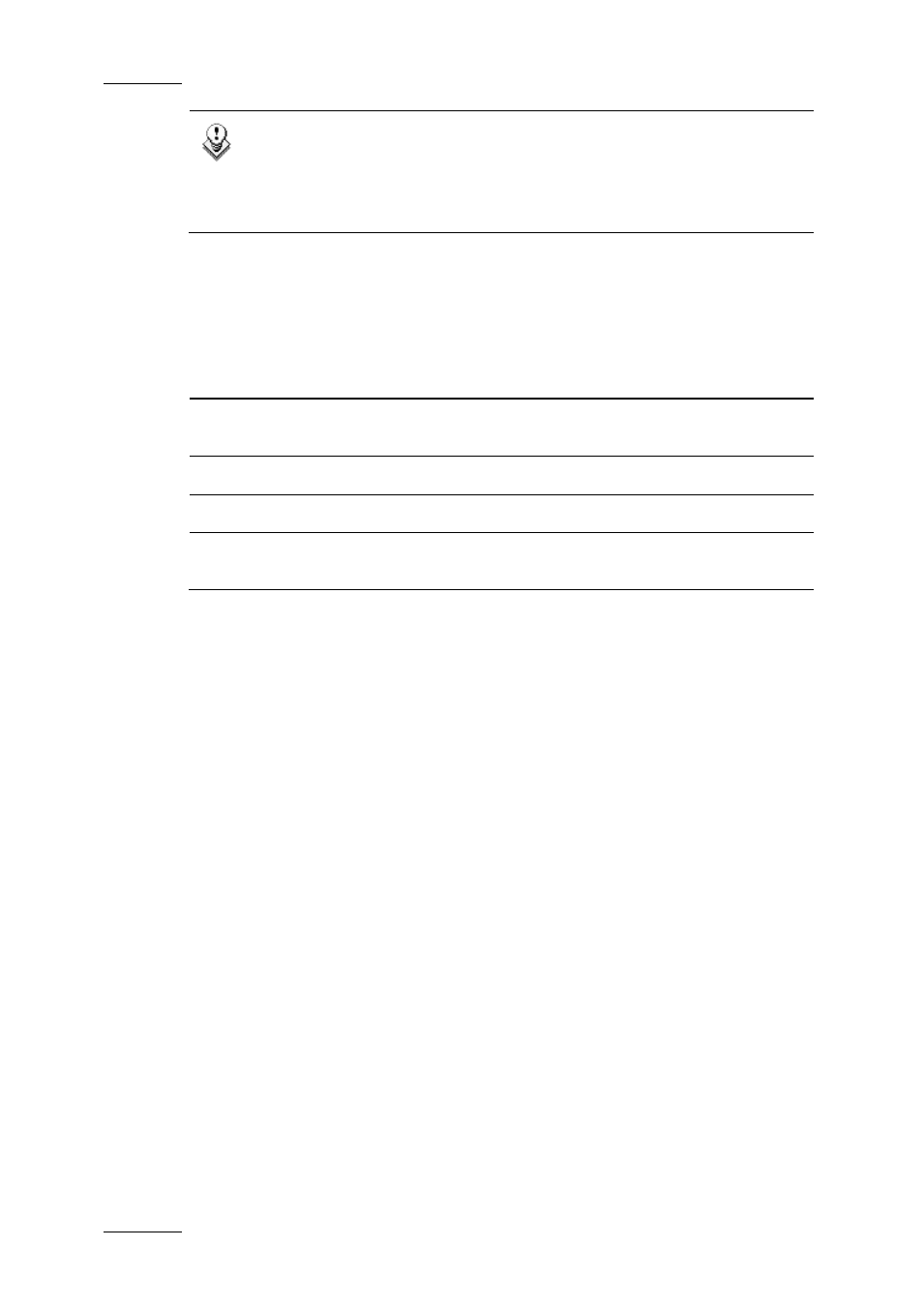
Issue 2.16.A
XFile Version 2.16 – User Manual
EVS Broadcast Equipment – November 2011
40
Note
The load balancing function filters the jobs based on the prefix of the
XML file. It will only process the XML files with the same prefix as the
one defined in a dedicated registry setting. Contact your administrator to
set up this function.
Subfolders Created
Four subfolders are automatically created at start up when one of the XML modes
is selected:
Subfolder Name
Content
Jobs_Incoming
The source application posts XML files to request
jobs.
Jobs_Scheduled
The XFile stores the XML jobs scheduled.
Jobs_In_Progress
The XFile stores the XML jobs in progress.
Jobs_Done
The XFile posts the XML files containing the final
result of the jobs.
Example of XML file for backup command
Backup Clip 112 A from EVS server n°11 to the “F:\ext_folder\clip_11_112A.mxf”
< ? x m l v e r s i o n = " 1 . 0 " ? >
< E V S _ X F i l e _ J o b _ L i s t >
< E V S _ X F i l e _ J o b >
< J o b _ I d > 4 9 4 2 6 4 8 3 6 7 7 0 4 7 5 1 < / J o b _ I d >
< J o b _ C r e a t i o n _ T i m e > 1 1 3 2 2 3 5 7 4 7 < / J o b _ C r e a t i o n _ T i m e >
< J o b _ T y p e > 0 < / J o b _ T y p e >
< J o b _ S r c _ C l i p _ N b > 1 1 2 < / J o b _ S r c _ C l i p _ N b >
< J o b _ S r c _ C a m > A < / J o b _ S r c _ C a m >
< J o b _ D e s t _ F i l e > F : \ e x t _ f o l d e r \ c l i p _ 1 1 _ 1 1 2 A . m x f < / J o b _ D e s t _ F i l
e >
< / E V S _ X F i l e _ J o b >
< / E V S _ X F i l e _ J o b _ L i s t >
