Parameters for publish, Publish mode, Location – EVS Xfile Version 2.16 - November 2011 User Manual User Manual
Page 43: Files move
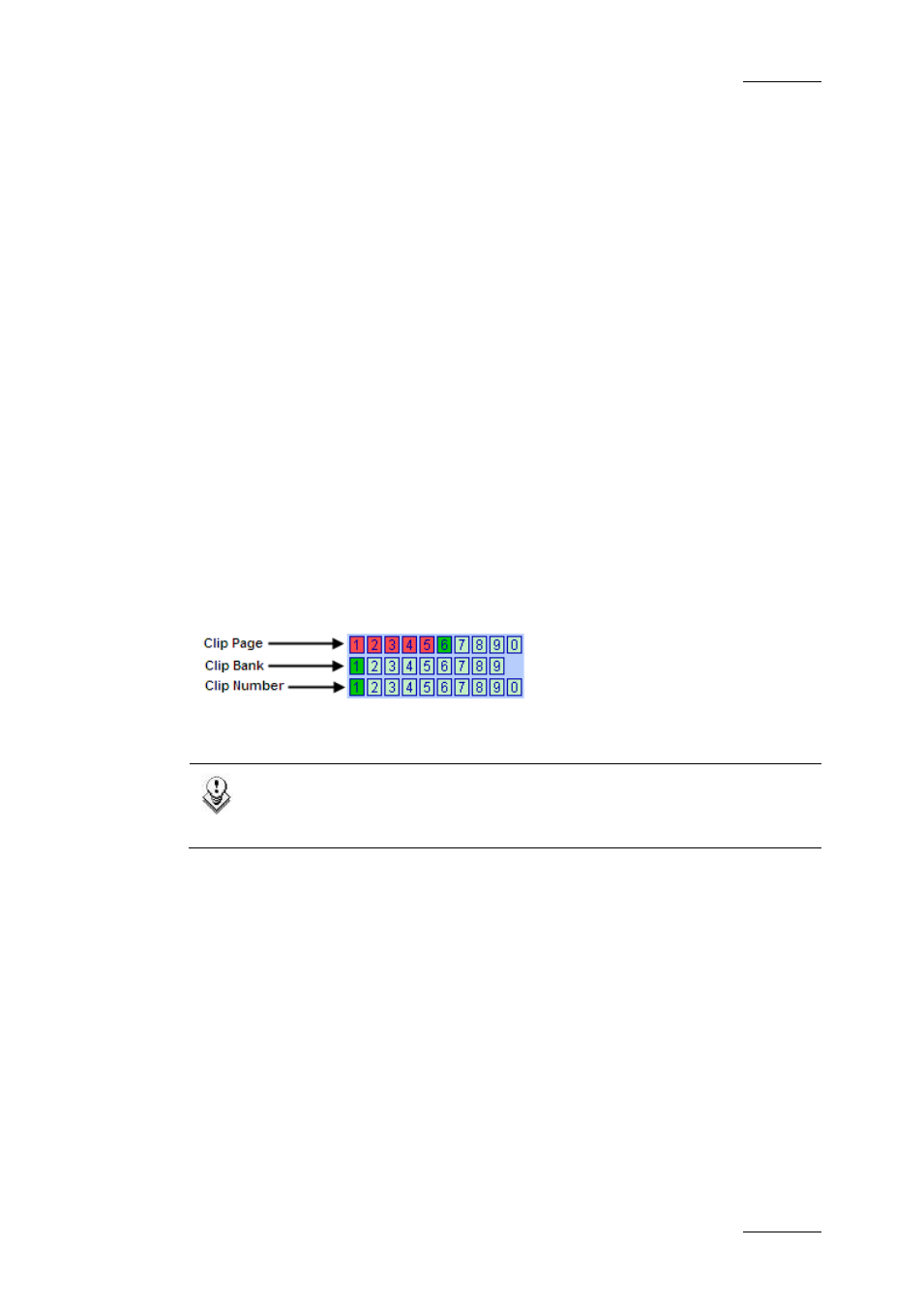
XFile Version 2.16 – User Manual
EVS Broadcast Equipment – November 2011
Issue 2.16.A
33
Parameters for Publish
Publish Mode
Three Publish Modes are available:
•
Keeps original UmID
•
Defines a new UmID
•
Defines a new UmID and VarID
You can choose to keep the original file UmID or to generate a new one.
As this parameter must be the same for manual Publish Mode and AutoPublish
Mode, the selection made in the Scan Folder tab will impact the one made in the
User Parameters tab:
•
The Keeps original UmID option automatically selects the Publish Clips with
Original UmID box and the Publish Clips with Original VarID box, and vice
versa.
•
The Defines a New UmID option automatically deselects the Publish Clips
with Original UmID box and selects the Publish Clips with Original VarID
box, and vice versa.
•
The Defines a New UmID and VarID option automatically deselects the
Publish Clips with Original UmID box and the Publish Clips with Original
VarID box, and vice versa.
Location
The Location area indicates in which locations the files will be published.
Refer to section ‘Location’ on page 31 for a description of the color code.
Note
In the Publish process, the XML metadata file must be published prior to
the backup file.
Files Move
If the job failed after 5 tries, the files will be moved to ‘Done_Failed’.
