Output parameters, Output file format – EVS Xfile Version 2.16 - November 2011 User Manual User Manual
Page 31
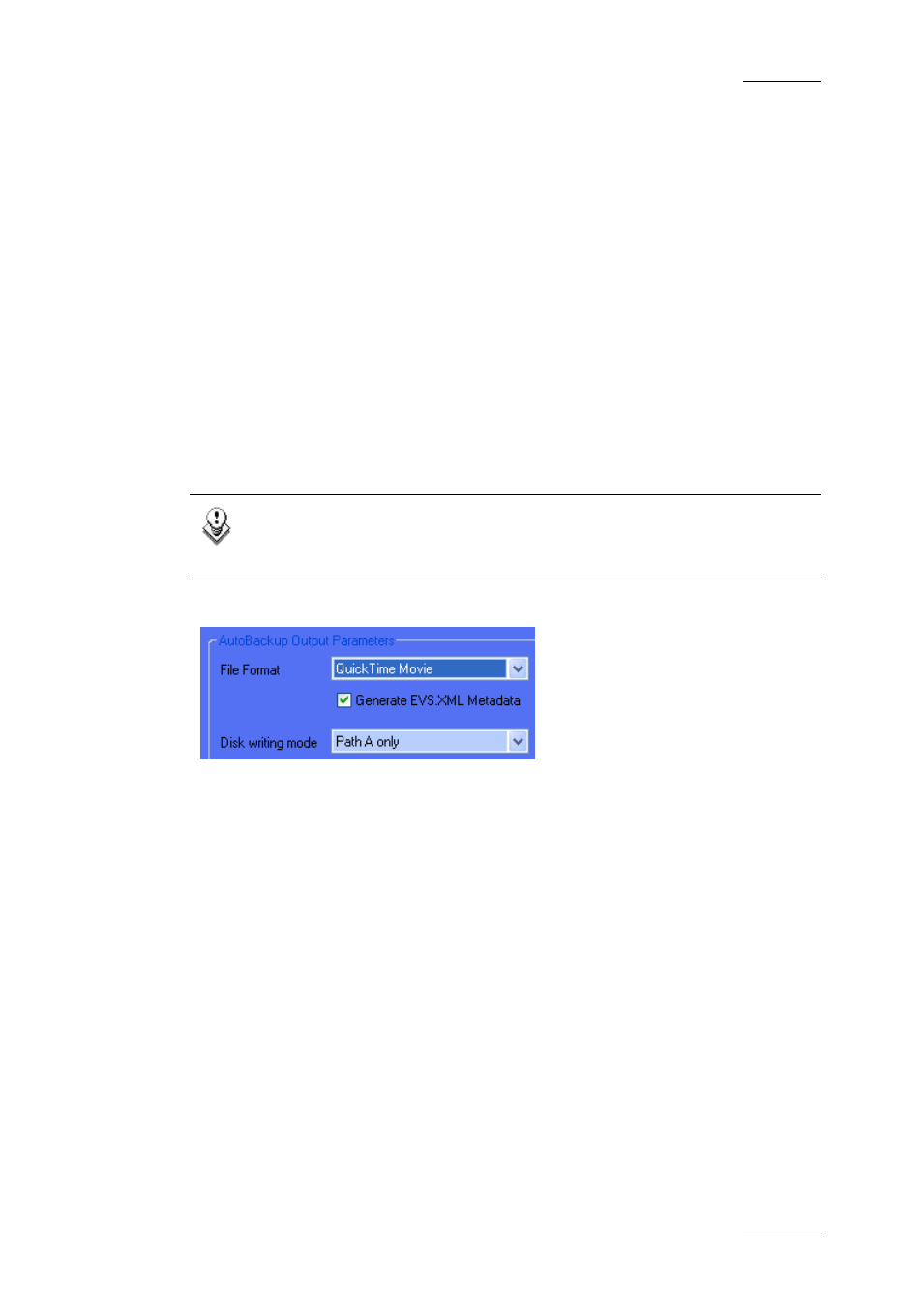
XFile Version 2.16 – User Manual
EVS Broadcast Equipment – November 2011
Issue 2.16.A
21
The Time Range filter requires a start date and time, as well as an end date and
time, to be valid:
1. In the calendar, select the month with the left and right arrows, then the day
of the month.
2. In the Time field, select the hour using the up and down arrows to change
the value displayed or directly type the value when the field lights green.
3. Click OK to confirm your selection.
4. Enter the second selection window to enter the values for the end limit.
The Autobackup criterion is now active and only the clips created into the time
range will be backed up.
Output Parameters
Note
A warning message is displayed in case the same path and the same file
format are selected in the three selection tabs.
Output File Format
The following setting makes it possible to choose the format in which the backup
files from the selection will be automatically generated.
The AutoBackup Output Parameters > File Format drop-down list allows the
user to select the default file format for the clips backed up with the autobackup
process.
The following formats are available:
•
EVS MXF
•
MXF OP1a (SD IMX only)
•
Quick Time Movie
•
Quick Time Reference
•
Avid Ingest Device
•
CleanEdit Reference
•
Avid MXF OPAtom
•
MXF OP1a (Std SMPTE)
