Archive flag, Criteria combination – EVS Xfile Version 2.16 - November 2011 User Manual User Manual
Page 28
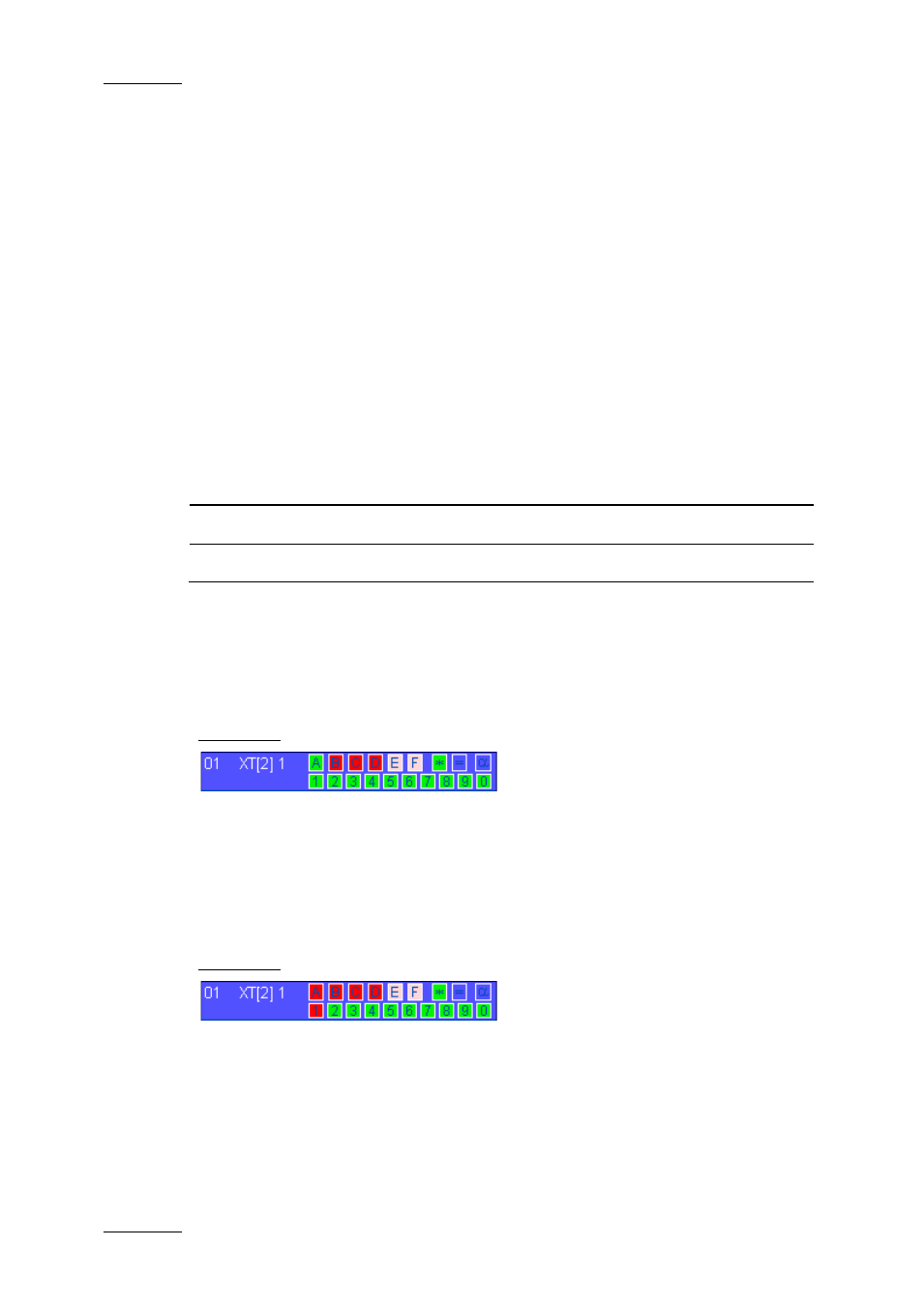
Issue 2.16.A
XFile Version 2.16 – User Manual
EVS Broadcast Equipment – November 2011
18
Archive Flag
The Archive Flag criterion (α) makes it possible to include in the autobackup the
clips for which a backup request has been sent from a Remote panel controlling an
EVS video server of the XNet network. The backup request is sent via the >
Archive option available in the secondary menu of the Remote panel in clip mode.
The XFile will backup such clips even if the Default XFile parameter on that
Remote Panel has not been selected. In this case, the archive flag (set to ‘1’ when
the clip is backed up on the default XFile) will not be set to ‘1’ after the backup
process.
Page Restriction
By default, all pages are included in the autobackup process. The user should
click the page(s) to be excluded from the autobackup.
The page restriction will apply to any of the other selection criteria defined, i.e.
camera, PREF cams and Archive flag.
The color code used for page restriction is the following:
Background color
Meaning
Green
Selected page
Red
Deselected page
Criteria Combination
The criteria Camera selection, PREF Cams and Archive Flag will be taken into
account individually. Refer to example 1.
The criteria Page Restriction will restrict the selection on any of the other criteria
selected. Refer to example 2.
Example 1:
If you select CAM A and * (first preferential camera), the following clips will be
included in the autobackup:
•
all the clips recorded on CAM A
AND
•
all the clips created on any other camera defined as the first preferential
camera
Example 2:
If you select the first preferential camera criterion (*) and exclude page 1, the
clips will be selected as follows:
•
The clips stored on a page 1 of the selected server and created on a CAM
defined as the first preferential camera will be excluded from the autobackup.
•
All other clips created on a CAM defined as the first preferential camera will
be included in the autobackup.
