Garmin GPSMAP 295 User Manual
Page 98
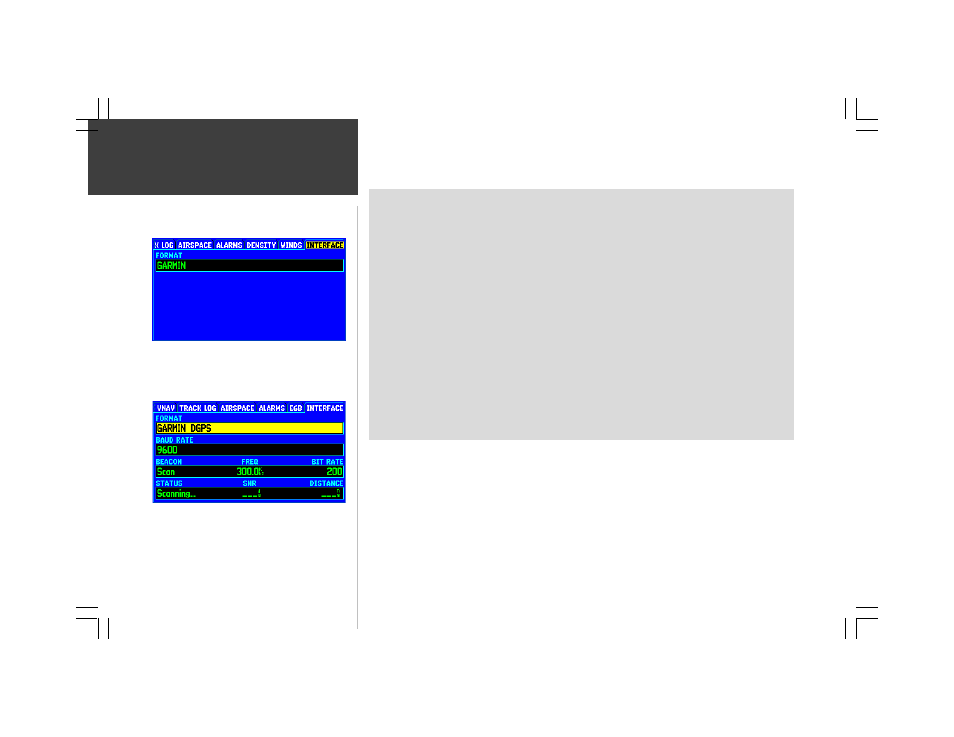
88
MENU
The ‘INTERFACE’ file tab provides the following input/output settings:
• Aviation In—the proprietary format used for connection to a GARMIN panel-mounted GPS
receiver. Allows GOTO or route selection on the panel-mounted GPS receiver to be automatically
displayed on the GPSMAP 295. This eliminates the need to enter the destination on both units.
• GARMIN—the proprietary format used to exchange waypoint, route, track log data with a PC.
The format used for database updates and to save optional MapSource CD-ROM data to an
installed data cartridge (also optional).
• GARMIN DGPS—the proprietary format used to receive differential corrections from a GARMIN
DGPS Beacon Receiver and automatically scan/tune beacon frequencies.
• NMEA OUT—supports the input/output of standard NMEA 0183 version 2.30 data.
• Text Out—supports a standardized, fixed-column ASCII output with data for position, track,
speed, etc.
• RTCM In—allows Differential GPS (DGPS) input using a standard RTCM SC-104 format, without
any output capabilities.
• RTCM In/NMEA Out—allows DGPS input using a standard RTCM format and also provides
NMEA 0183 version 2.30 output.
• RTCM In/Text Out—allows DGPS input using a standard RTCM format and also provides a
standardized, fixed-column ASCII output with data for position, track, speed, etc.
• None—provides no interfacing capabilities.
To select an input/output interface format:
1. Press MENU twice to display the Main Menu, then use the ROCKER KEYPAD to select ‘INTERFACE’.
2. Use down portion of the ROCKER KEYPAD to select the ‘FORMAT’ field and press ENTER. A pop-
up window will show the available settings.
3. Use the ROCKER KEYPAD to select the desired setting and press ENTER.
4. If required for the setting, highlight the ‘BAUD RATE’ field, press ENTER, select the desired rate and
press ENTER again.
5. For GARMIN DGPS and RTCM In/NMEA Out, the ‘BEACON’ field may be set to ‘Scan’ or ‘Manual’. If
‘Manual’ is selected, enter the beacon frequency and bit rate in the appropriate fields.
Main Menu: Interface
When GARMIN DGPS or RTCM In/NMEA Out is selected,
additional lines appear to select manual or automatic
frequency scanning, and (if manual) a beacon frequency and
bit rate.
Select the GARMIN interface format for connection to a PC
or with another GPSMAP 295. This setting is used for
database updates and to load MapSource data onto a
cartridge.
