Garmin GPSMAP 295 User Manual
Page 46
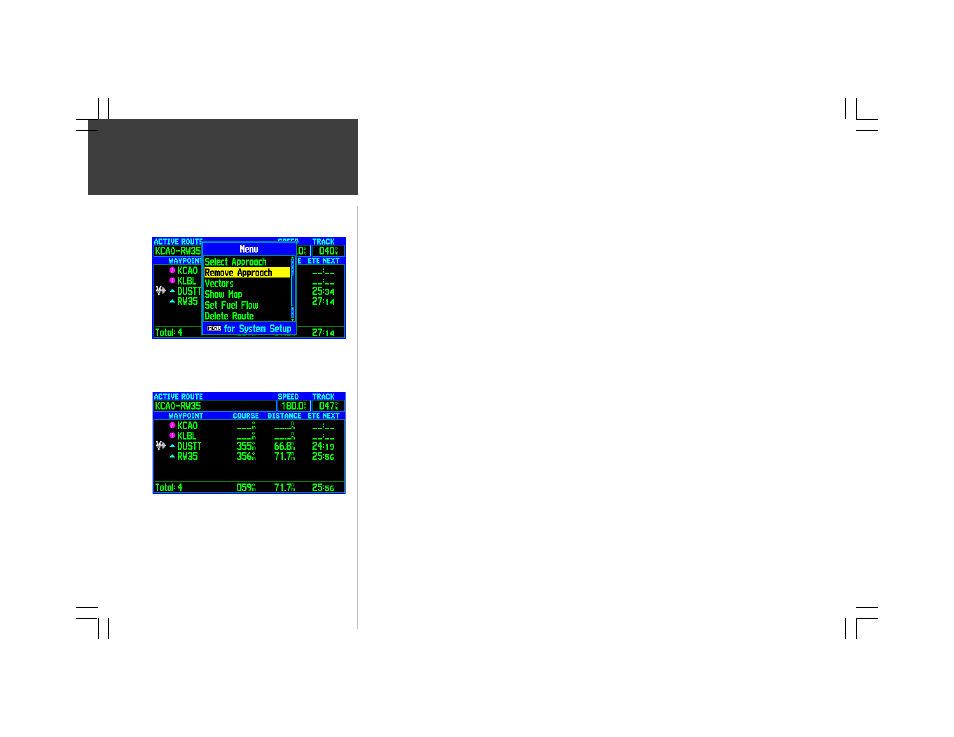
36
Main Pages
Remove Approach— removes the approach waypoints from a GOTO or route, replacing them
with the corresponding airport waypoint (which is normally the center of the airfield).
To remove an approach from the active route, replacing it with the corresponding
airport waypoint:
1. With the Active Route Page displayed, press MENU to display the Active Route Page Options.
2. Use the ROCKER KEYPAD to highlight ‘Remove Approach’ and press ENTER.
Vectors— activates the final course segment of a published approach (after using ‘Select Approach’
option described on the previous page), guiding you to intercept the final course prior to the first
approach waypoint in the database (typically the final approach fix [FAF]). With ‘Vectors’ selected, the
course deviation needle on the graphic HSI will remain off center until you’re established on the final
approach course. The Map Page will display an extension of the final approach course using a magenta
double line. On the Active Route Page, a ‘Vector to Final’ symbol will appear adjacent to the first
approach waypoint.
To activate the final approach course for an approach in the active route:
1. With the Active Route Page displayed, press MENU to display the Active Route Page Options.
2. Use the ROCKER KEYPAD to highlight ‘Vectors’ and press ENTER.
Set Fuel Flow— allows you to enter a fuel flow figure, which the GPSMAP 295 uses to calculate
the fuel required for each leg of the active route.
To enter a fuel flow figure:
1. With the Active Route Page displayed, press MENU to display the Active Route Page Options.
2. Use the ROCKER KEYPAD to highlight ‘Set Fuel Flow’ and press ENTER. A pop-up window will
appear, allowing you to enter a per-hour fuel flow figure.
3. Use the ROCKER KEYPAD to enter the fuel flow rate—UP/DOWN to change the highlighted
character and RIGHT to move to the next character—then press ENTER.
When you remove an approach from the active route, it is
replaced by the corresponding airport waypoint.
‘Vectors’ guides you to intercept the final course of an
approach prior to reaching the final approach fix. When
activated, an extension of the approach course appears on
the map and a ‘Vector to Final’ symbol appears on the
Active Route Page.
Active Route Page Options
