Garmin GPSMAP 295 User Manual
Page 85
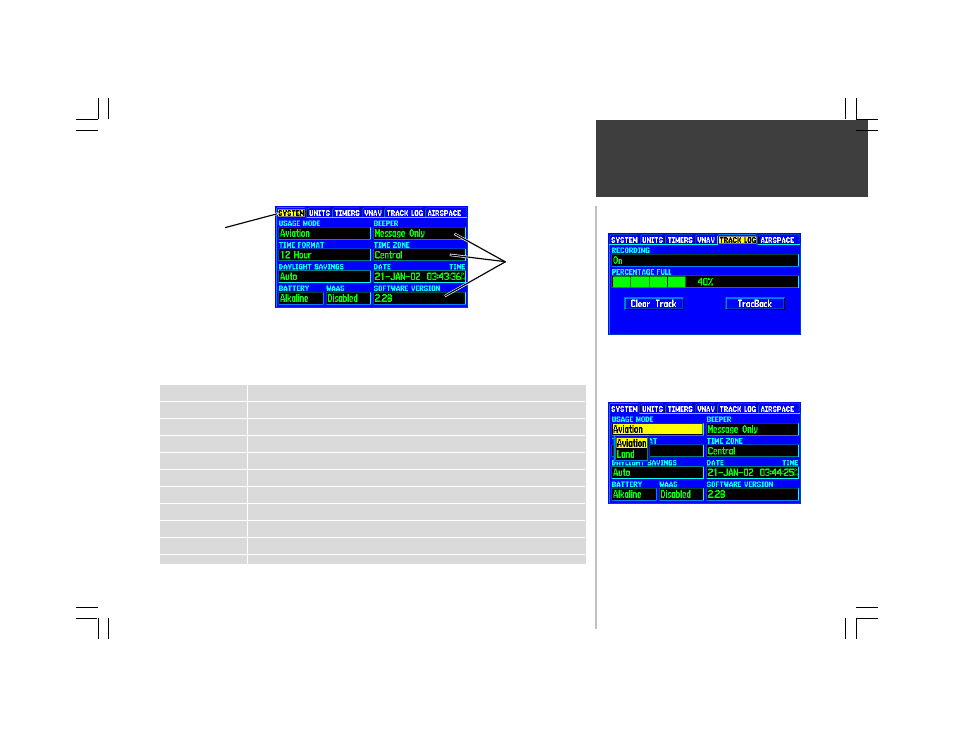
75
MENU
From any page, press the GPSMAP 295’s MENU key twice to display the Main Menu. The Main
Menu provides access to configuration settings, timers, vertical navigation, E6B calculators and alarms.
To display the Main Menu, press MENU twice (from any page).
The Main Menu is organized by a series of ‘file tabs’ across the top of the page. The file tabs group
the various menu settings based upon their general function. The table below describes each file tab
and the options/information available from that file tab.
SYSTEM
Land/Aviation Mode, Beeper On/Off, Date/Time Settings, Battery Type, WAAS
UNITS
Units of measure for distance, speed, altitude; Position Format, Map Datum
TIMERS
Count Up/Down and Battery timers; usage time for current day
VNAV
Vertical Navigation; settings for target altitude, climb/descent rate, distance
TRACK LOG
Recording On/Off, Memory Used; buttons for clearing memory & TracBack
AIRSPACE
On/Off by category: Class B, C, D, MOA, Restricted, etc.; Altitude Buffer
ALARMS
Approach and Arrival, with distance; Course Deviation; Alarm Clock
SUA
Special-use Airspace: Restricted, MOA, Mode C Veil, Other
E6B
Calculations for Density Altitude, True Airspeed, Winds Aloft
INTERFACE
Input/Output Settings: GARMIN proprietary, DGPS, NMEA, Text, RTCM
Main Menu
The Main Menu is organized using a serice of file tabs. Use
the ROCKER KEYPAD to select the desired file tab at the
top of the page.
The ‘SYSTEM’ file tab allows you to select between Aviation
and Land mode, turn the keypad beeper off or change time
settings/format. This screen also displays the current
operating software version.
File Tabs
Selectable Fields and/or
Information Displays
