Garmin GPSMAP 295 User Manual
Page 66
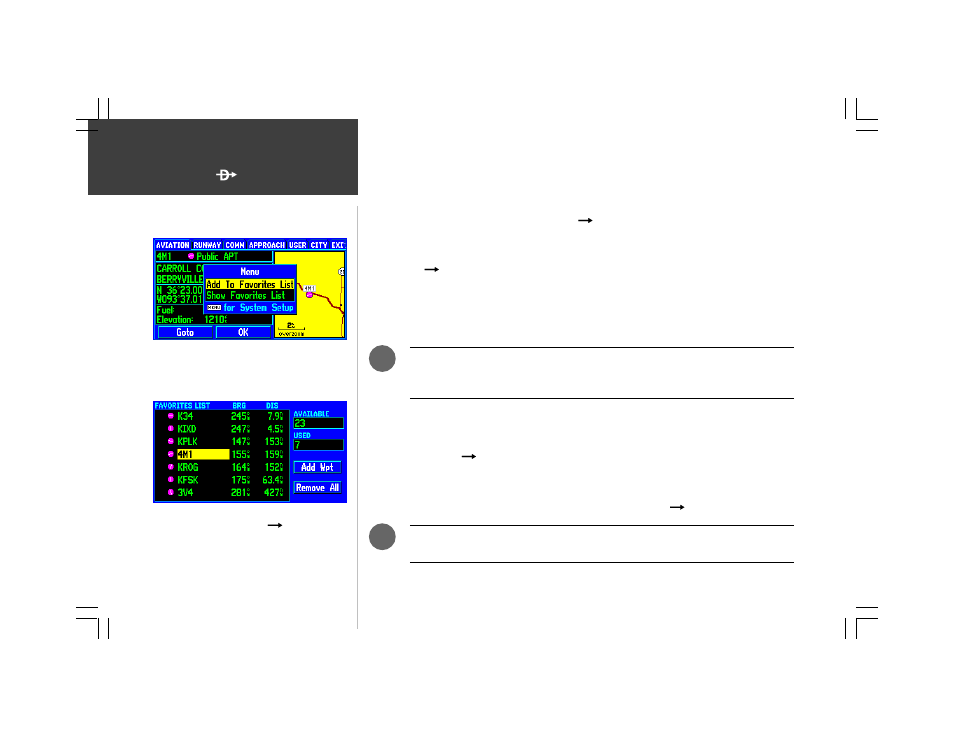
56
WPT
Each waypoint information page includes options (available by pressing the MENU key) to add the
selected airport, navaid, user waypoint, city, highway exit, point of interest, street address or crossroad
to a list of favorite waypoints. A menu option for viewing this list is also provided, however you can
quickly access this list by pressing and holding the D WPT key.
To add an item listed on any waypoint information page to a list of favorite
waypoints:
1. Press D WPT to display the waypoint information pages.
2. Use the ROCKER KEYPAD to select the desired file tab at the top of the page. Then select the
desired item from that waypoint information page. Refer to specific steps on pages 40 through 55.
3. With the desired item displayed, press MENU to display an options window.
4. Use the ROCKER KEYPAD to select ‘Add To Favorites List’ and press ENTER.
An ‘Add Wpt’ on-screen button, on the Favorite Waypoints List, may also be used to add
a waypoint to the list. Selecting this button will display the waypoint information
pages, where you can search for the desired waypoint by name.
To display the list of favorite waypoints:
1. With any waypoint information page displayed, press MENU to display an options window, then
select ‘Show Favorites List’ and press ENTER. OR,
2. Press and hold D WPT.
To select a favorite waypoint as your destination:
1. Select the Favorite Waypoints List using either step above.
2. Use the ROCKER KEYPAD to highlight the desired waypoint, press D WPT, followed by ENTER.
A ‘GOTO’ option is also provided from the Favorite Waypoints List by highlighted the
desired waypoint and pressing ENTER. A pop-up menu lists this and several other options.
.
The ‘Add To Favorites’ option, available from any waypoint
information page by pressing MENU, allows you to add the
waypoint to a favorites list for quick retrieval later. Up to 30
waypoints may be added to the Favorite Waypoints List.
To navigate to a favorite waypoint, highlight the desired
waypoint on the favorites list , press D WPT , followed by
ENTER.
Favorite Waypoints List
.
