Garmin NavTalk Pilot User Manual
Page 81
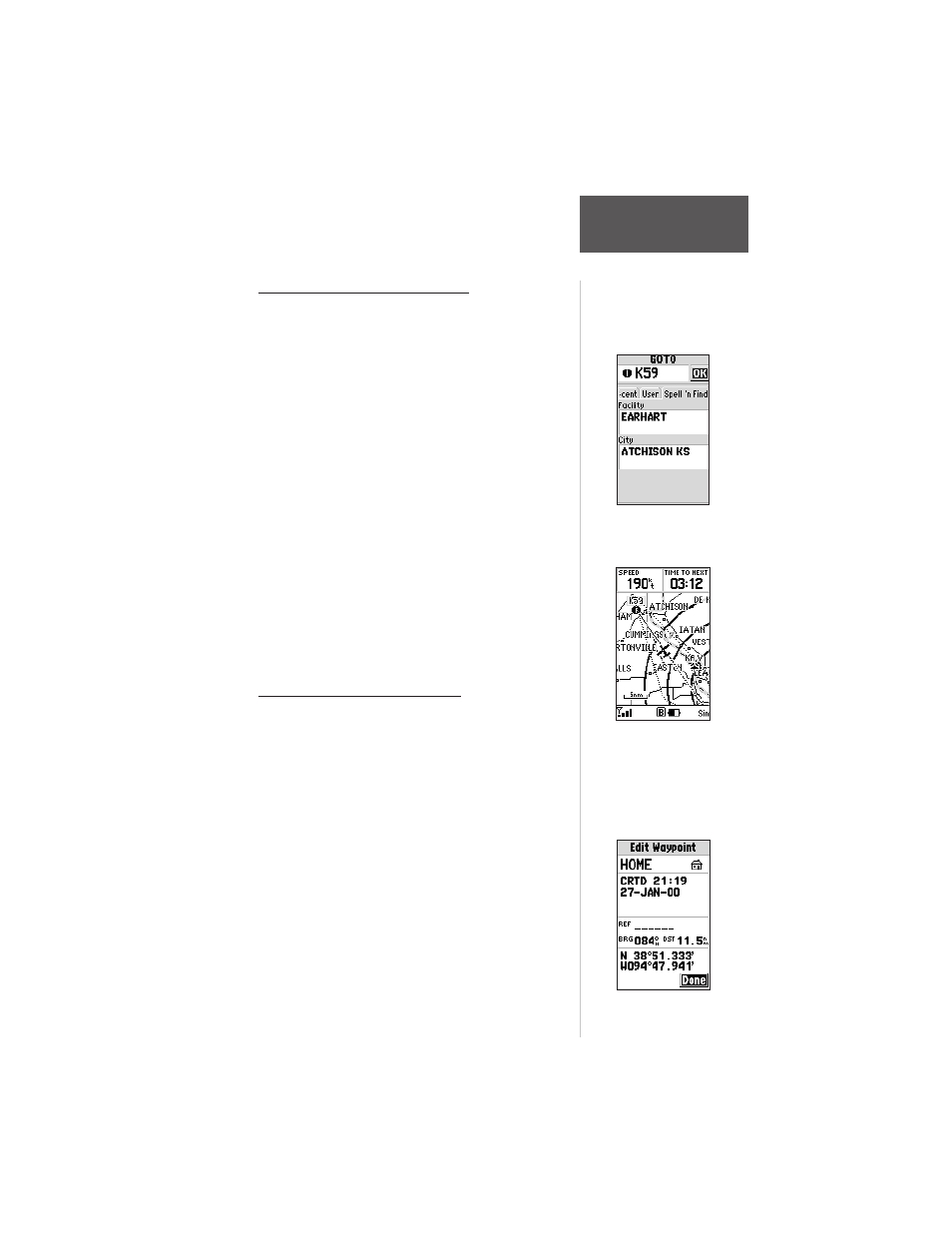
67
Section 5
Basic GPS
Using the
Simulator
To Select the GOTO Destination:
1. Press the #/GOTO key.
2. The GOTO directory will appear displaying tabs for
the different categories; ‘Recent’, ‘User’, and ‘Spell
‘n Find’. Use the cursor to select “Spell ‘n Find”.
This will provide a display of all waypoints currently
stored in the database.
3. Use the cursor to find the location ‘K59’ (or another
of your choice) and press ENTER.
You should notice that a course line now appears on
the map showing the way to the Earhart Airport, your
current GOTO destination. If you want to return to your
present position after attaining that destination you have
two options:
You can mark your present position now and save it
as a waypoint, Or...
You can use the TracBack feature at the end of this
exercise to retrace your path by observing all
waypoints on the route in reverse order.
For now just mark your position as a waypoint.
To Mark your Present Position:
1. Press the */MARK key. The */MARK key marks
your present position whether in or out of the pan
mode. The Mark Waypoint Page will appear with an
automatically assigned three-digit identifier located
at the top of the page. Identify your present
position as “HOME” and enter that name into the
name field on the Mark Waypoint page.
To rename the waypoint and change its
symbol:
1. Use the cursor to highlight the name field, then
press ENTER.
2. Enter the new waypoint name “HOME” using the
phone keypad, then press ENTER.
Select a waypoint with
the cursor and press
GOTO, then ENTER.
Once the GOTO
destination is selected, a
course line appears on
the map display. Press
QUIT and the map re-
centers itself around
your current position.
