Garmin NavTalk Pilot User Manual
Page 141
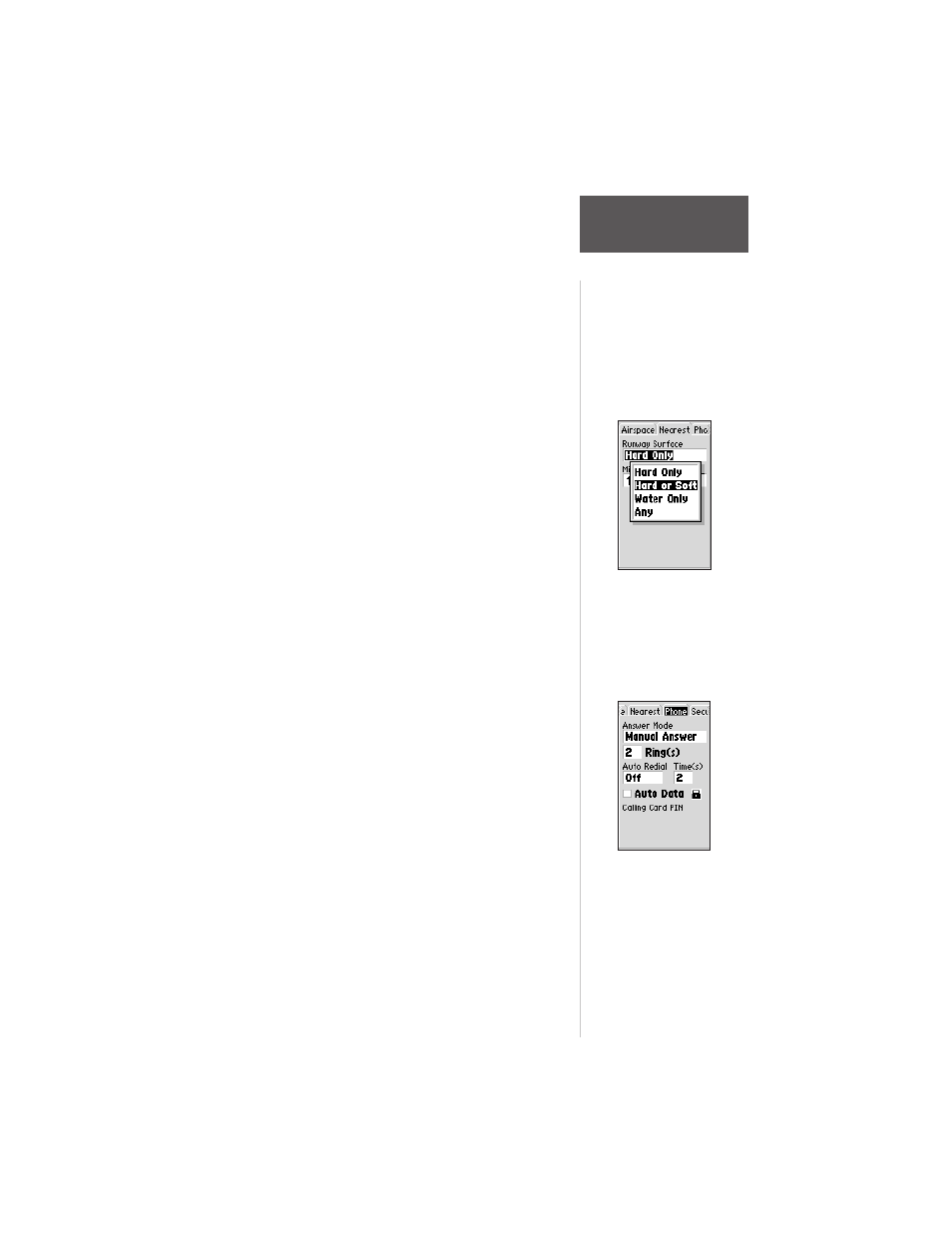
127
Section 6
GPS Receiver
Reference
Nearest— Settings determine the types and runway
length you want to see when displaying nearest airports
on the Nearest Page.
Runway Surface determines which surface type or
types will be included when displaying nearest airports.
Available types include: ‘Any’, ‘Hard Only’ surface, ‘Hard
or Soft’ surface and ‘Water Only’ facilities.
Min Runway Length determines the minimum
allowable runway length when displaying nearest airports.
To select the nearest airport criteria:
1. Highlight the ‘Runway Surface’ or ‘Min Runway
Length’ field and press ENTER.
2. For ‘Runway Surface’, select the desired type and
press ENTER.
3. For ‘Min Runway Length’, enter the minimum
allowable runway length and press ENTER.
Phone— There are three Answer Mode options,
Manual Answer, Auto Answer (Hands-Free, for headsets)
and Auto Pager. Refer to Section 4 for the Phone tab
menu selections.
Security— To prevent unauthorized use of your
phone, you can set it to lock each time it is powered up
and the lock password or security password must be
entered before the phone can be used. Refer to Section 4
for the Security tab menu selections.
NAM— In addition to the preprogrammed AirCell
NAM (Number Assignment Module) you can store two
ground based cellular numbers in the NavTalk Pilot.
Refer to Section 4 for the NAM tab menu selections.
Scan— The scanning feature allows you to access
cellular service in the order and selection made on this
page. Refer to Section 4 for the Scan tab menu selections.
The Hard or Soft
selection includes
runways with and
without pavement.
Phone Tab Menu Page
