Garmin NavTalk Pilot User Manual
Page 61
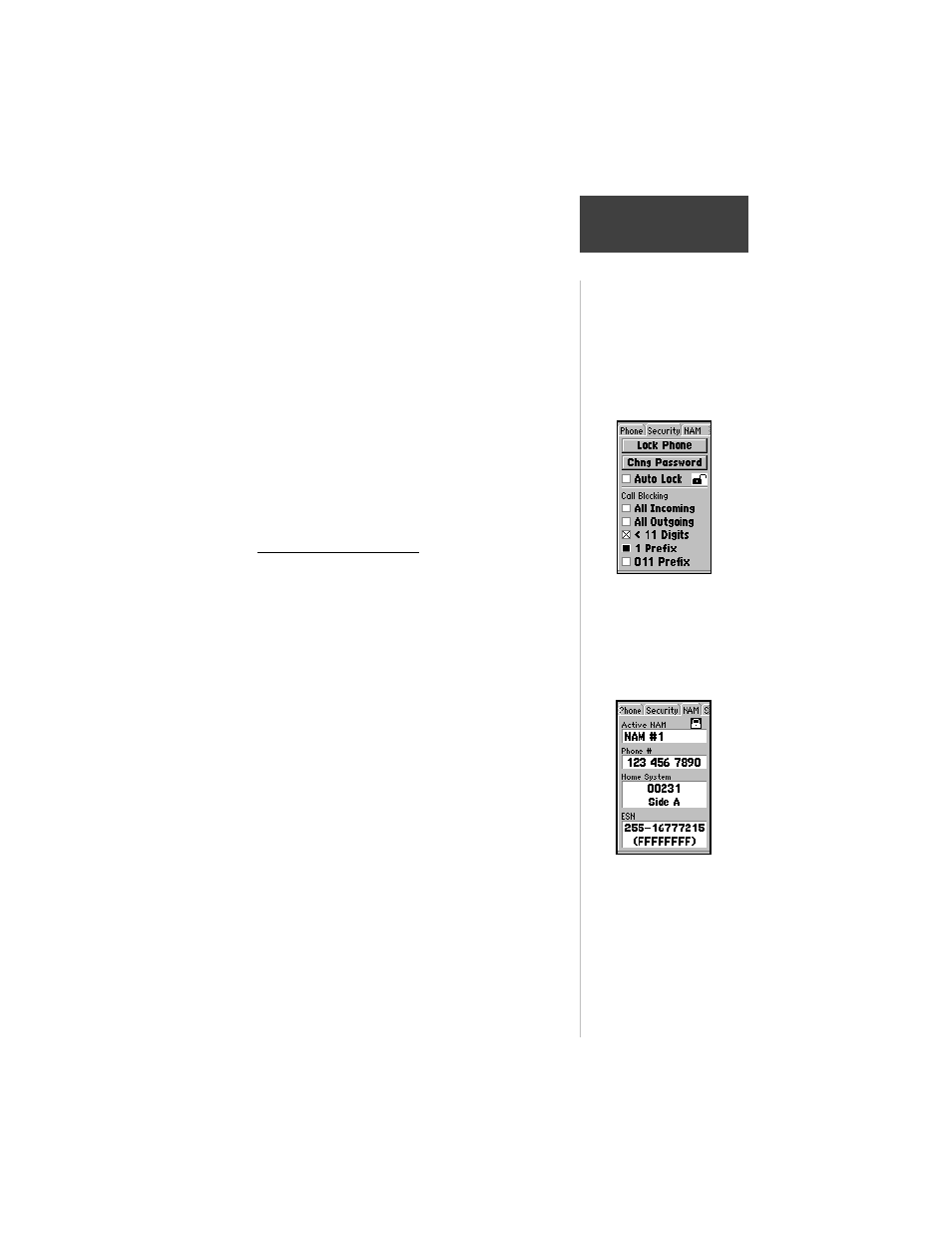
47
Section 4
Cell Phone
Reference
To program Call Blocking:
1. Highlight the padlock icon in the ‘Auto Lock’ field
and press ENTER to bring up the Password
window.
2. Press ENTER to enter your password using the
phone keypad.
3. Press ENTER to unlock the icon.
4. Move down the list of call blockers and press
ENTER to activate blocking for those you have
selected.
5. Cursor back to the icon and press ENTER to re-
enter the password in the password window. Then
press ENTER.
Selecting an Active NAM
In addition to the preprogrammed AirCell Number
Assignment Module (NAM), you can store two ground
based cellular numbers in the NavTalk Pilot. This page
displays your Active NAM, the Phone Number for that
NAM, the Home System ID, Side A or B and Electronic
Serial Number (ESN). To select the phone number that is
appropriate for the area you are in, highlight the Active
NAM field, press ENTER and then select NAM #1 or #2.
The NAM #3 is reserved for AirCell NAM which can only
be used in the aircraft cradle. Therefore, this NAM is
automatically selected and displayed on this page when in
the cradle. The unit will automatically revert to the last
selected ground NAM (#1 or #2) when removed from the
cradle.
You can use the NAM page to select which phone
number is appropriate for the area you are in. NAM
programming must be done by your cellular service
provider when you contract for service. This page is
protected by a security password.
Programming Call
Blocking
Secured NAM selection.
Enter Security Password
to unlock and change to
NAM #2.
