Garmin NavTalk Pilot User Manual
Page 140
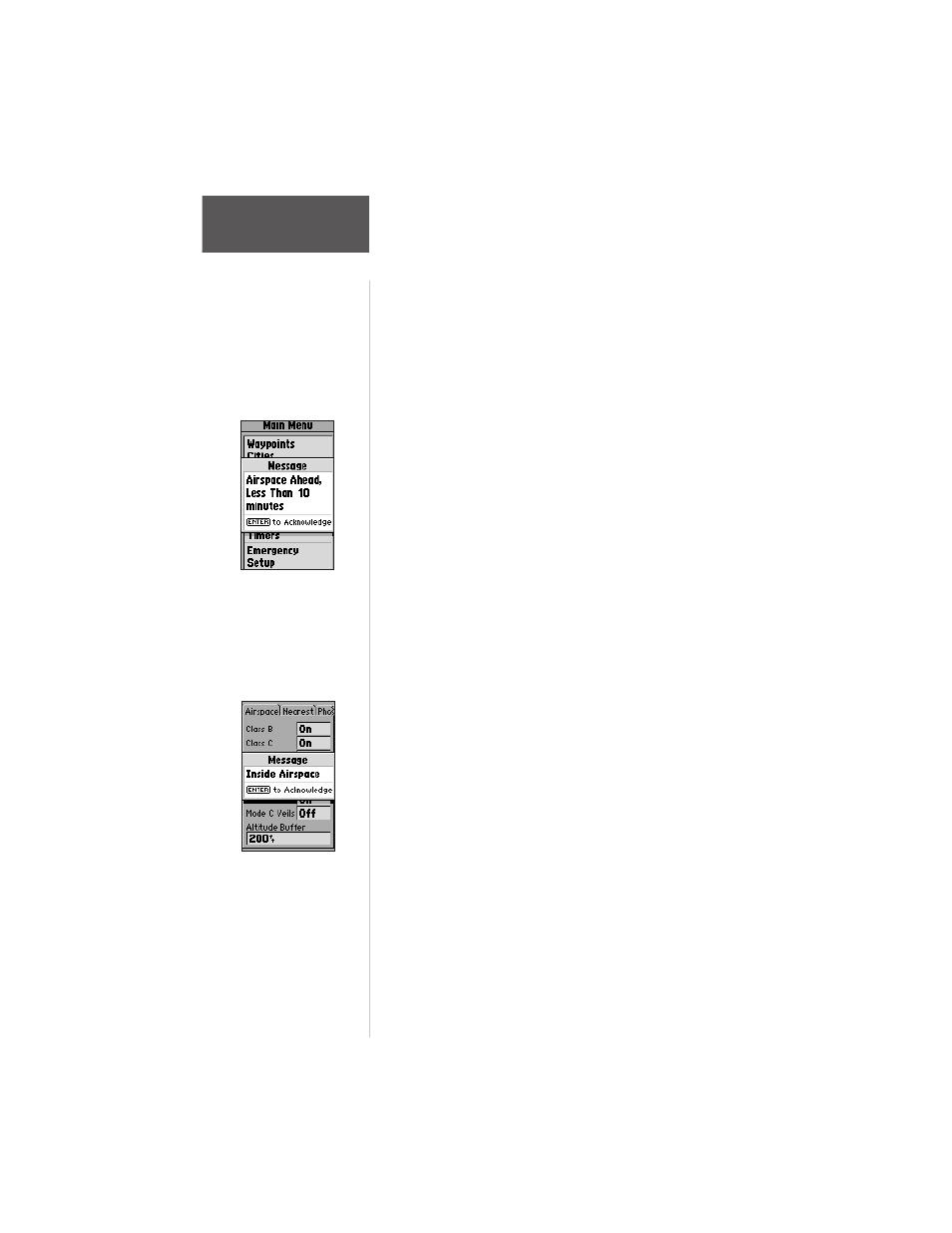
126
Section 6
GPS Receiver
Reference
To turn an airspace alarm On or Off and enter
an altitude buffer:
1. Highlight the desired airspace category or the
‘Altitude Buffer’ field and press ENTER.
2. For airspace alarms, select ‘Off’, ‘On’ or ‘Air On’ and
press ENTER.
3. For the ‘Altitude Buffer’, enter the desired buffer
distance and press ENTER.
Alarms for prohibited areas are always on. Disabling
any of the above listed airspace categories only removes the
alert. The boundaries will still appear on the map display.
The airspace alarms are designed to provide message
alerts in several stages, depending on whether you are
projected to enter the airspace or are just in close
proximity. The alerts are:
• Airspace Ahead, Less Than 10 minutes — occurs if
your projected course will take you inside an
airspace within the next ten minutes.
• Airspace Near and Ahead — is displayed when you
are within two nautical miles of an airspace and
your current course will take you inside the
airspace.
• Inside Airspace — occurs when you have entered
the boundaries of the airspace.
• Near Airspace, Less Than 2 nm — appears when
you are within two nautical miles of an airspace,
but your current course will not take you inside the
airspace.
Some airspace altitude limits may be charted in terms
of altitude above ground level (AGL). If the actual lower
limit of an airspace is charted in AGL, the NavTalk Pilot
will alert you at any altitude below the upper limit.
However, if the actual upper limit is also charted in AGL,
the unit will provide the alert at all altitudes.
Due to the altitude
buffer, if you fly above
or below an airspace
then descend or climb
into the airspace, the
‘Inside Airspace’
message may be the
only alert provided.
Your projected course will
take you inside special
use airspace within the
next ten minutes.
