Garmin NavTalk Pilot User Manual
Page 37
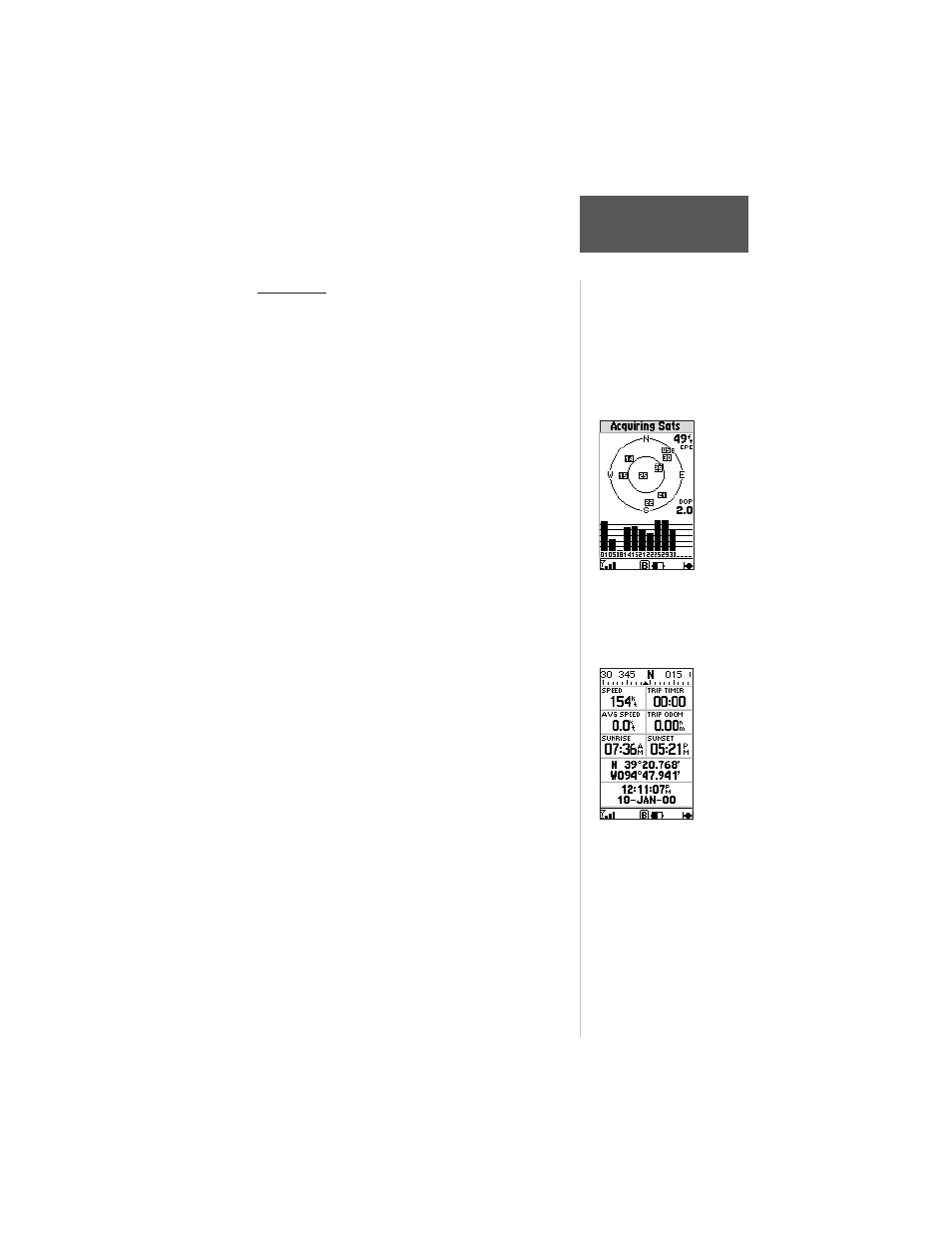
23
Section 2
Getting
Started
Tour
GPS Pages
All of the NavTalk Pilot’s GPS setup and options are
accessible through six main GPS pages. You can quickly
scroll through the six GPS pages in either direction using
the PAGE or QUIT keys. Let’s briefly look at each of
these pages in order to give you some insight into how
they help you navigate.
Satellite Status Page
Let’s start with the Satellite Status Page. If you’re not
already on this page, press PAGE or QUIT until it appears.
The Satellite Status Page shows you satellite status
information that helps you understand what the GPS
receiver is doing.
It features a sky view of available satellites, corre-
sponding signal strength bars, the status of your current
position fix (acquiring, 2D, 3D, etc.), and your estimated
position error (EPE).
The Satellite Page and all other GPS main pages
display the Status Bar at the base of each page.
Position Page
The Position Page shows you where you are, what
direction you’re heading, and how fast you’re going.
A graphic compass at the top of the page shows your
direction of travel while you’re moving (your track), and
six user-selectable data fields below show your current
speed, average speed, trip odometer, trip timer, and
sunrise/sunset times at your current position.
“User-selectable” means you can change them to
display other information. These fields are covered in
more detail in the reference section. Below the user-
selectable data fields are additional data fields that display
your current position in latitude and longitude and
current time and date.
Position Page
Satellite Page
