Garmin NavTalk Pilot User Manual
Page 71
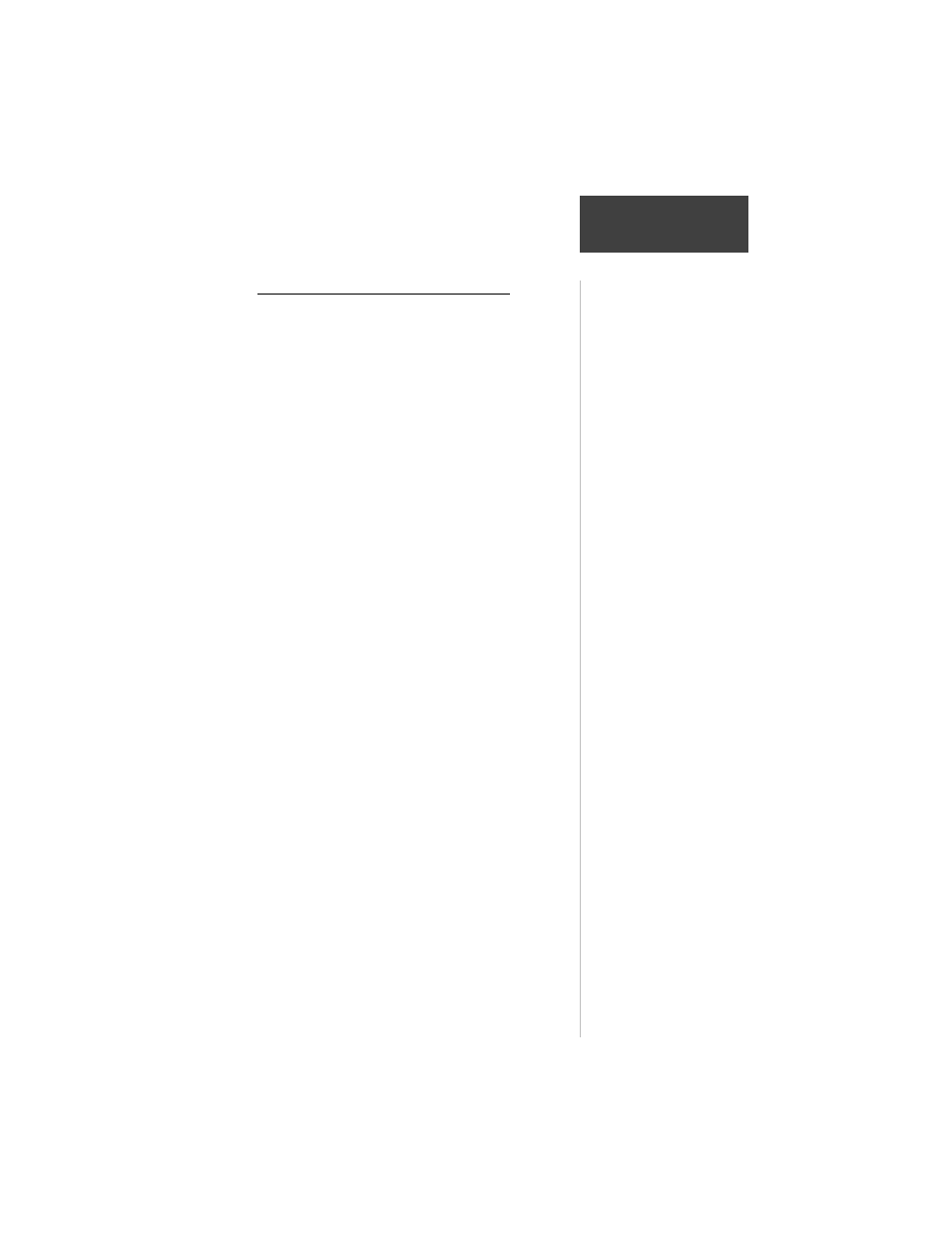
57
Section 4
Cell Phone
Reference
Programming Emergency Auto-Dialing
The NavTalk Pilot can be programmed to auto-dial a
programmed emergency number such as 911, a security
agency, or other emergency assistance service. The
NavTalk Pilot will allow emergency auto-dialing even if
the unit is locked or is not enabled for cellular service.
Press and hold the red “9“ key for more than three
seconds. If you want to cancel before the call is con-
nected, press END.
To program Emergency Calling:
1. Press the MENU key twice to access the Menu
page.
2. Scroll down to ‘Emergency’ and press ENTER. The
Emergency Programming Page will appear.
3. Cursor to the ’Emergency’ number field and press
ENTER. Use the phone keypad to enter the
number. You may enter 911 or an emergency
number of your choice, then press ENTER to record.
If the padlock icon is closed you must enter the
Security Lock Code to open before accessing the
number field.
4. Cursor to the ‘Feature Enabled’ box and press ENTER
to enable Emergency Calling. If you want to secure
the emergency number use your security code to lock
the padlock icon before exiting the page.
5. To place an Emergency call, hold down the red “9”
key and continue holding for the two second
countdown sequence before the call is placed. A
pop-up window will announce ‘Emergency Activation
in two Seconds’ and place the call at the end if you
haven’t released the 9 key to cancel the call.
