Handsfreelink, Bluetooth – Acura 2011 RL User Manual
Page 380
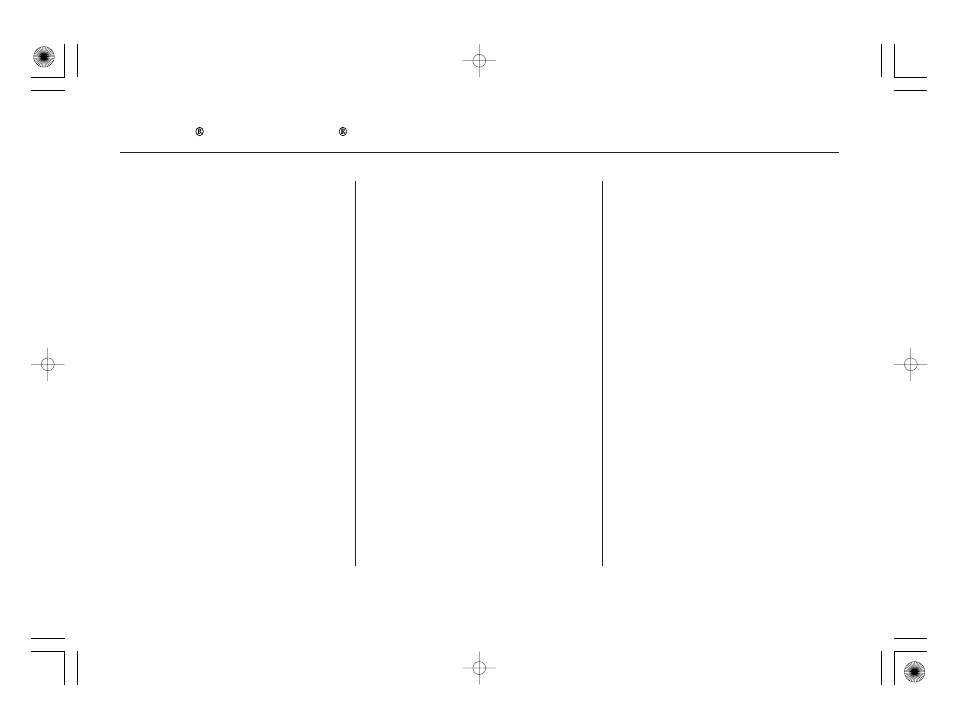
Press and release the HFL Talk
button before a command.
Say ‘‘
.’’
Follow the HFL prompts and say
the 4-digit passcode you want to
set.
Say ‘‘
’’ after the prompts.
Follow the HFL prompts to
confirm the number.
Once a passcode is set, you
will need to enter it to use HFL each
time you start the vehicle. If you
forget the code, your dealer will have
to reset it for you, or you will have to
clear the entire system (see page
).
Press and release the HFL Talk
button before a command.
Say ‘‘
.’’
Say ‘‘
’’ after the
prompts.
Follow the HFL prompts and say
the new 4-digit passcode.
Follow the HFL prompts to
confirm the number.
Press and release the HFL Talk
button before a command.
Say ‘‘
.’’
Say ‘‘
’’ after the
prompts.
Follow the HFL prompts and say
‘‘
’’ or ‘‘
.’’ You
can also say ‘‘
’’ for no audible
incoming call notification.
The default setting is a ring tone.
1.
2.
3.
:
1.
2.
3.
1.
2.
3.
4.
4.
375
To set a 4-digit passcode to lock the
HFL system f or security purposes:
To change your security passcode:
To select either a ring tone or a
prompt as the incoming call
notif ication :
System setup
Security
System setup
Change passcode
System setup
Call notif ication
Ring tone
Prompt
Of f
Bluetooth
HandsFreeLink
374
NOTE:
10/08/04 19:47:46 31SJA660_379
