Audio system – Acura 2011 RL User Manual
Page 259
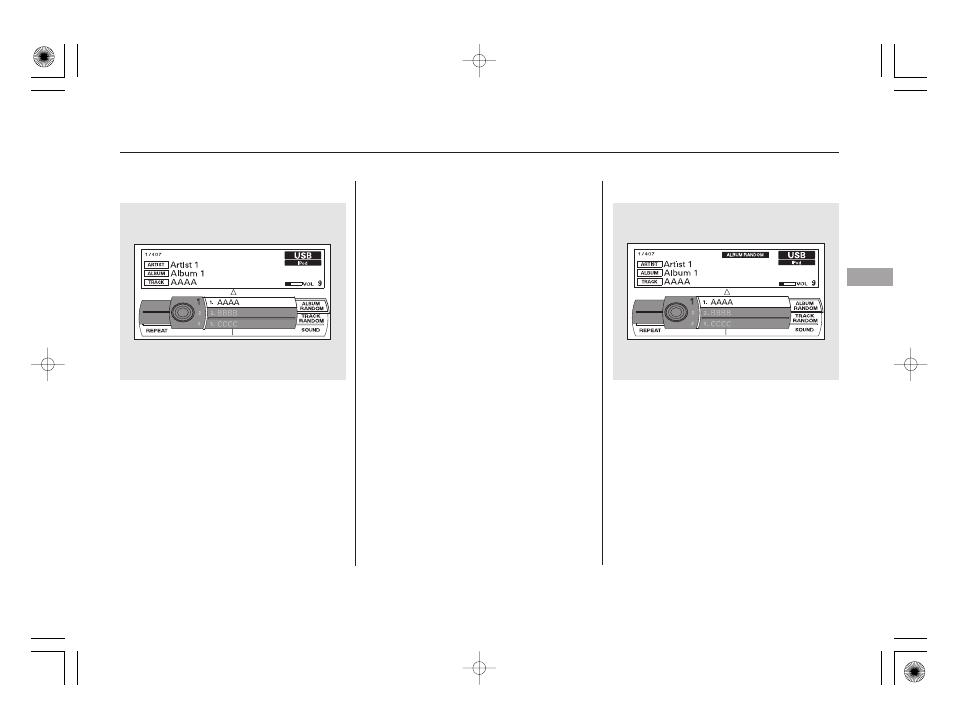
CONTINUED
This feature
continuously plays a file.
To turn it off, press ENTER again.
Pressing either side of the SKIP
bar changes the file while keeping
the repeat feature.
This feature
plays all available files from the
selected items in the iPod menu list
(playlists, artists, albums or songs)
in random order. You will see
TRACK RANDOM on the screen.
To turn it off, have this mode
highlighted and press ENTER again.
This feature
plays all available albums from the
selected items in the iPod menu list
(playlists, artists, albums or songs)
in random order. The files in each
album are played in the recorded
order. You will see ALBUM
RANDOM on the screen.
Audio System
REPEAT
TRACK RANDOM
ALBUM RANDOM
Fe
a
tu
re
s
253
10/08/04 19:25:11 31SJA660_258
This manual is related to the following products:
