Setting power management options – Toshiba Pocket Pc e830 User Manual
Page 67
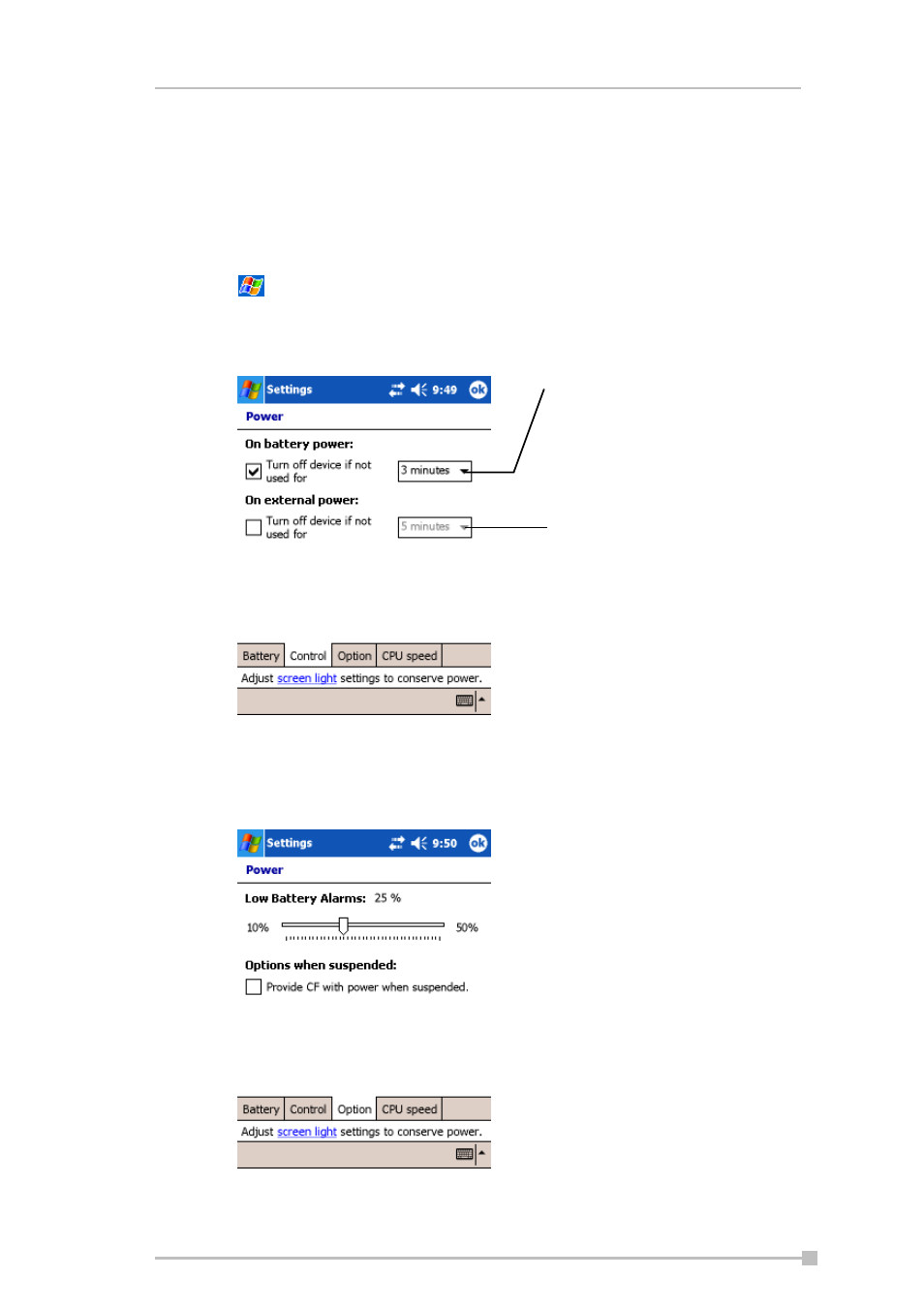
Chapter 2: Basic Skills
67
4.
When finished, tap OK to return to the System tab screen.
Setting power management options
You can select a number of power management options to conserve bat-
tery power.
1.
Tap
and then Settings. On the System tab, tap Power to confirm
the remaining battery power on the Battery tab.
2.
Select the Control tab to set the Power.
3.
Select the Option tab and adjust the slider for a low battery alarm.
You can also select to supply power to CF cards when your Toshiba
Pocket PC e830 is suspended.
Select from 1 - 5 minutes for your
Toshiba Pocket PC e830 to turn off
in battery-powered mode if not used.
Select the check box to the left to
enable this feature.
Select from 1, 2, 5, 10, 15 and
30 minutes for your Toshiba
Pocket PC e830 to turn off in
external-powered mode if not
used. Select the check box to
the left to enable this feature.
