Presence service (ps), Using gphone buddy service behind a nat router, 143 presence service (ps) – Toshiba Pocket Pc e830 User Manual
Page 143
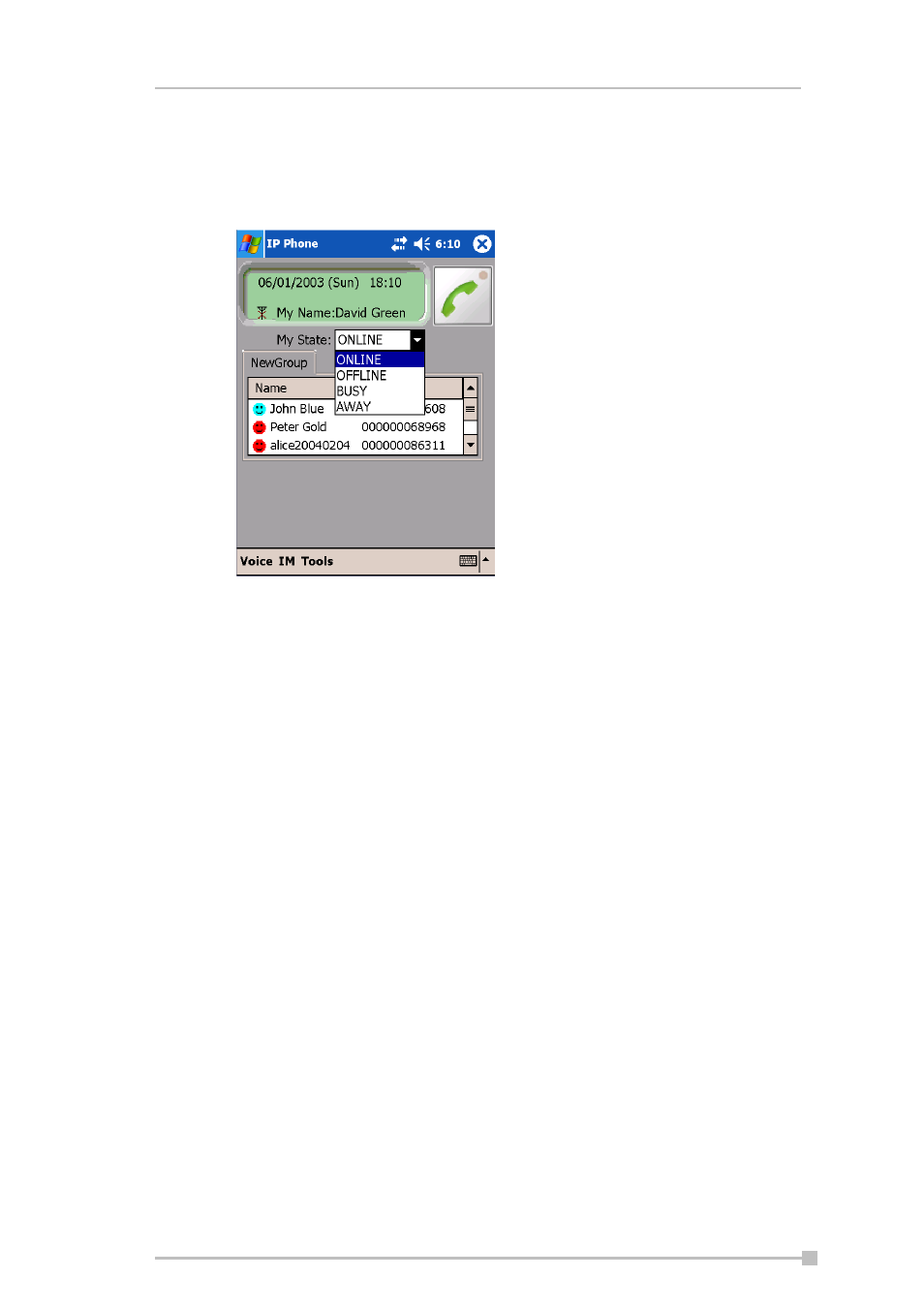
Chapter 9: TOSHIBA IP Phone for Pocket PC
143
Presence Service (PS)
To show your status to your buddies, tap My State, then either ONLINE,
OFFLINE, BUSY, or AWAY.
Using Gphone Buddy Service behind a NAT router
With Gphone Buddy Service, you can use this application behind a NAT
router. You may have to configure port forwarding at your router regarding
port numbers below in order for this application to receive a call through a
NAT router.
•
Port number to wait for call signaling request
•
You can confirm its current value at UDP Port (Signal) by tapping
Tools, then Options.
•
Its default value is 28100.
•
Port number to receive audio packet, or RTP (Real-time Transport
Protocol) packet
•
You can confirm its current value at UDP Port (Voice) by tapping
Tools, then Options.
•
Its default value is 29100.
•
Port number to receive RTCP (RTP Control Protocol) packet
•
RTCP uses the next higher port number than RTP.
•
Its default value is 29101 because RTP uses 29100 by default.
When you use several IP phones behind a same NAT router, you may
have to use different port numbers on each PC. For example, if you have
three PCs, terminal A, B, and C behind the same NAT router and each PC
has an IP Phone. In this case, you may need to change the port numbers
