Chapter 1: getting started, Welcome, Chapter 1 – Toshiba Pocket Pc e830 User Manual
Page 26: Getting started, 26 chapter 1
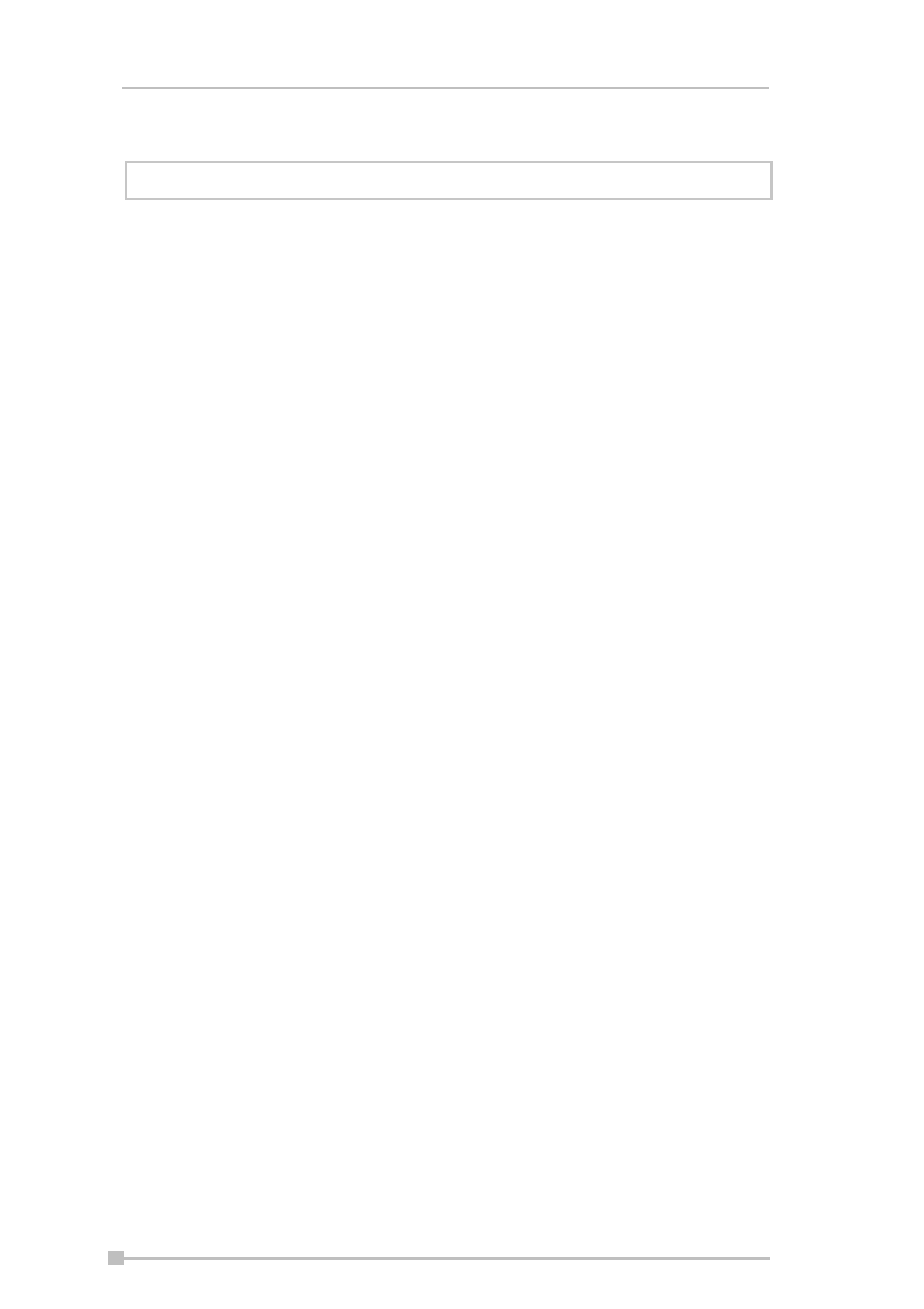
Toshiba Pocket PC e830 User’s Guide
26
Chapter 1:
Getting Started
Welcome
Congratulations on purchasing your Toshiba Pocket PC e830. Due to its
size and capabilities, you can keep your most important business and per-
sonal information up-to-date and close at hand. Microsoft
®
ActiveSync
®
increases the power of your Toshiba Pocket PC e830 by allowing you to
synchronize the information on your PC with your Toshiba Pocket PC
e830.
The Toshiba Pocket PC e830 Series has two models:
•
e830 (non wireless model)
•
e830W (wireless model, supporting Wireless LAN and Bluetooth)
In this document, the Toshiba Pocket PC e830 Series will be referred to
as “Toshiba Pocket PC e830” hereafter.
