Chapter 11: optional functions, Home screen overview, Optional functions – Toshiba Pocket Pc e830 User Manual
Page 166
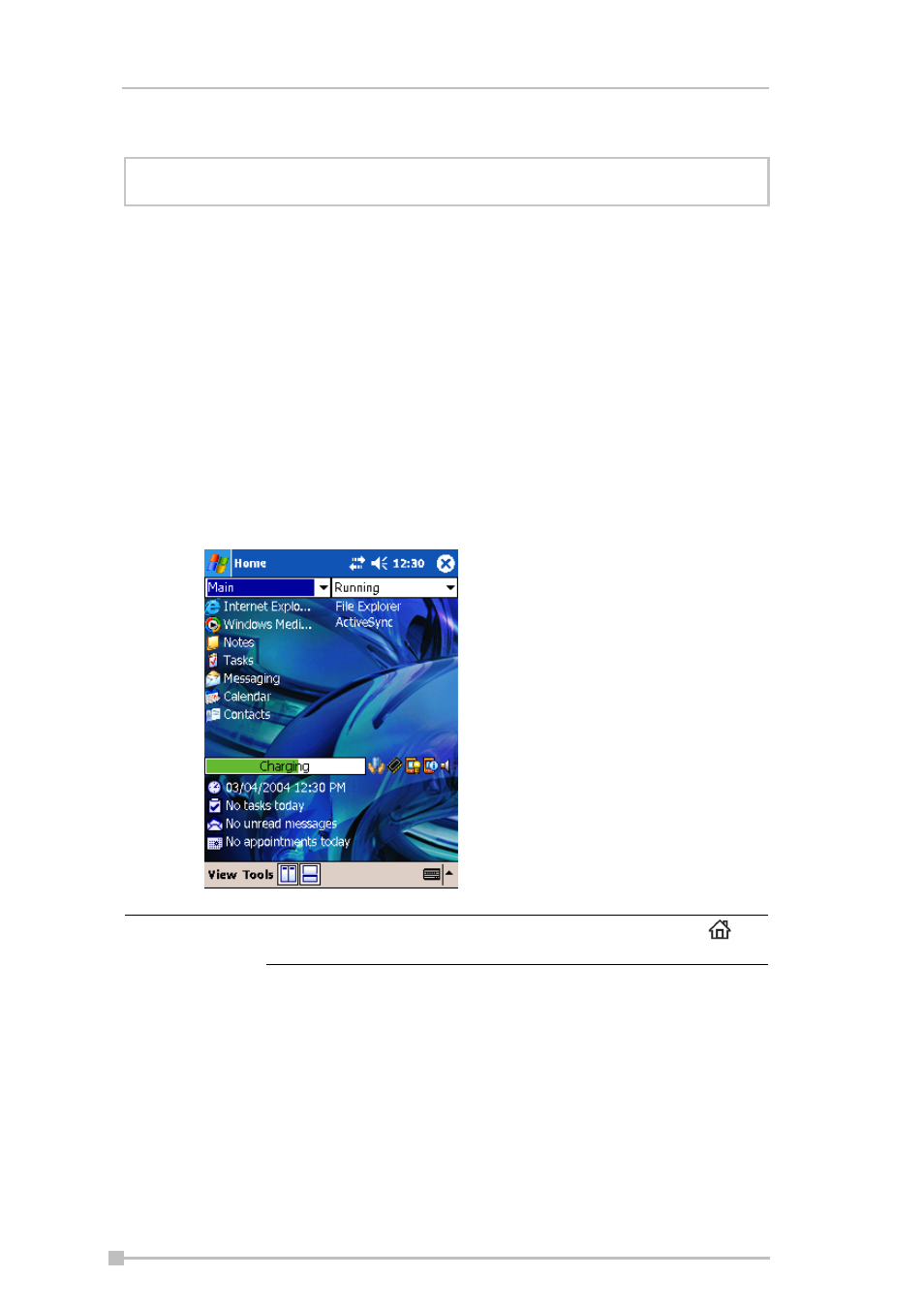
Toshiba Pocket PC e830 User’s Guide
166
Chapter 11:
Optional Functions
Home screen overview
You can launch built-in or installed applications (programs) by tapping an
icon displayed on the Home screen. It can display a list of running pro-
grams, and easily activate or stop a specific program. The Home screen
displays the remaining battery power, Today information and frequently
used setting icons, and can be personalized by changing the background
or by adding icons and tabs.
To launch an application from the Home screen:
1.
Tap Start, Programs, and then Home to display the Home screen.
2.
Tap the application icon you want to launch. The selected application
starts up.
You can also launch Home by pressing the Home
button.
NOTE
