Launching toshiba enroller – Toshiba Pocket Pc e830 User Manual
Page 128
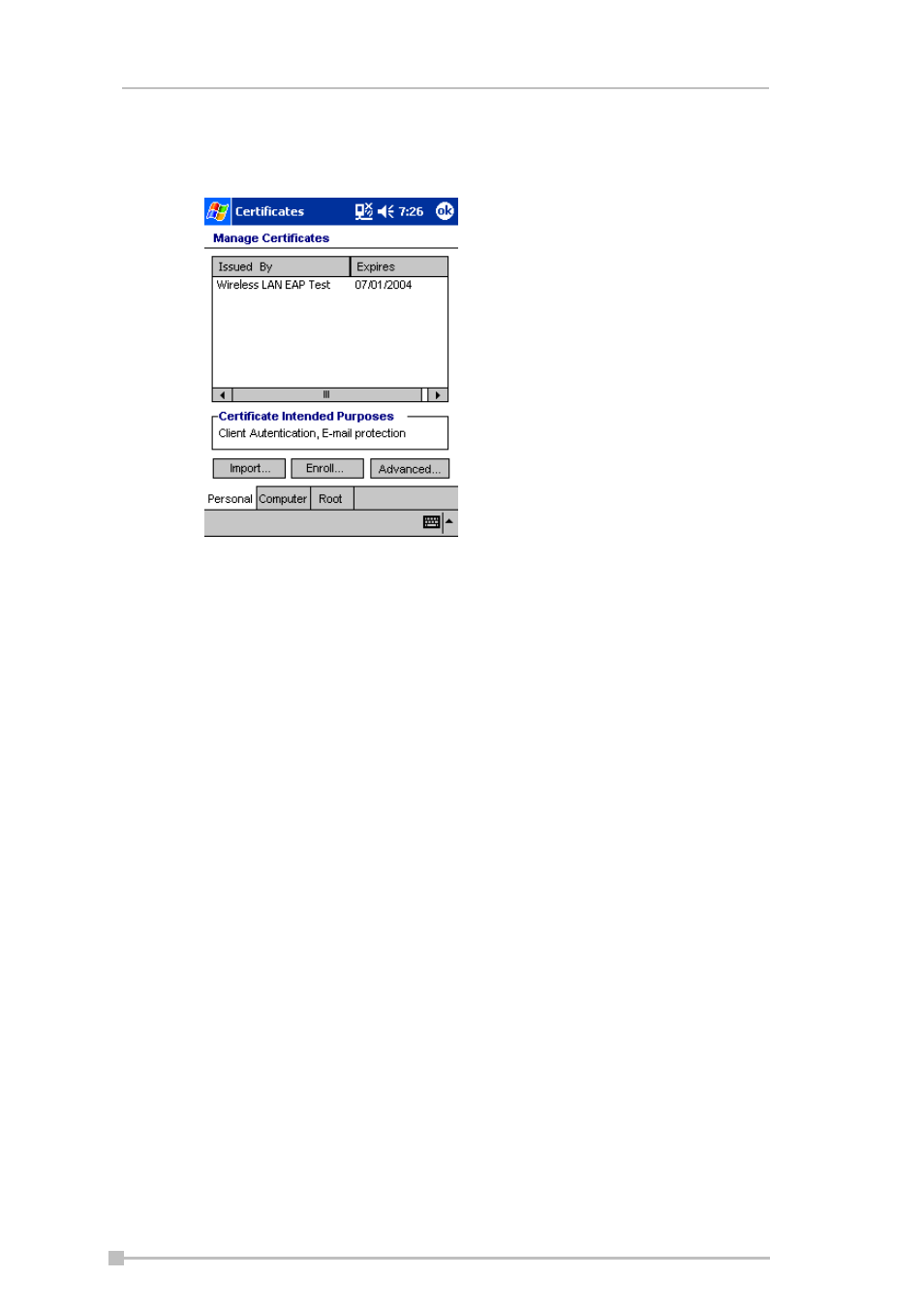
Toshiba Pocket PC e830 User’s Guide
128
Launching TOSHIBA Enroller
1.
Tap Start, Settings, System tab, then Toshiba Enroller.
Certificate Intended Purposes—Show purposes of certificate.
Personal/Computer/Root tab—Choose type of certificate.
Import—Use this to launch the Toshiba Certificate Import Wizard.
Enroll—Use this to launch the Enroll Certificates screen.
Advanced—Use this to launch the Advanced Settings screen.
