Configuring ip phone options – Toshiba Pocket Pc e830 User Manual
Page 144
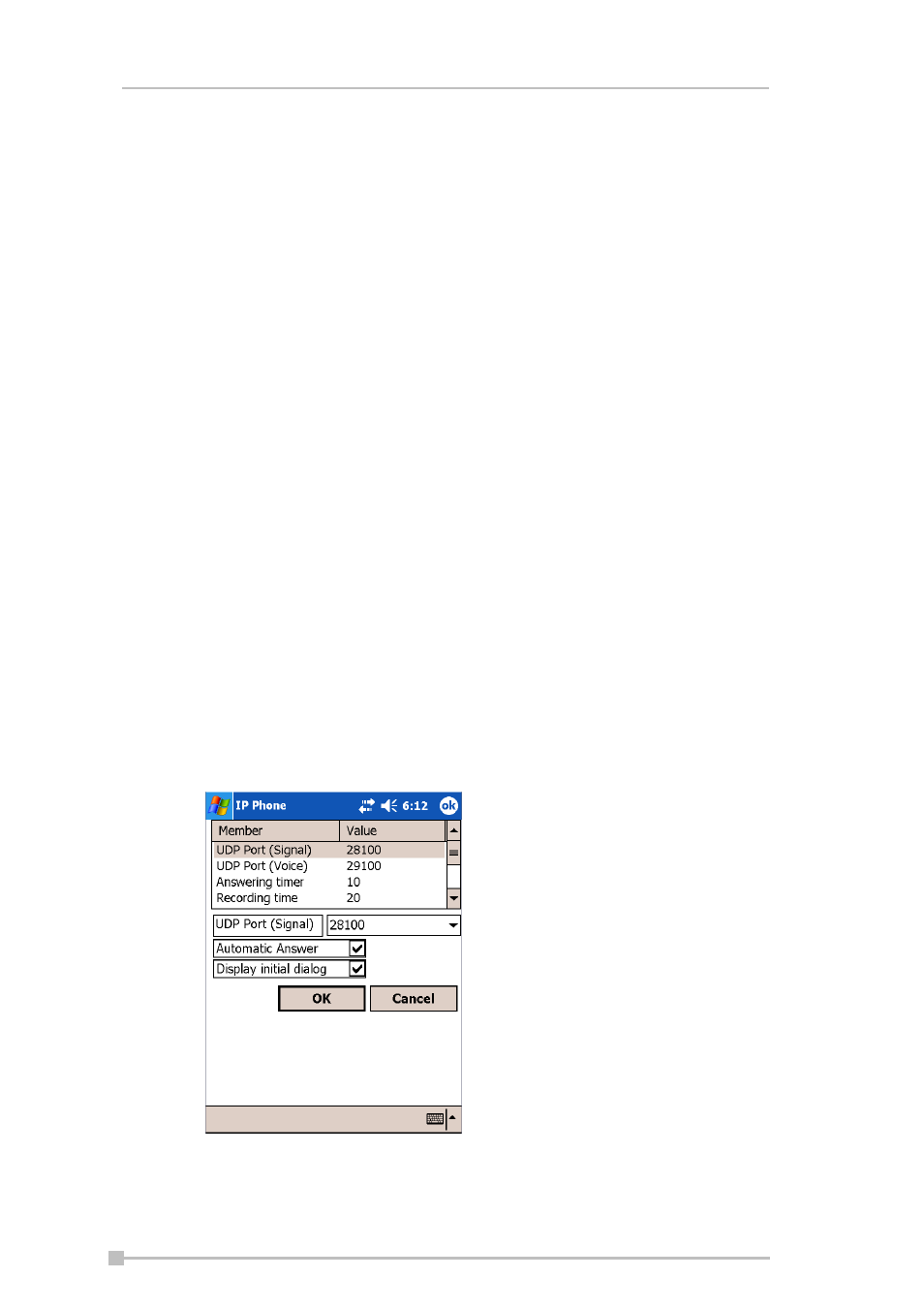
Toshiba Pocket PC e830 User’s Guide
144
on two terminals, such as terminals B and C as shown in the sample con-
figuration below.
•
Terminal B
•
Tap Tools, then Options.
•
Change the value of UDP (Signal) from 28100 to 28110.
•
Change the value of UDP (Voice) from 29100 to 29110.
•
Terminal C
•
Tap Tools, then Options.
•
Change the value of UDP (Signal) from 28100 to 28120.
•
Change the value of UDP (Voice) from 29100 to 29120.
Configuring IP Phone options
You can configure the automatic answer feature, select ringing audio,
ringback audio, answering message and hold messages files by tapping
Tools, then Options.
All audio files must be formatted in the following manner:
•
.wav
•
PCM
•
8 KHz
•
16 bit
•
mono
