Reading out the text copied on the clipboard – Toshiba Pocket Pc e830 User Manual
Page 189
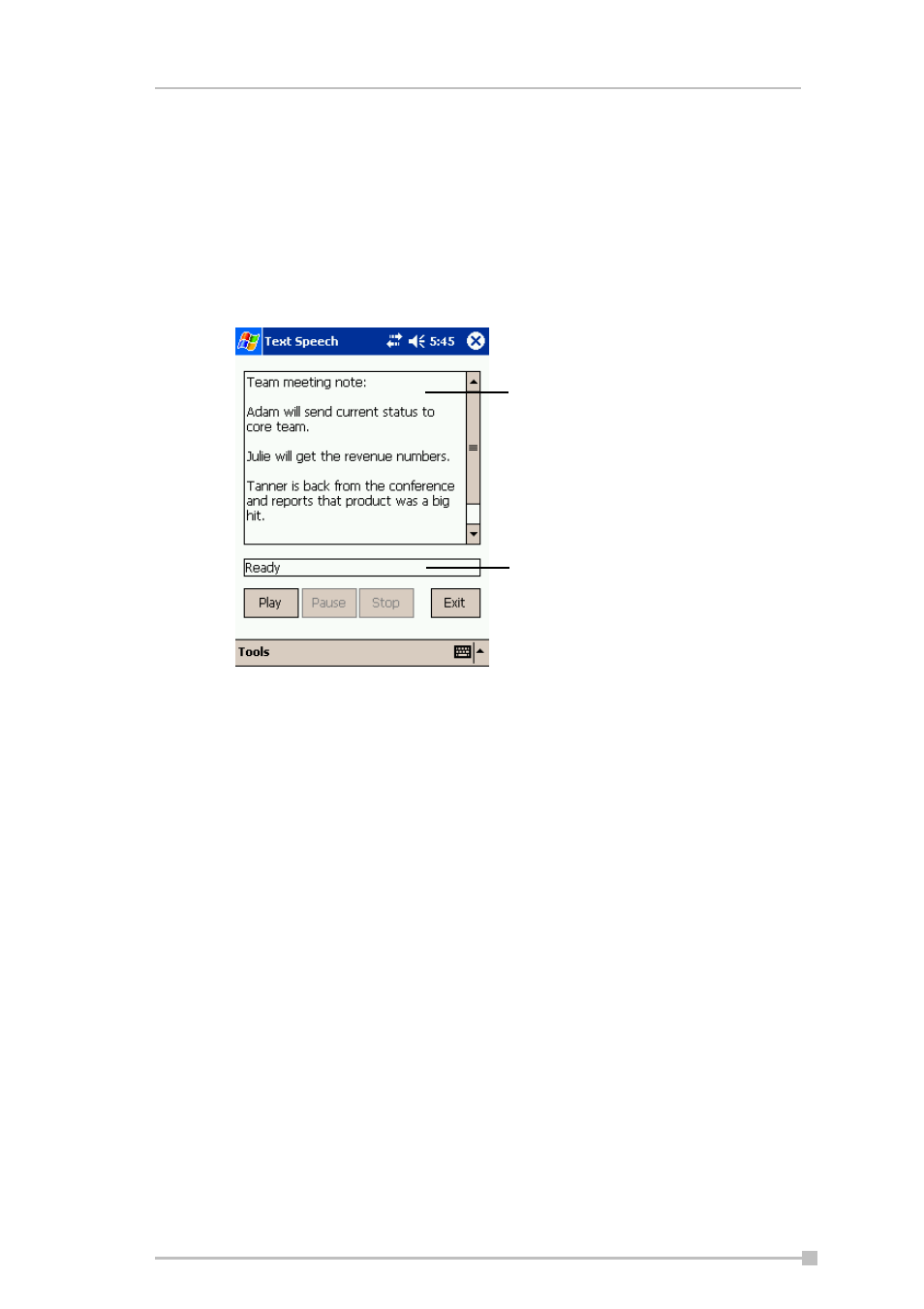
Chapter 11: Optional Functions
189
•
Folder: Select the folder from the pull-down menu.
•
Cancel: Close the file selection screen and return to the Text
Speech screen.
•
Type: Only text file (*.txt) is available.
•
File list: Display Name, Folder, Date, Size, Type and Location.
The file to read should be under \My Documents.
4.
Tap the file you want read. The text is displayed.
5.
Select any of the following:
•
Play—Starts reading the text.
•
Pause—Stops reading. If you tap Play after Pause, voice syn-
thesis starts from the position where it was paused.
•
Stop—Stops reading. If you tap Play after Stop, it starts from the
beginning of the text.
•
Exit—Exits the program.
Reading out the text copied on the clipboard
Copied data on clipboard, including data from Pocket Internet Explorer or
Pocket Word, can be read aloud by Text Speech.
1.
Within Pocket Internet Explorer, copy the text data to the clipboard.
2.
Tap Start, Programs, then Text Speech. If the Text Speech applica-
tion is already opened and a text data is displayed on text area, tap
and hold the text, then Clear All from the pop-up menu.
3.
Tap and hold the text area, then select Paste from the pop-up menu.
The data on the clipboard is displayed on text area.
4.
Tap Play.
Text area.
Read status.
