Using the optional usb host client cable, Connecting a usb keyboard to the pocket pc – Toshiba Pocket Pc e830 User Manual
Page 40
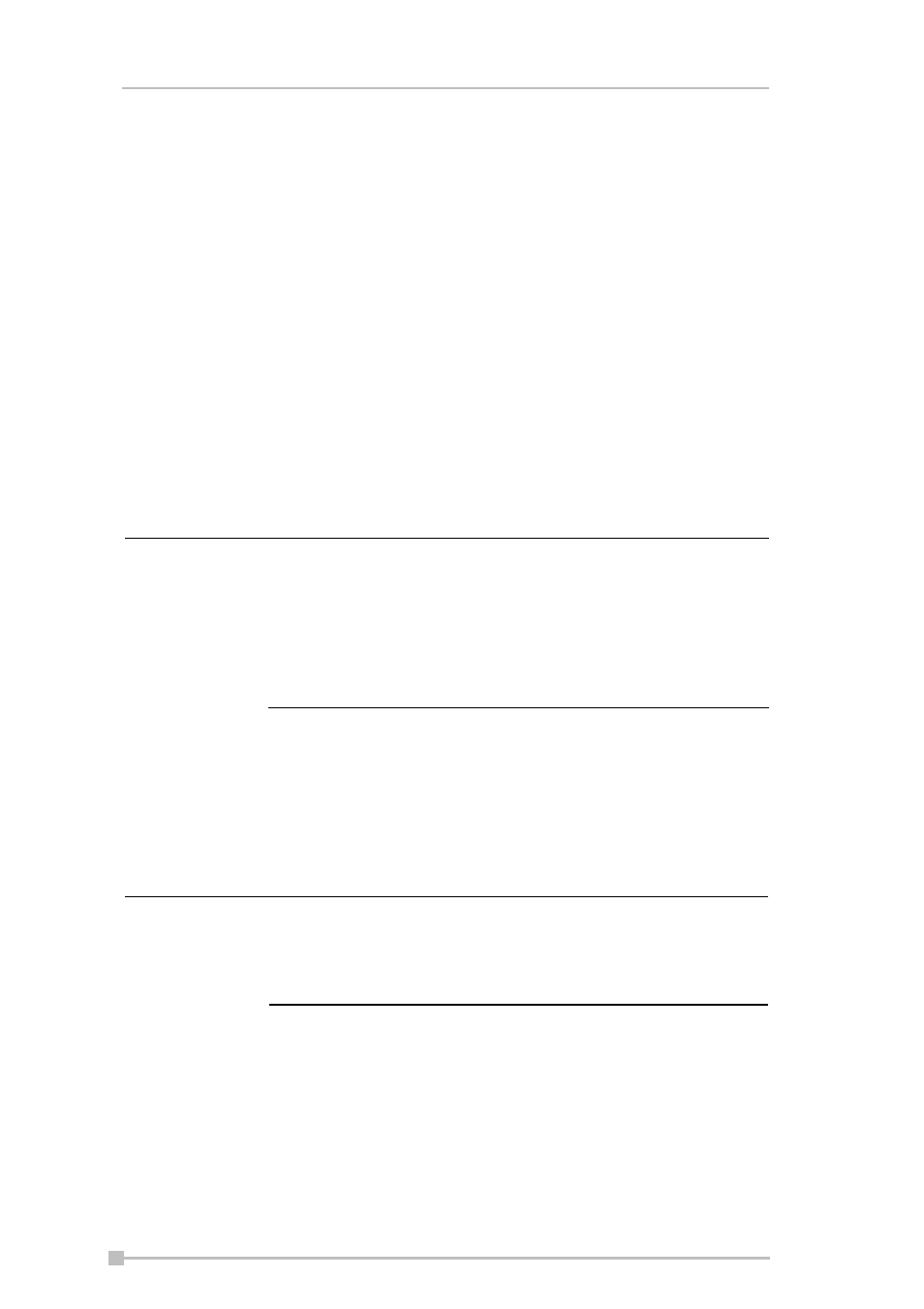
Toshiba Pocket PC e830 User’s Guide
40
■
The removable battery gradually discharges even if your Toshiba
Pocket PC e830 is not being used. When your Toshiba Pocket PC
e830 is left idle for a long time, the removable battery may completely
discharge.
■
It is recommended to save your Toshiba Pocket PC e830’s memory
data to your PC or storage card.
■
The manufacturer is not responsible for data change or clearance due
to battery discharge.
Using the optional USB Host Client Cable
The optional USB Host Client Cable allows you to connect a USB key-
board to your Toshiba Pocket PC e830.
Connecting a USB keyboard to the Pocket PC
1.
Plug the optional USB Host Cable to your Toshiba Pocket PC e830.
Before connecting the USB Host cable with your Pocket PC, please
make sure that the triangle imprint appears on the top side.
2.
Connect a USB keyboard to the USB Port of the optional USB Host
Cable.
Use only a Microsoft Pocket PC-compatible keyboard. If
the operating system does not recognize the USB key-
board, please unplug the keyboard, wait a moment and
then plug the keyboard back in again. Sometimes, if the
keyboard is unplugged and then plugged back in too
quickly, it may not allow enough time for the operating
system to recognize the keyboard.
Charge the battery or connect the AC adapter if the bat-
tery power is low.
You cannot use a USB keyboard if the battery power is
less than 15%.
NOTE
NOTE
