Sa monitor, 1 sa monitor overview, 2 using sa monitor – ZyXEL Communications P-334 User Manual
Page 327: Chapter 35 sa monitor, 1 sa monitor overview 35.2 using sa monitor
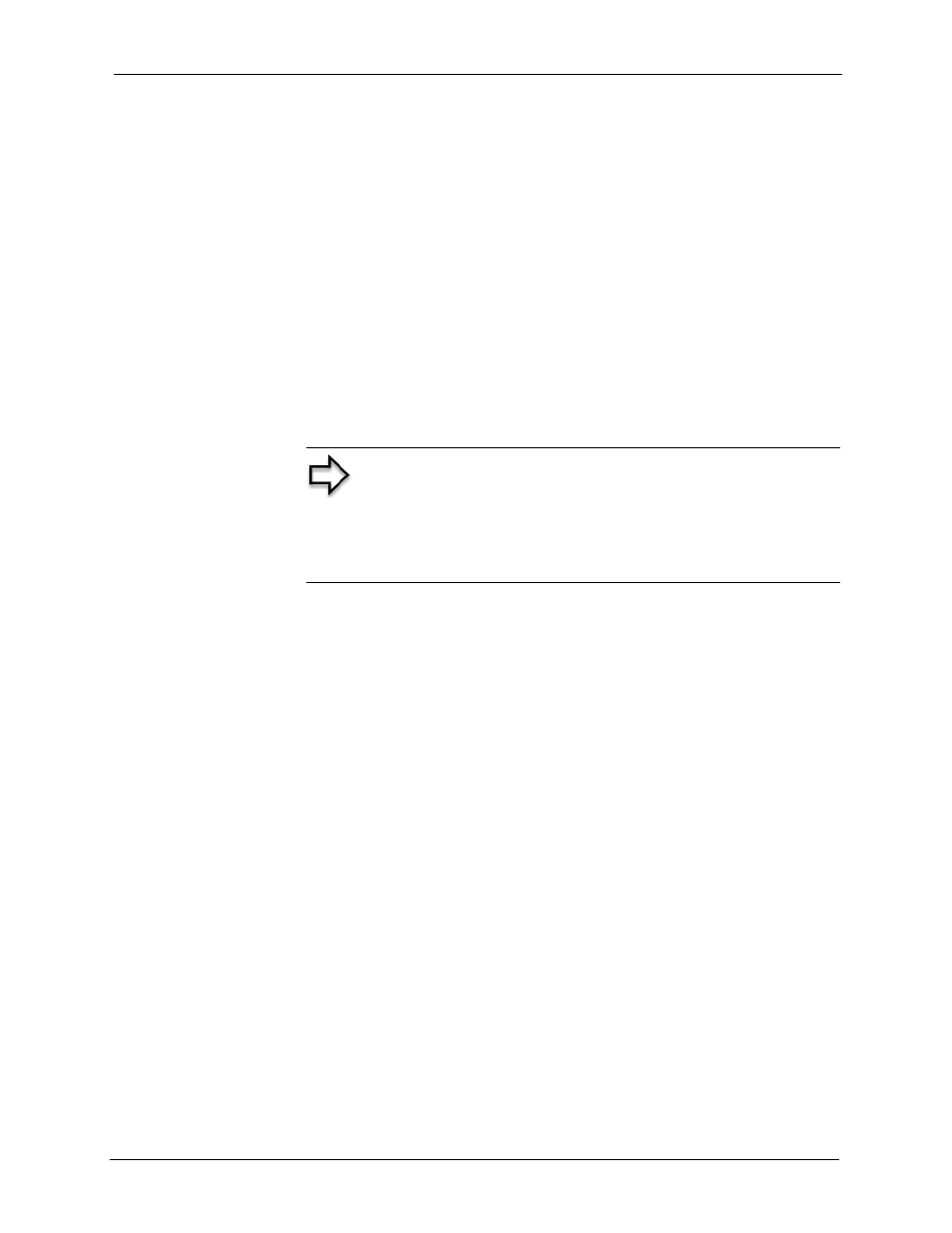
Prestige 334 User’s Guide
Chapter 35 SA Monitor
326
C
H A P T E R
35
SA Monitor
This chapter teaches you how to manage your SAs by using the SA Monitor in SMT menu
27.2.
35.1 SA Monitor Overview
A Security Association (SA) is the group of security settings related to a specific VPN tunnel.
This menu (shown next) displays active VPN connections.
35.2 Using SA Monitor
1. Use the Refresh function to display active VPN connections.
2. Use the Disconnect function to cut off active connections.
3. Type 2 in Menu 27 - VPN/IPSec Setup, and then press [ENTER] to go to Menu
27.2 - SA Monitor.
Note: When there is outbound traffic but no inbound traffic, the SA
times out automatically after two minutes. A tunnel with no outbound
or inbound traffic is "idle" and does not timeout until the SA lifetime
period expires. See the Web configurator part on keep alive to have
the Prestige renegotiate an IPSec SA when the SA lifetime expires,
even if there is no traffic.
