6 accessing a share through the web configurator – ZyXEL Communications NSA210 User Manual
Page 76
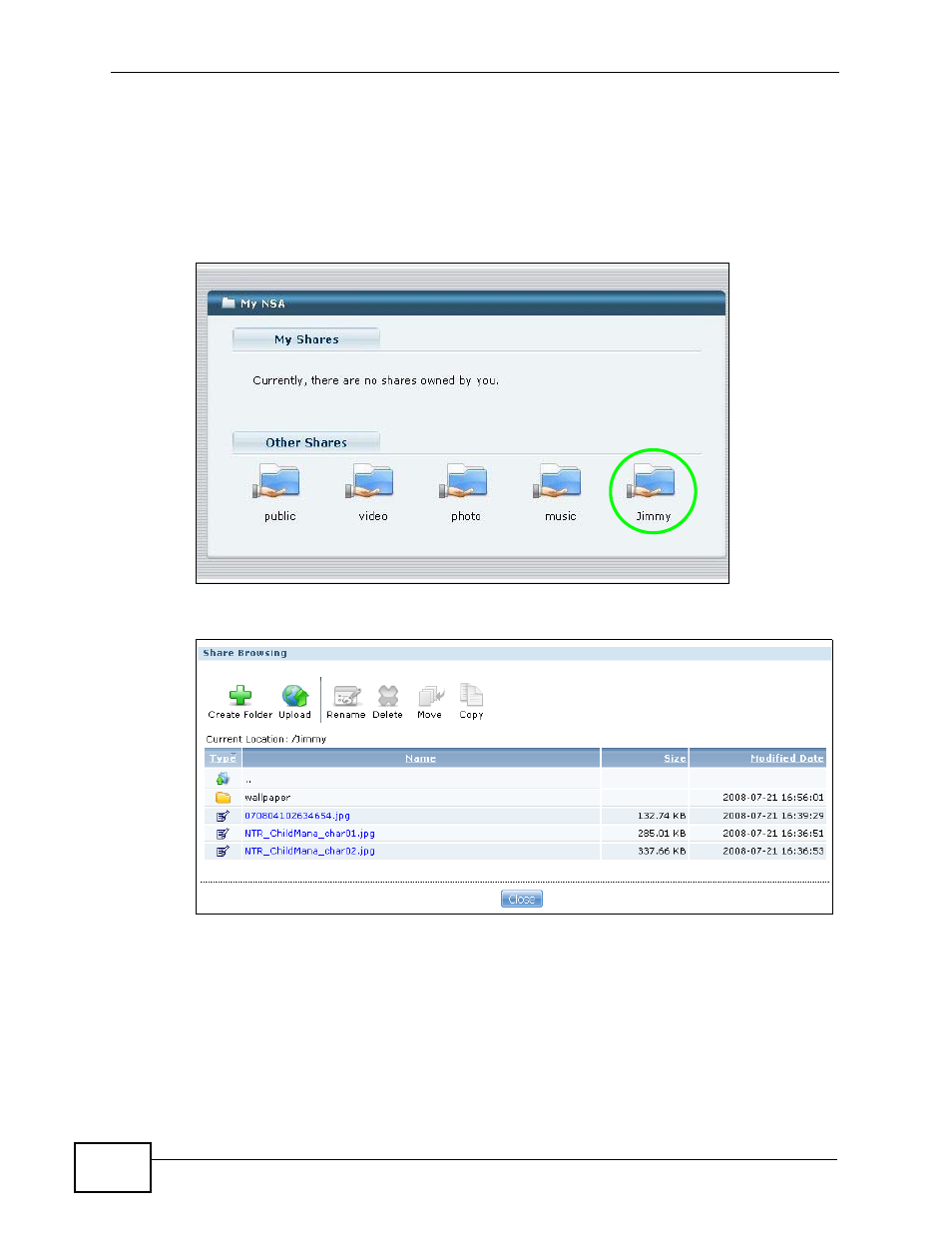
Chapter 4 Tutorials
NSA210 User’s Guide
76
4.4.6 Accessing a Share Through the Web Configurator
You can browse and access files through the web configurator.
1
Log into the NSA web configurator (see
) using your
username and password. Click a share to see the top level of the share’s contents.
My NSA User Login
2
Here is the Jimmy share.
Share Browsing
3
Click a folder’s file name to browse the folder. You can open files or copy them to
your computer. You can also create new folders and upload additional files to the
share.
4
Click the logout icon when your are done.
