ZyXEL Communications NSA210 User Manual
Page 136
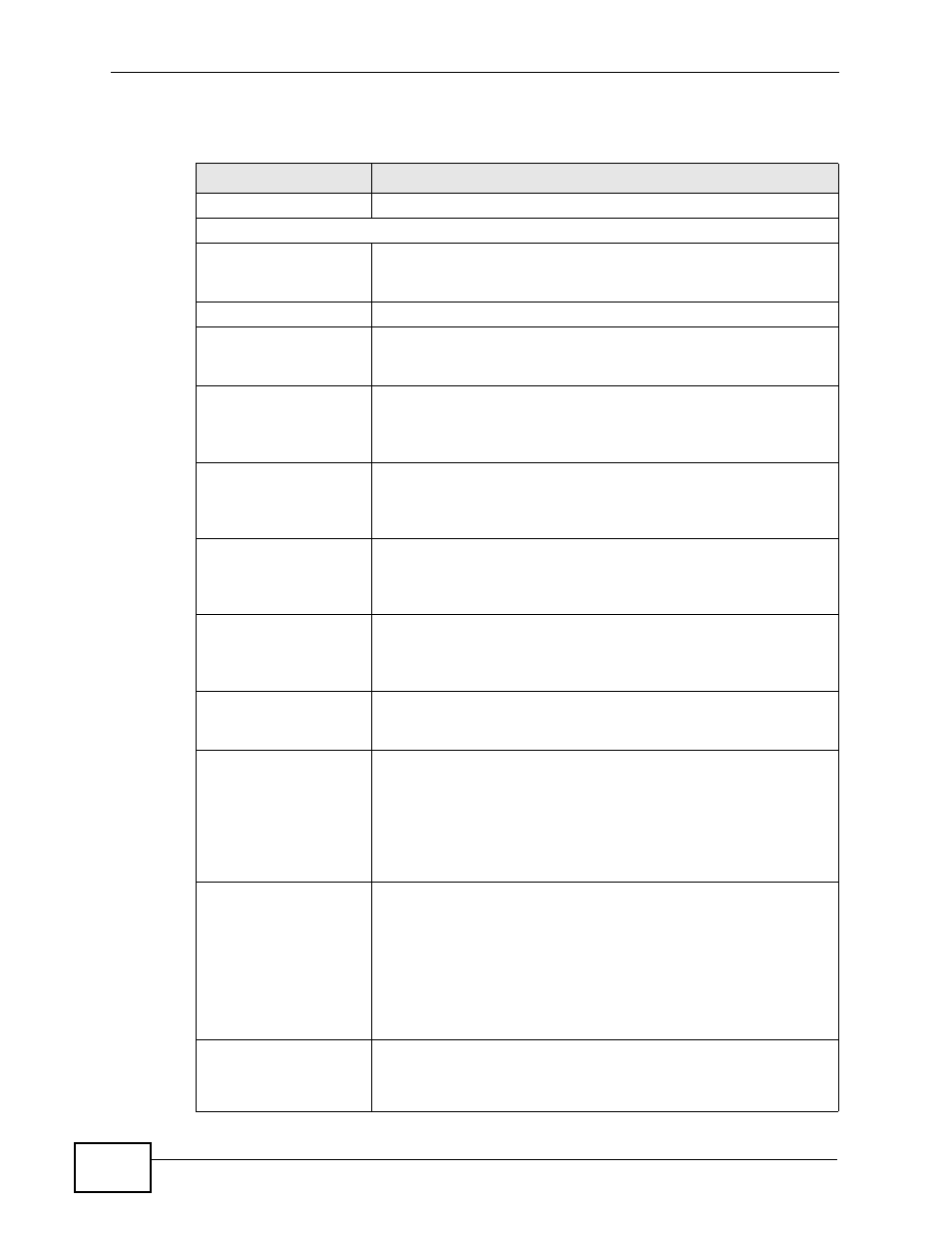
Chapter 5 Status Screen
NSA210 User’s Guide
136
The following table describes the labels in this screen.
Table 16 Status
LABEL
DESCRIPTION
Status
Click this to refresh the status screen statistics.
System Information
Server Name
This displays the name which helps you find the NSA on the
network. Click the Edit icon to go to the screen where you can
configure this.
Model Name
This displays which model this NSA device is.
Firmware Version
This is the NSA firmware version. Click the Edit icon to go to the
Maintenance > FW Upgrade screen from which you can
upload/upgrade new firmware.
MAC Address
This displays the NSA’s unique physical hardware address
(MAC). You need the MAC address to register the product at
myZyXEL.com. Customer support may also request it for
troubleshooting purposes.
Media Server
Status
This shows whether the media server function is enabled or
disabled. It must be enabled for media clients to play content
files stored on the NSA. Click the Edit icon to go to the screen
where you can configure this.
FTP Server Status
This shows whether the FTP server function is enabled or
disabled. It must be enabled to use FTP file transfer to/from the
NSA. Click the edit icon to go to the screen where you can
configure this.
Web Publishing
Status
This shows whether the Web server function is enabled or
disabled. It must be enabled to use HTTP to access shares on
the NSA. Click the Edit icon to go to the screen where you can
configure this.
UPS
This shows the Uninterruptible Power Supply (UPS) capacity.
Click the Edit icon to go to the screen where you can configure
this.
CPU Usage
This displays a summary of CPU usage by all current processes.
Click the Refresh icon to update this display. It also
automatically updates itself every 10 seconds.
Note: If too many users are using the NSA then the NSA
may appear sluggish.
CPU Temperature
This displays the current temperature near the NSA’s CPU. The
NSA generates an emergency log if the temperature goes out of
the normal operating range. If the temperature goes even
higher, the NSA shuts down automatically to avoid damage from
overheating. If the NSA overheats, make sure the fans are
working and it is in a well ventilated place.
Click the Refresh icon to update this display. It also
automatically updates itself every 60 seconds.
Fan Speed
This is the RPM (Rotations Per Minute) of the NSA’s fans.
Click the Refresh icon to update this display. It also
automatically updates itself every 60 seconds.
