4 the tcp/ip screen – ZyXEL Communications NSA210 User Manual
Page 161
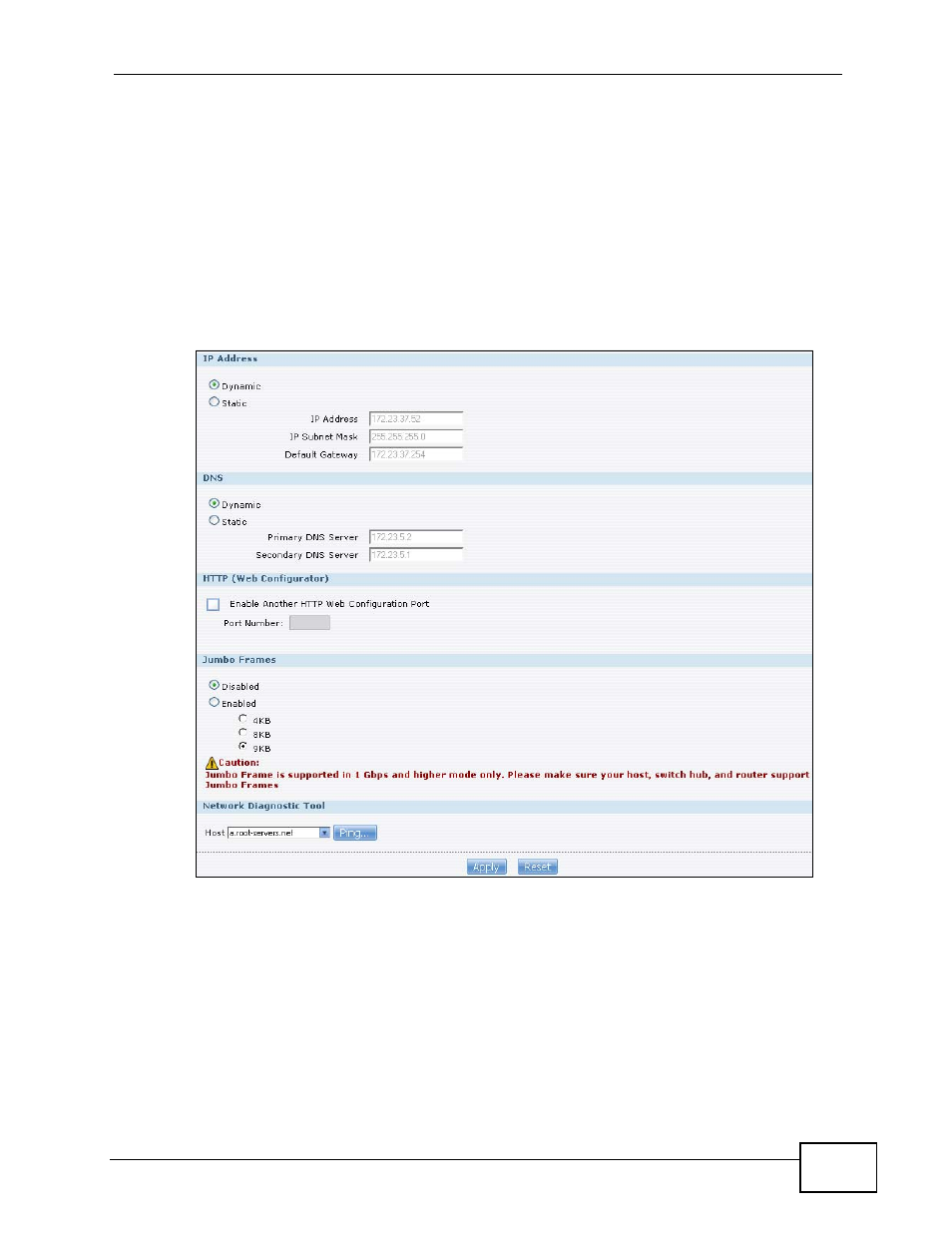
Chapter 8 Network
NSA210 User’s Guide
161
8.4 The TCP/IP Screen
Use the TCP/IP screen to have the NSA use a dynamic or static IP address,
subnet mask, default gateway and DNS servers.
Click Network > TCP/IP in the navigation panel to open the following screen.
Note: If you change the NSA’s IP address, you need to log in again after you apply
changes.
Figure 52 Network > TCP/IP
