12 some features’ screens do not display, Some features’ screens do not display – ZyXEL Communications NSA210 User Manual
Page 352
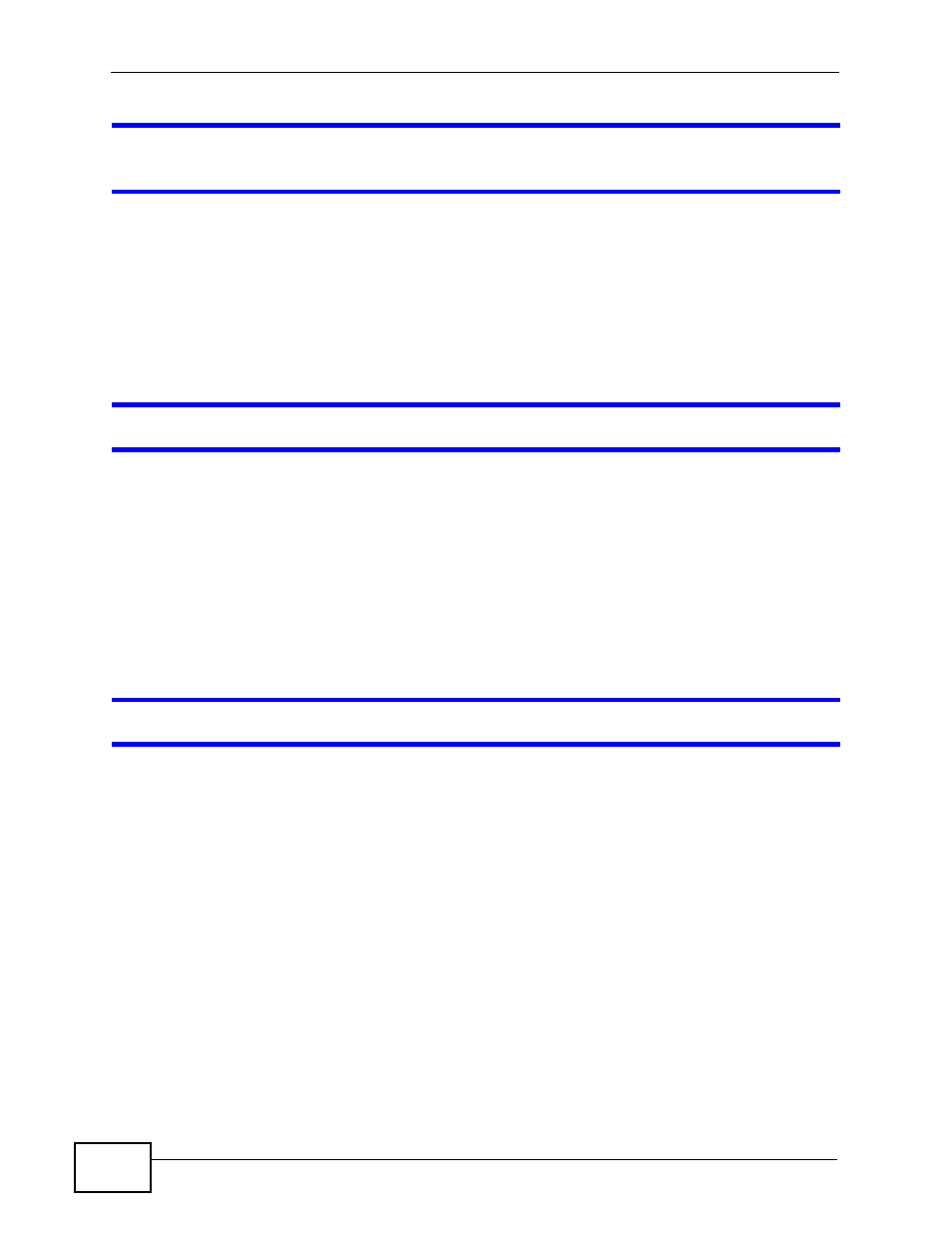
Chapter 17 Troubleshooting
NSA210 User’s Guide
352
One of the computers in my network cannot use the printer I connected to the
NSA.
• You must install the printer driver on each computer that will use the printer.
• Check
and check for related connectivity issues.
17.12 Some Features’ Screens Do Not Display
Many NSA features require a valid internal volume.
Features like the print server, download service, broadcatching, FTP and
Windows/CIFS access will not work without a valid internal volume. Make sure you
have a volume on an internal disk and that the volume is in the healthy state.
• Install an internal disk if one is not installed yet or has failed. See the Quick
Start Guide for how to install an internal disk.
• Create a new volume if you do not have one on the internal disk yet.
• Make sure the volume on the installed internal disk is in a healthy state.
I cannot use some applications in the Web Configurator.
• The firmware installed in your NSA includes the features mentioned in
. This does not include the applications you can install using
the Package Management screen.
• You can use the Package Management screen (
) to
install more applications from a web location (specified in the firmware) to your
NSA.
• If you have installed the application and can see the application’s configuration
screen but still cannot use it, check that you have Enabled the application.
