7 storage volumes, Storage volumes – ZyXEL Communications NSA210 User Manual
Page 349
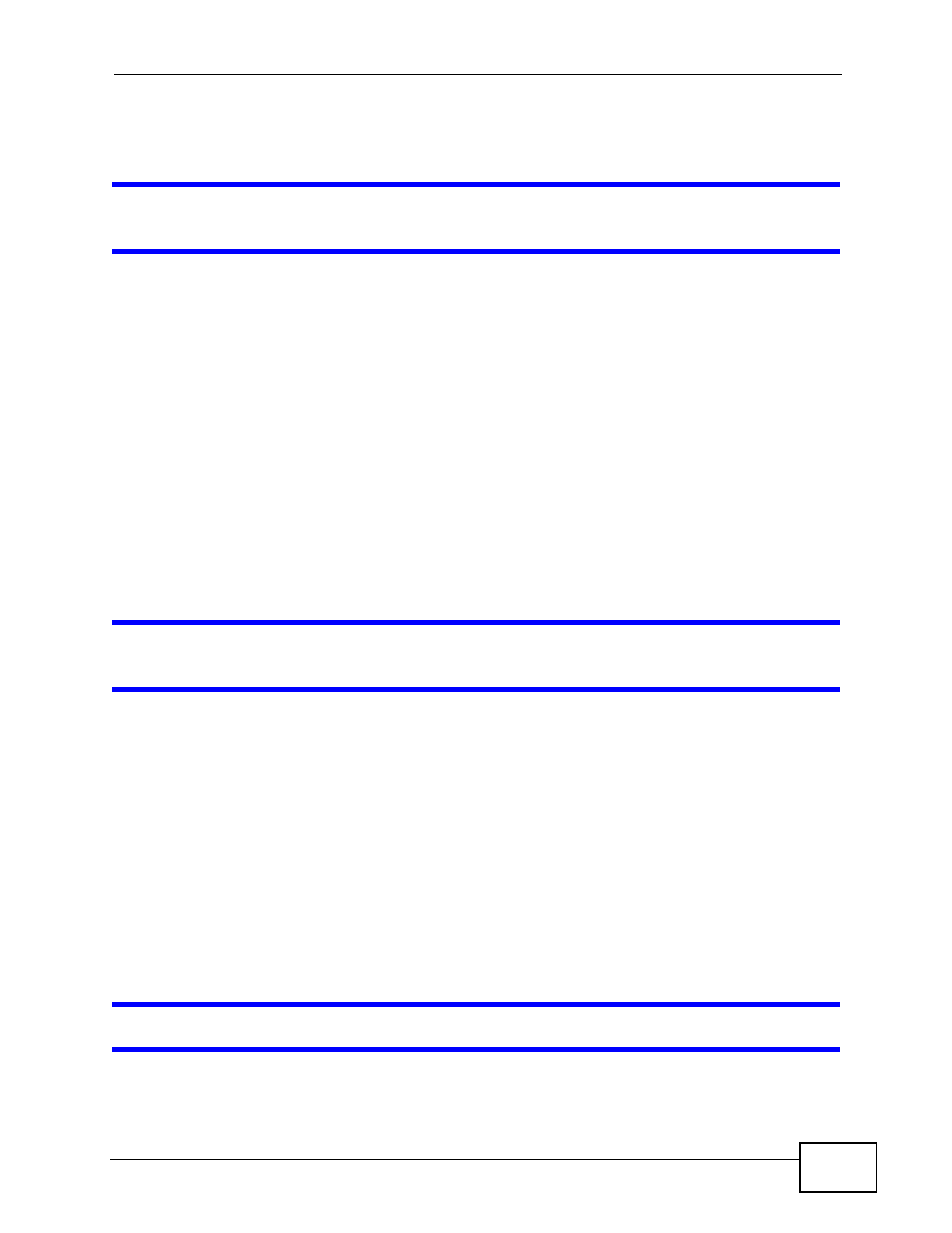
Chapter 17 Troubleshooting
NSA210 User’s Guide
349
17.7 Storage Volumes
I want to use my external (SATA) hard disk to create a RAID 1 volume but I
cannot see RAID 1 in the list when I click Create a SATA volume.
• Refer to
for a tutorial on how to create a RAID 1
volume.
• Make sure that the eSATA hard disk is connected to the NSA’s eSATA port
located in the device’s rear panel. The eSATA LED’s light should be on.
• The capacity of your eSATA hard disk must be equal to or greater than the
internal (SATA) hard disk capacity.
• If the eSATA hard disk is detected by the NSA but you still do not see RAID 1 in
the list, check if the internal hard disk is already configured as a JBOD volume.
Note that after installing the firmware on the internal hard disk, the internal
hard disk is configured as a JBOD volume by default. If this is the case, create a
RAID 1 volume by clicking the Migrate button (
) in the
Storage > Volume screen.
• The RAID 1 option when you click the Create a SATA volume button is only
visible when there are no existing volumes in your NSA.
I want to choose another storage method for my internal (SATA) hard disk/
external (SATA) hard disk.
• If you are not using an eSATA hard disk, JBOD is the only storage method you
can use for your internal hard disk.
• If you are using an eSATA hard disk, you can configure the internal hard disk
and the external hard disk as a RAID 1 volume.
• For the eSATA hard disk alone, you can configure it as a JBOD or PC
Compatible Volume.
• If you want to change an existing storage method for your hard disk, go to the
Storage > Volume screen. Delete the volume you want to configure again.
Deleting an existing volume in the NSA deletes all data in that
volume.
One of the hard disks (in a RAID 1 volume) failed.
