ZyXEL Communications NSA210 User Manual
Page 191
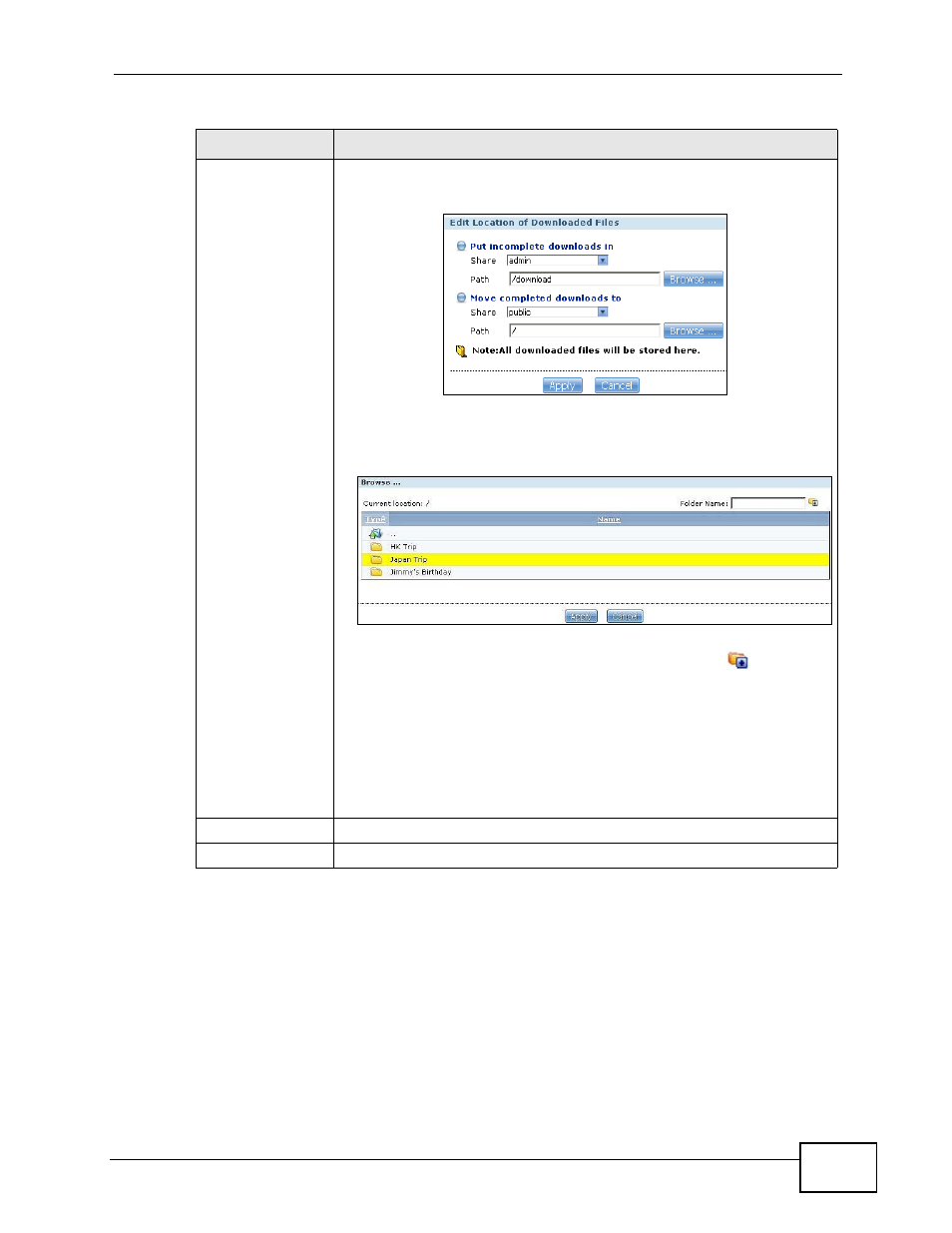
Chapter 9 Applications
NSA210 User’s Guide
191
Edit
Click this to open the following screen where you can set the default
folder location where you “Put incomplete downloads in” and
“Move complete downloads to”:.
• Share - Select the share from the list.
• Path - Type the folder location in the share directly or click
Browse to open the following screen and navigate to the file’s
location.
• Current Location - This is the location of the selected folder.
• Folder Name - Enter a new folder name and click
to create
it.
• Type - This identifies the item as a file or folder.
• Name - This is the name of the folder/file.
Select a folder. If you don’t select a folder, a forward slash (/)
displays in the Path field. All contents within the specified share are
automatically selected.
Click Apply to save your settings and Cancel to close the screen.
Apply
Click this to save your changes.
Cancel
Click this to return to the previous screen without saving.
Table 37 Applications > Broadcatching > Add Channel
LABEL
DESCRIPTION
