ZyXEL Communications NSA210 User Manual
Page 100
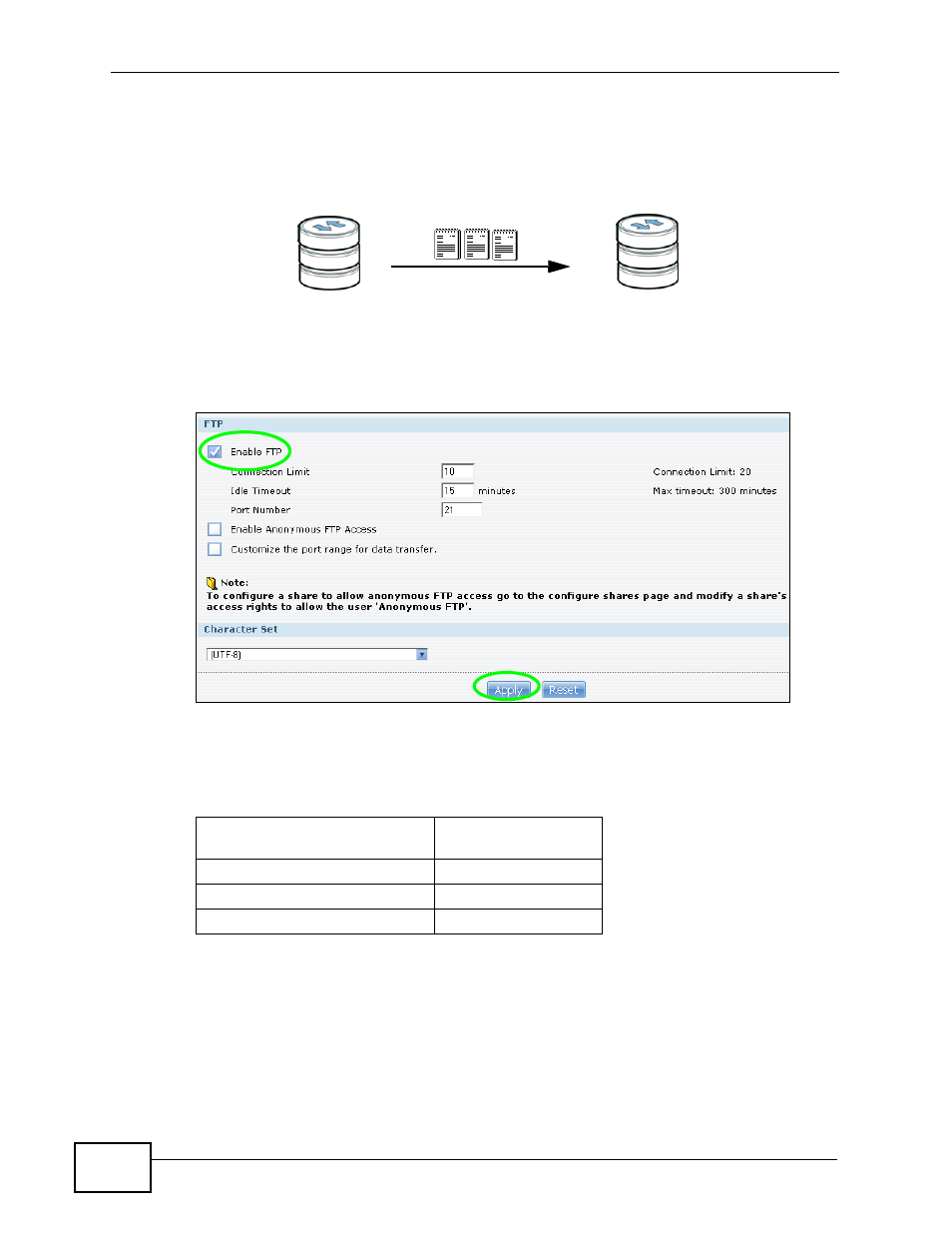
Chapter 4 Tutorials
NSA210 User’s Guide
100
at home, so Susan has to set her NSA as an FTP server for Amy to automatically
send files using FTP Uploadr.
FTP Uploadr Tutorial
To set the NSA as an FTP server, click Applications > FTP to open the FTP
screen. Select Enable FTP and click Apply.
FTP Uploadr Tutorial: Enable FTP
Susan also has to create a user account and share on her NSA for Amy to upload
files. The share is used for files uploaded from Amy’s NSA. Amy will then use the
following information to configure FTP Uploadr on her NSA.
Table 15 FTP Uploadr Tutorial: FTP Server Information
FTP Domain Name or IP
Address
example2.com
FTP User Name
Amy
FTP Password
xxxxx
Share (Remote Path)
Amy
Amy’s NSA
Susan’s NSA
