Drivers cd, Scanning software cd – Xerox FaxCentre 2218 User Manual
Page 32
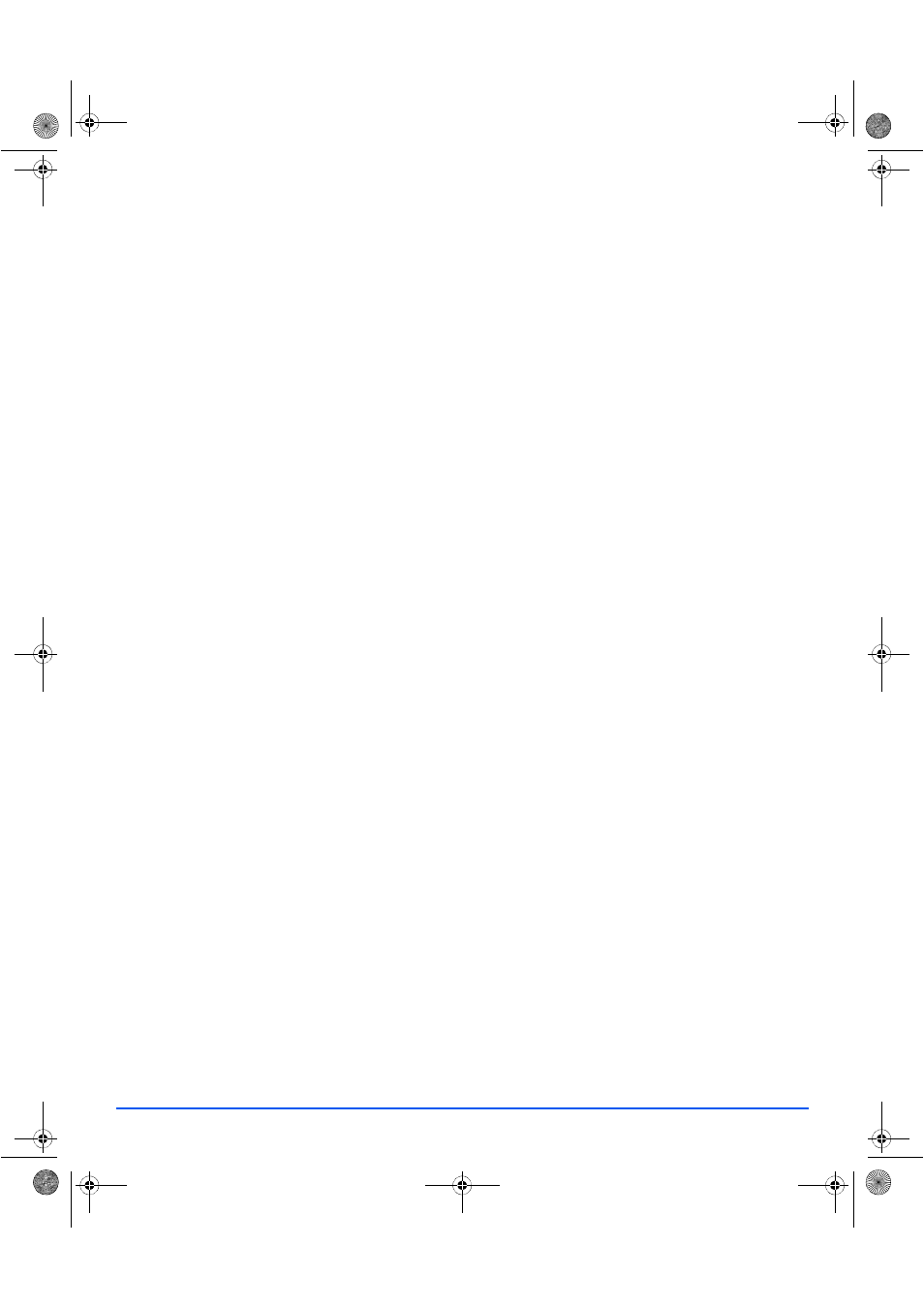
Page 2-4
Xerox FaxCentre 2218 User Guide
Getting Started
Drivers CD
¾
This CD contains the print drivers, scan driver and ControlCentre software available for
your machine.
¾
Print Drivers are available for Windows 98, NT, 2000, ME and XP. Print Drivers are
available in PCL5e emulation, PCL6.
¾
The Twain Driver is the interface between your machine and the image manipulation
software. The Twain Driver is available for Windows 98, NT, 2000, ME and XP.
¾
The WIA Driver allows you to direct scan and manipulate images without using additional
software (XP only).
¾
The PC Fax driver can route fax image files from a computer through a selected fax
machine to a list of recipients.
¾
The ControlCentre software allows you to set the machine’s fax number and phonebook
entries. Also use ControlCentre to upgrade the machine’s firmware.
Scanning Software CD
¾
This CD contains software available when direct scanning from your machine.
¾
There is Optical Character Recognition (OCR) software that converts the scanned image
into editable text documents.
01_UG.book Page 4 Wednesday, March 7, 2007 3:00 PM
