Scanning using the wia driver, Wia scanning procedure – Xerox FaxCentre 2218 User Manual
Page 144
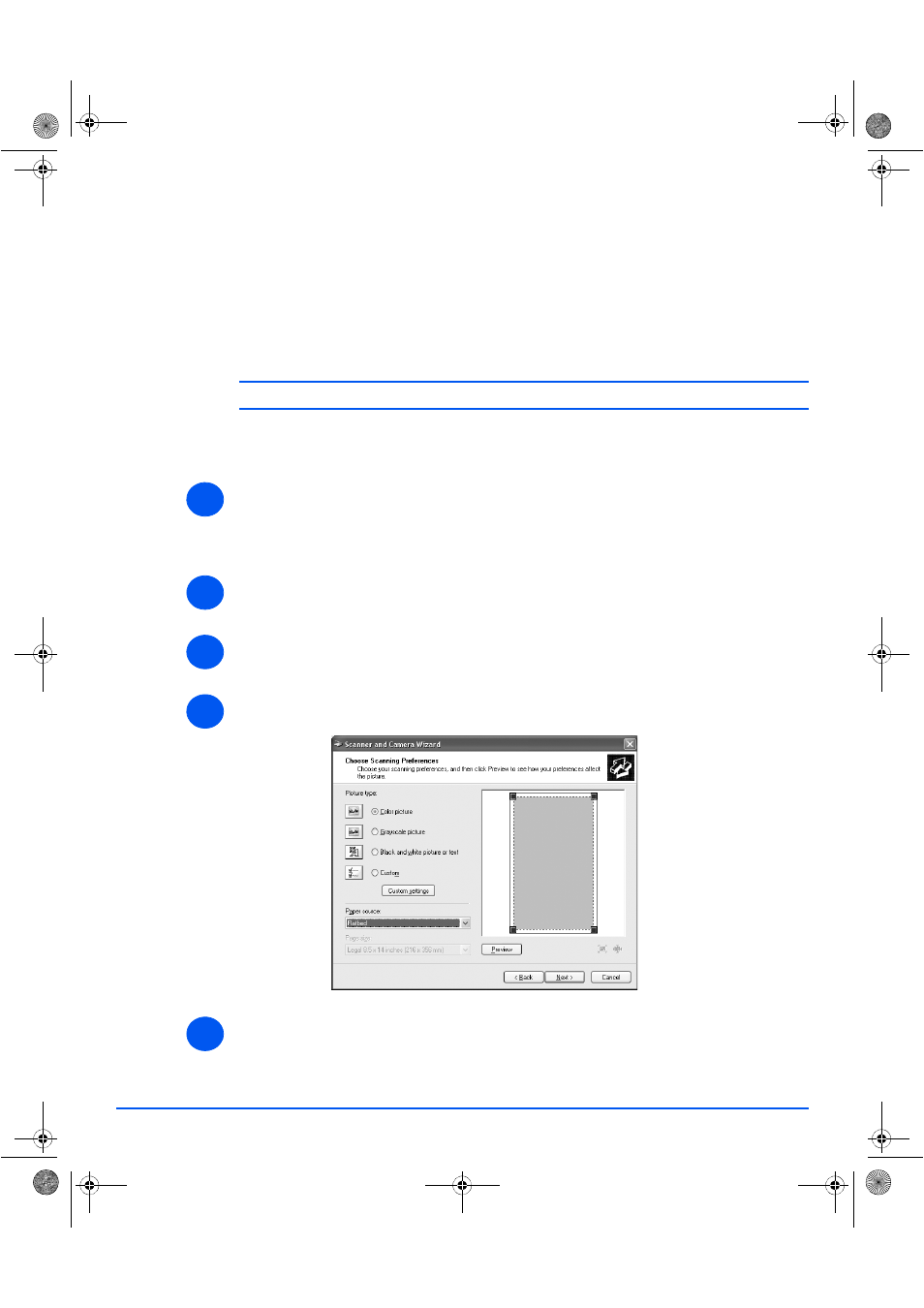
Page 7-6
Xerox FaxCentre 2218 User Guide
Scan
Scanning Using the WIA Driver
Your machine also supports the Windows Image Acquisition (WIA) driver for scanning images.
WIA is one of the standard components provided by Microsoft
® Windows® XP and Me and
works with digital cameras and scanners. Unlike the TWAIN driver, the WIA driver allows you
to scan and easily manipulate images without using additional software.
L
The WIA driver works only on Windows XP and Me with USB port.
WIA Scanning Procedure
¾
Load the document(s) face up into the Document Feeder.
OR
Place a single document face down on the Document Glass.
¾
From the Start menu on your desktop window, select [Settings], [Control Panel], and then
[Scanners and Camera].
¾
Double click your scanner driver icon. The Scanner and Camera Wizard launches.
¾
Choose your scanning preferences and click [Preview] to see how your preferences affect
the picture.
¾
Click [Next].
1
2
3
4
5
01_UG.book Page 6 Wednesday, March 7, 2007 3:00 PM
- 3040 (2 pages)
- Phaser 7750 (5 pages)
- Phaser 7750 (2 pages)
- 6350 (4 pages)
- Phaser 6180 (4 pages)
- Phaser 3600 (2 pages)
- Phaser 3435 (98 pages)
- ColorQube 9202 (16 pages)
- ColorQube 9203 (13 pages)
- DocuColor 242-252-260 con Creo Spire CX260-17131 (216 pages)
- DocuColor 8000AP (13 pages)
- DocuColor 8000AP (4 pages)
- DocuPrint M760 (44 pages)
- Phaser 860 (42 pages)
- Phaser 3450 (58 pages)
- Phaser 3635MFP (10 pages)
- Phaser 5500 (5 pages)
- Phaser 6100 (7 pages)
- Phaser 7300 (28 pages)
- WorkCentre Pro 215 (62 pages)
- Color Printer Phaser 7300 (3 pages)
- Phaser Color Printer 7750 (8 pages)
- 4127 (4 pages)
- 480 (352 pages)
- 3R11474 (2 pages)
- 4500 (3 pages)
- 721P85600 (116 pages)
- 721P (2 pages)
- WorkCentre XE80 Digitaler Kopierer - Laserdrucker-9588 (58 pages)
- FreeFlow DST2-NL (23 pages)
- FaxCentre F12 (4 pages)
- 4182 (39 pages)
- Copycentre C175 (2 pages)
- ColorStix 8200 Ink Sticks 016-2045-00 (9 pages)
- DocuColor CX250 (276 pages)
- HP Toner Cartridges C9722A (2 pages)
- DocuColor 40CP (82 pages)
- 4850 (90 pages)
- Phaser 016-1300-00 (2 pages)
- X2 (41 pages)
- M123 (12 pages)
- 6130N (3 pages)
- WorkCentre PE120-120i-3133 (20 pages)
- 7300 (4 pages)
- Color Printer Phaser 6280 (158 pages)
