Adjusting the brightness and contrast 78, Adjusting the brightness and contrast – Xerox 600 User Manual
Page 86
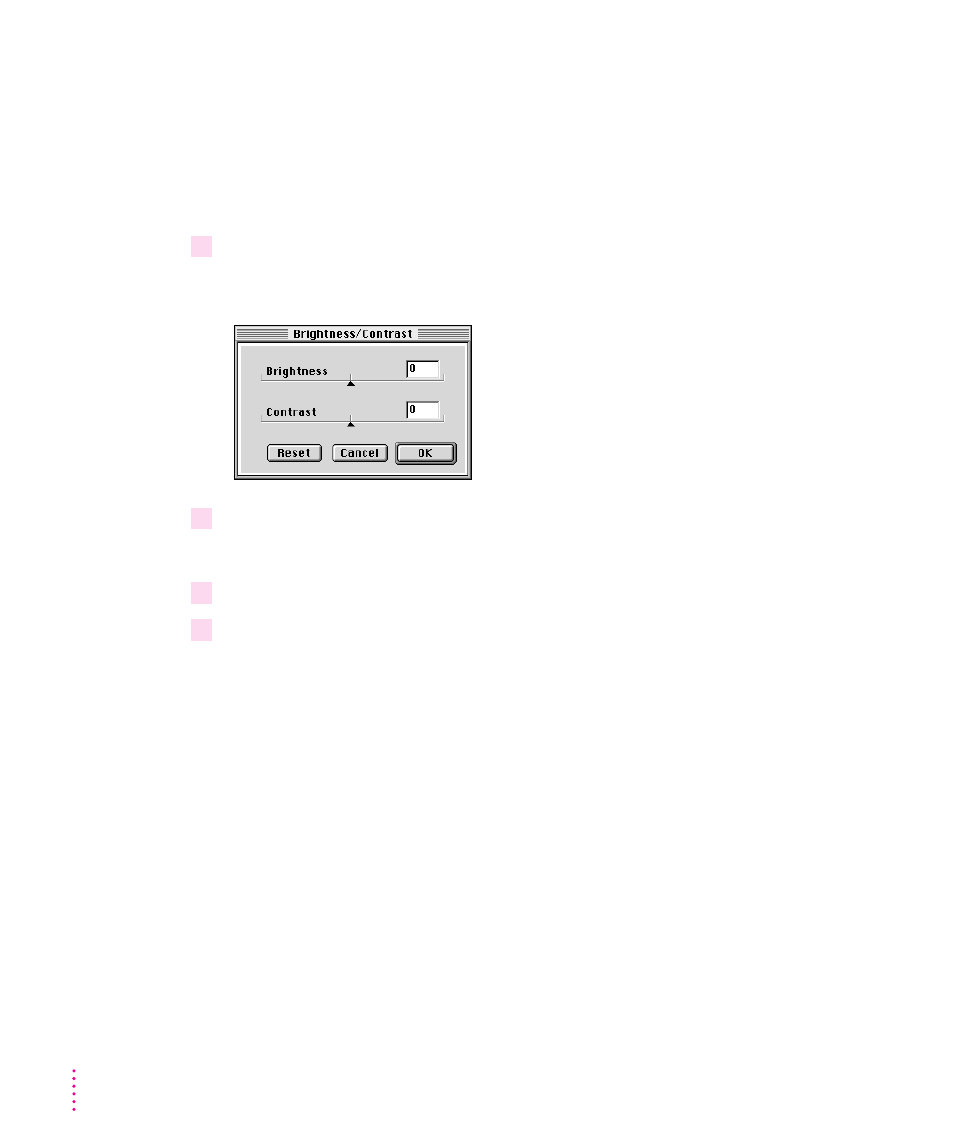
Adjusting the brightness and contrast
You can adjust the brightness and contrast of images. You may want to do this
when an image is too dark or does not show sharp enough differences
between dark and light colors.
To adjust brightness and contrast:
1
Choose Brightness/Contrast from the Image menu.
The Brightness/Contrast dialog box opens.
2
Drag the sliders to the settings you want.
You can see the effects of the changes on the image.
3
Click Reset to return the settings to zero and leave the dialog box open.
4
Click OK to save the changes and close the dialog box.
78
Chapter 5
