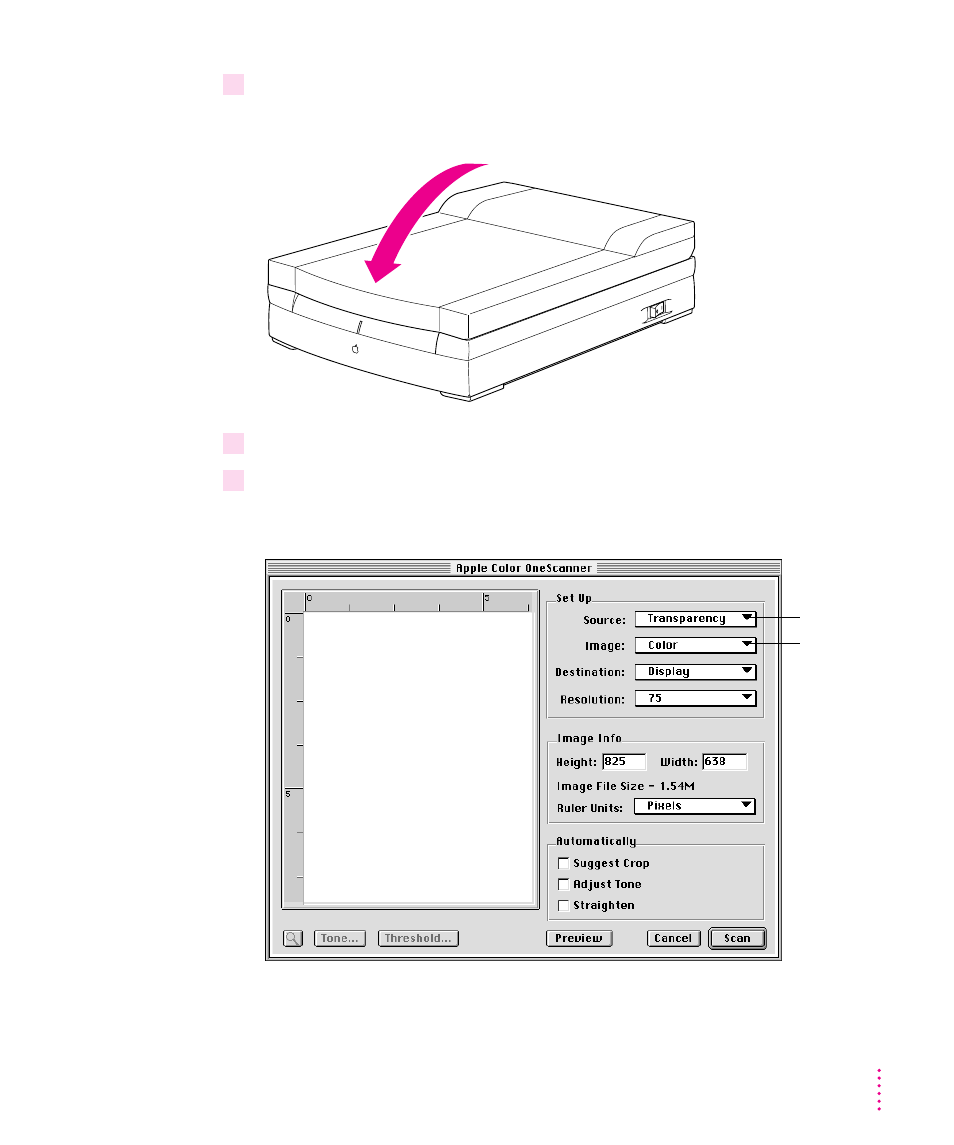
3
Close the Transparent Media Adapter.
You are ready to scan your image.
4
If necessary, open the OneScanner Dispatcher.
5
Click Scan.
The Apple Color OneScanner dialog box opens.
147
Using the Transparent Media Adapter
Choose
Transparency.
Choose the
appropriate
setting.