Locking and unlocking the scanner 11, Locking and unlocking the scanner – Xerox 600 User Manual
Page 19
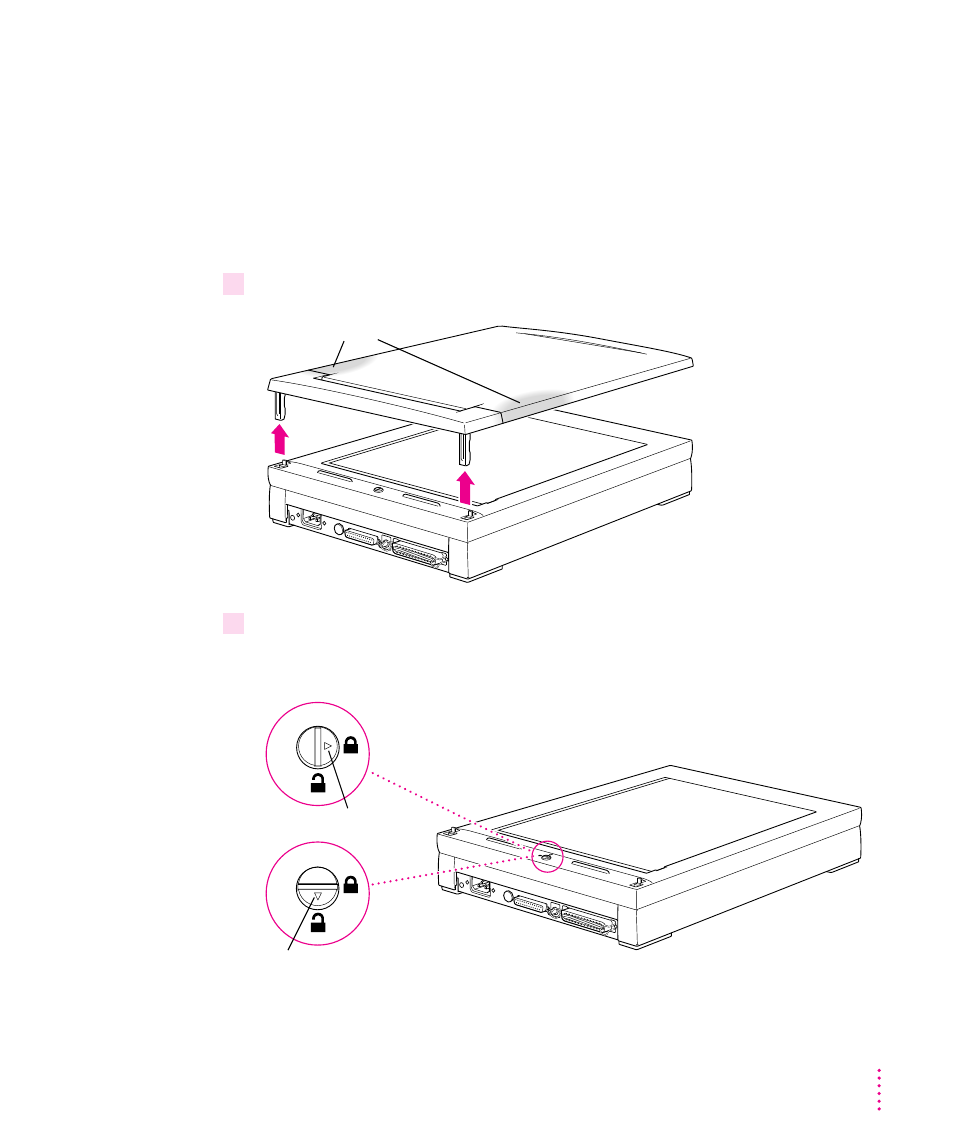
Locking and unlocking the scanner
The Apple Color OneScanner carriage is locked during shipment. Make sure
the carriage is unlocked. The scanner will not work if the carriage is locked.
If in the future you need to ship the scanner for service or move it to a
different place, be sure to relock the scanning unit.
To lock or unlock the scanning unit:
1
Grip the scanner top cover on both sides and lift it off.
2
Use a coin to turn the lock to the locked or unlocked position.
Take care not to scratch the scanner glass.
Unlocked position
Locked position
Grasp cover here.
11
Setting Up the Scanner
