Xerox 600 User Manual
Page 127
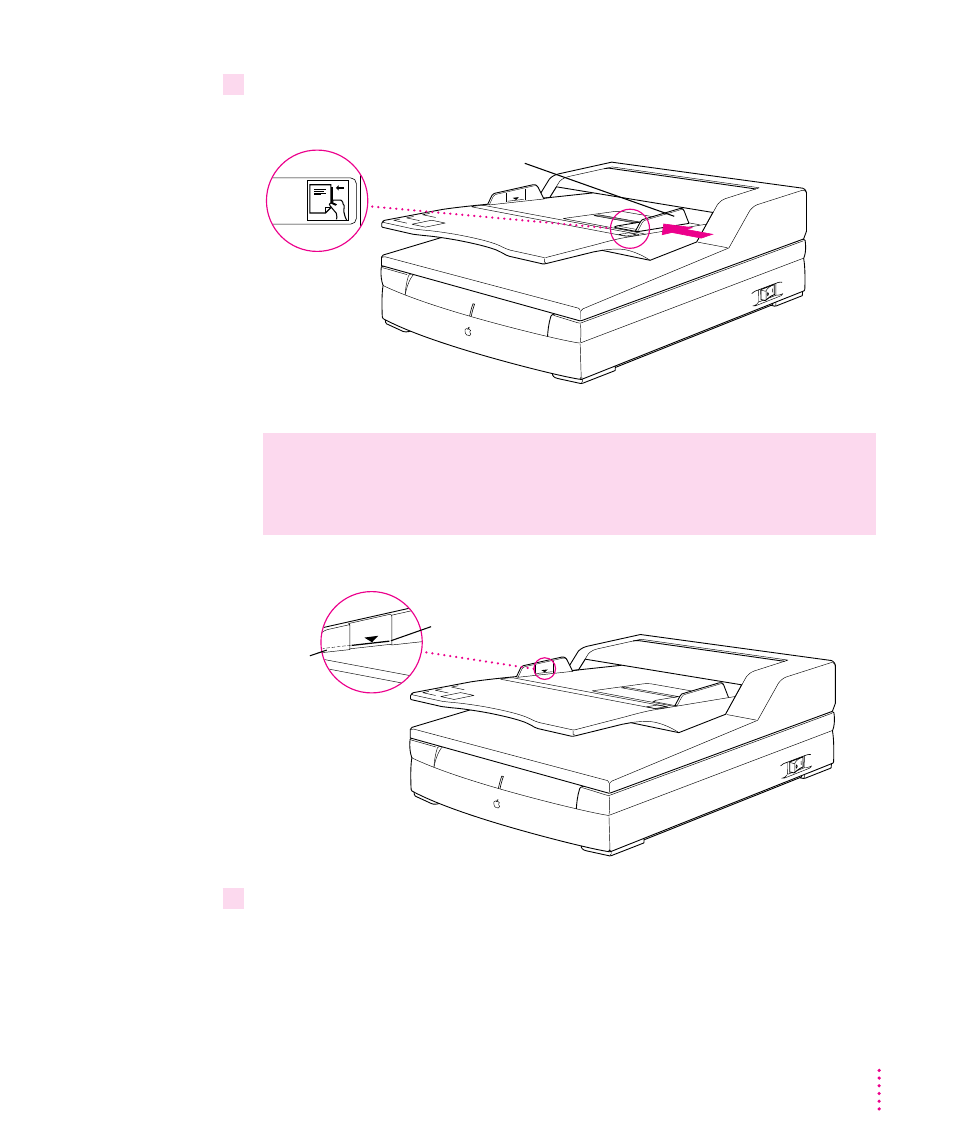
4
Gently slide the document guide in the direction of the arrow, as shown, to align the
guide with the width of the originals.
5
Open the OneScanner Dispatcher if necessary.
Paper-height
limit mark
5/64 in.
(2 mm)
WARNING
Do not stack the originals higher than the paper-height limit
mark (5/64 in./2 mm). Do not press down on the feeder. Do not place
anything heavier than 4.4 lb. (2 kg) on top of the document feeder.
Document guide
119
Using the Automatic Document Feeder
