Sc – tr – Xerox 600 User Manual
Page 183
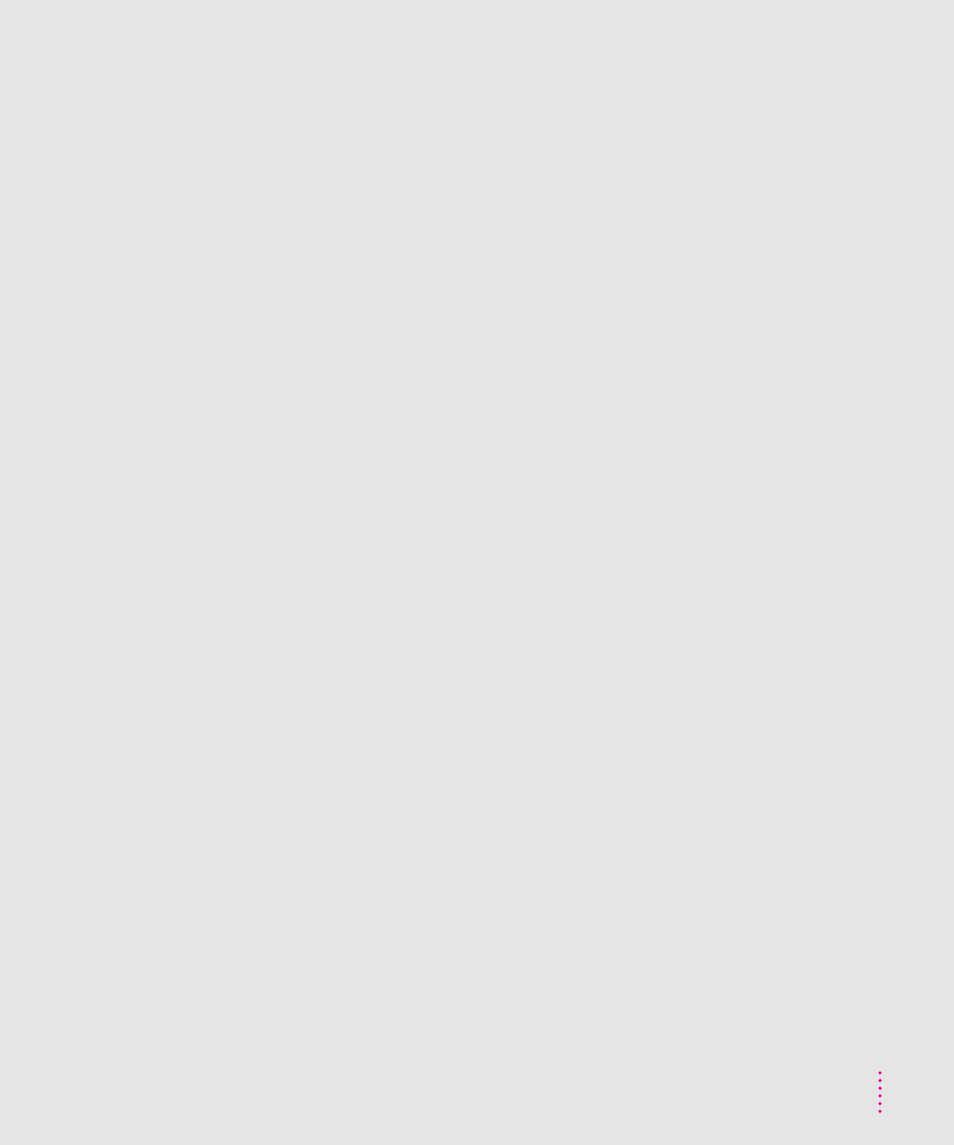
SCSI chain
assembling 162–166
connecting devices 7, 161–162
ID numbers 159–160
termination 160–161
SCSI connectors 10
SCSI drivers, power-on sequence
SCSI ID and termination selector 10
SCSI ID number and termination,
Select All (Deselect) command (Edit
selection marquee (dashed line) 38
Selection rectangle tool (tool palette)
setup
Automatic Document Feeder 113–116
scanner 5
Transparent Media Adapter 137–141
Shadow dropper (Threshold dialog box)
shapes, selecting 67
Sharpen command (Image menu) 105
sharpening images 80–81
shutter strips 142–144
Smudge tool (tool palette) 64, 109
smudging 74
software
installing for scanner 19–25
requirements 2
Source pop-up menu, dim 158
spray can tool (tool palette) 64, 109
spray painting 71
static buildup 8
straighten image 38
switch
on/off 10, 16
SCSI ID selector 12
switching, power on 16
system cable, SCSI 6
system hangs 156
system requirements 2, 20
T
technical specifications 153–154
television interference vii
termination. See also SCSI chain
adding 64, 70
moving into Xerox TextBridge
scanning into Xerox TextBridge
text and optical character, scanning 28
TextBridge application. See Xerox
TextBridge application
TextBridge dialog box 93
text images, converting to HTML 94
text/line art 42
Text tool (tool palette) 64, 109
threshold, changing 55–57
Threshold dialog box 55–57
thumbnail representations 41, 43–44
TIFF (Tagged-Image File Format) image
tone
adjusting 36
custom settings 53–55
Tone dialog box 54
tool palette
for editing 64
image editing 64
image-editing tools 108–109
showing and hiding 65
tools, editing 64, 68–74, 108–109
transparencies
Transparent Media Adapter
bypassing 148
connector 10
handling film 141
indicating source of scan 36
inserting film for scanning 142–144
Index
