Xerox 600 User Manual
Page 81
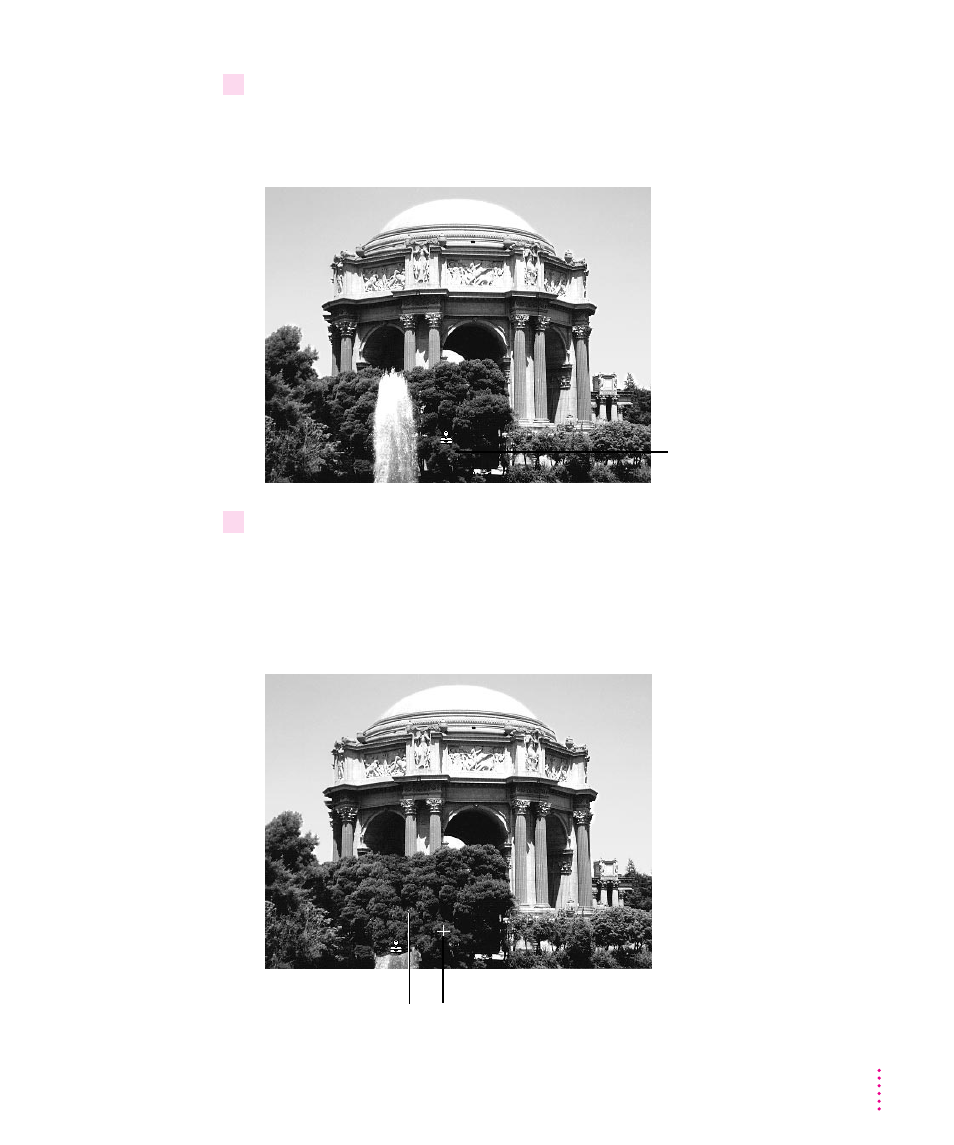
2
Press the Option key and then click the spot you want to serve as a reference point for
the clone.
In the example, you’d click a point in the shrubbery.
3
Move the clone tool over the point at which you want the image to begin repeating, then
start dragging.
In the example, you’d start dragging (painting) at a point somewhere near the
fountain. As you drag, the image begins to appear, starting with the reference
point.
73
Editing Scanned Images
Option-click here (for example),
so you can clone the shrubbery
and cover up the fountain spray.
The reference point
that is duplicated
The clone appears
as you paint.
