Tr – z, X, y – Xerox 600 User Manual
Page 184
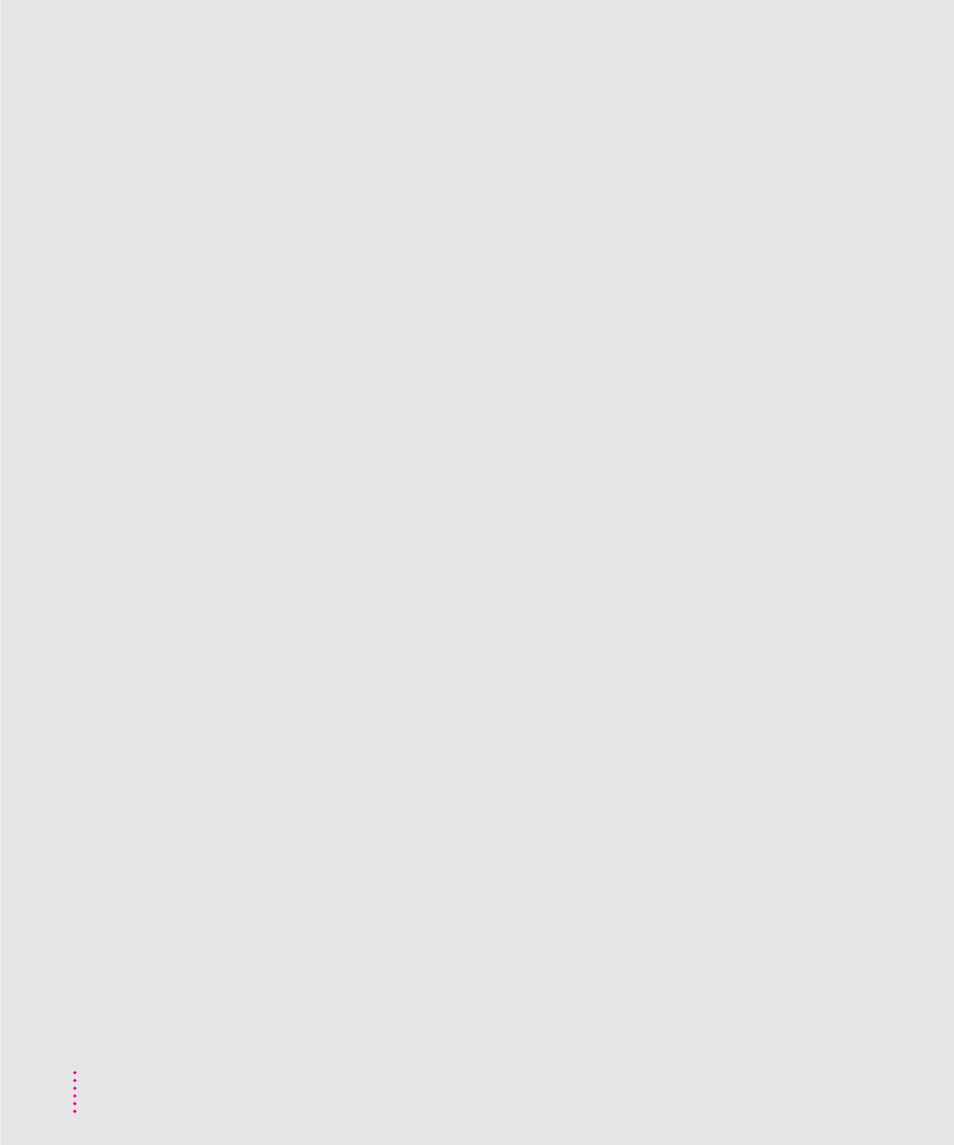
maintenance 149–150
overexposure 142, 152
scanning film and transparencies
setting up 137–141
troubleshooting 150–152
unlocking 139
transparent media alignment guide 139
troubleshooting
Automatic Document Feeder 158
image quality 158
scanning and hardware 155–157
Transparent Media Adapter 150–152
U
Unassigned drag-and-drop icons 34
Undo (Redo) command (Edit menu)
unlocking scanner 11
Unsharp Masking dialog box 80
V
Vertical flips 84
vibrations 8
View By command (Image menu) 107
virus-detection programs 20
W
whole image, selecting and deselecting
windows
Dispatcher 24, 32, 46–48, 89
Scanned Text 93
Windows BMP image format 41
work areas 8–9
X, Y
Xerox TextBridge application 89
assigning to Dispatcher 23–25
converting files to text in HTML
installing 90
moving text into 92–93
scanning into 90–91
Z
Zoom In command (Image menu) 104
zooming in and out 69, 76, 104
Zoom Out command (Image menu) 104
Zoom button (Threshold dialog box)
Zoom tool (tool palette) 64, 109
Index
