New scan, New image – Xerox 600 User Manual
Page 105
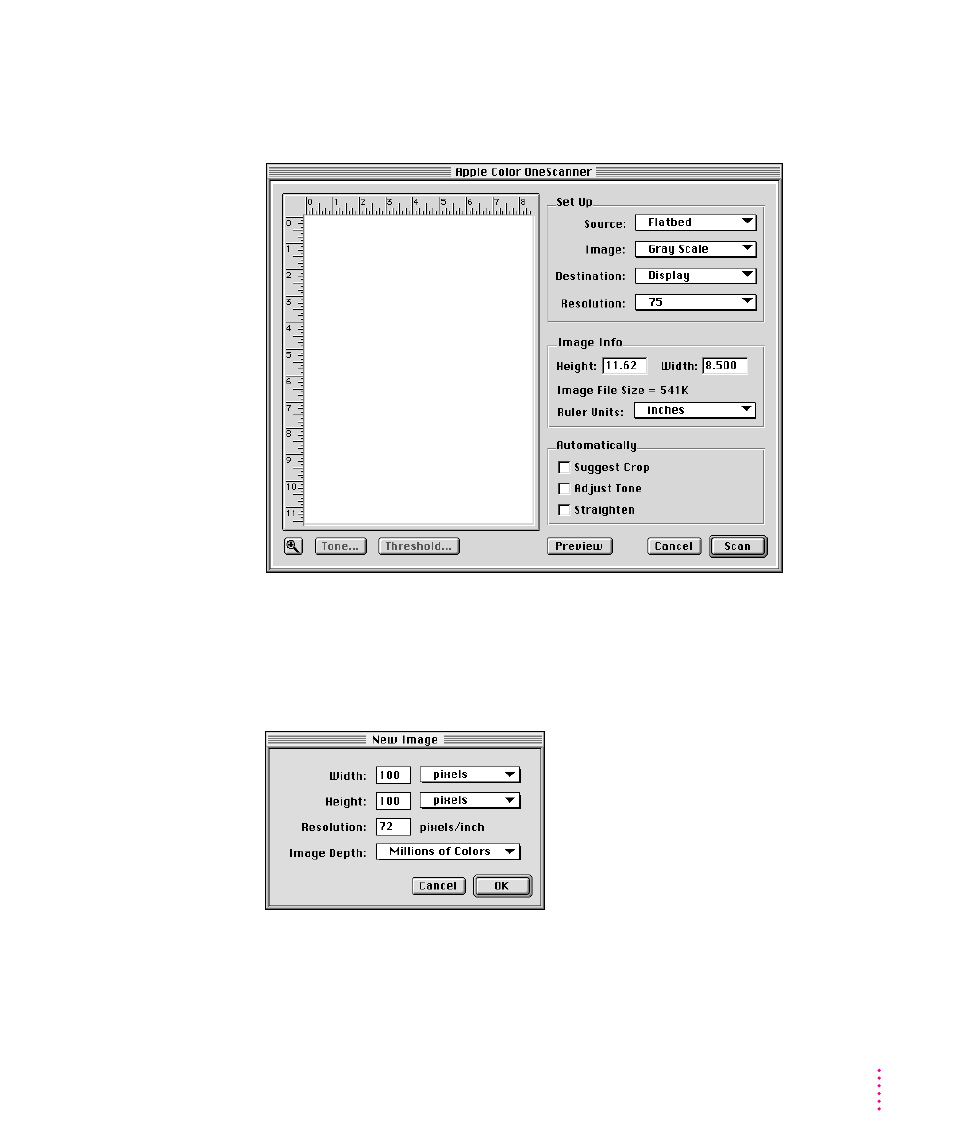
New Scan
Opens the Apple Color OneScanner dialog box.
New Image
Opens the New Image dialog box. You can specify a size, resolution, and
image depth for the new image.
97
Dispatcher Commands
For information about
this dialog box, see
“Scanning with
Automatic Settings”
and “Scanning with
Custom Settings” in
Chapter 4.
