Problem with remote node or isp connection, Problems with internet access, General instructions – ZyXEL Communications Prestige 310 User Manual
Page 143: Problem with remote node or isp connection -3, Problems with internet access -3, General instructions -3, Table 14-4, Remote node or isp connection -3, Table 14-5, Internet access -3
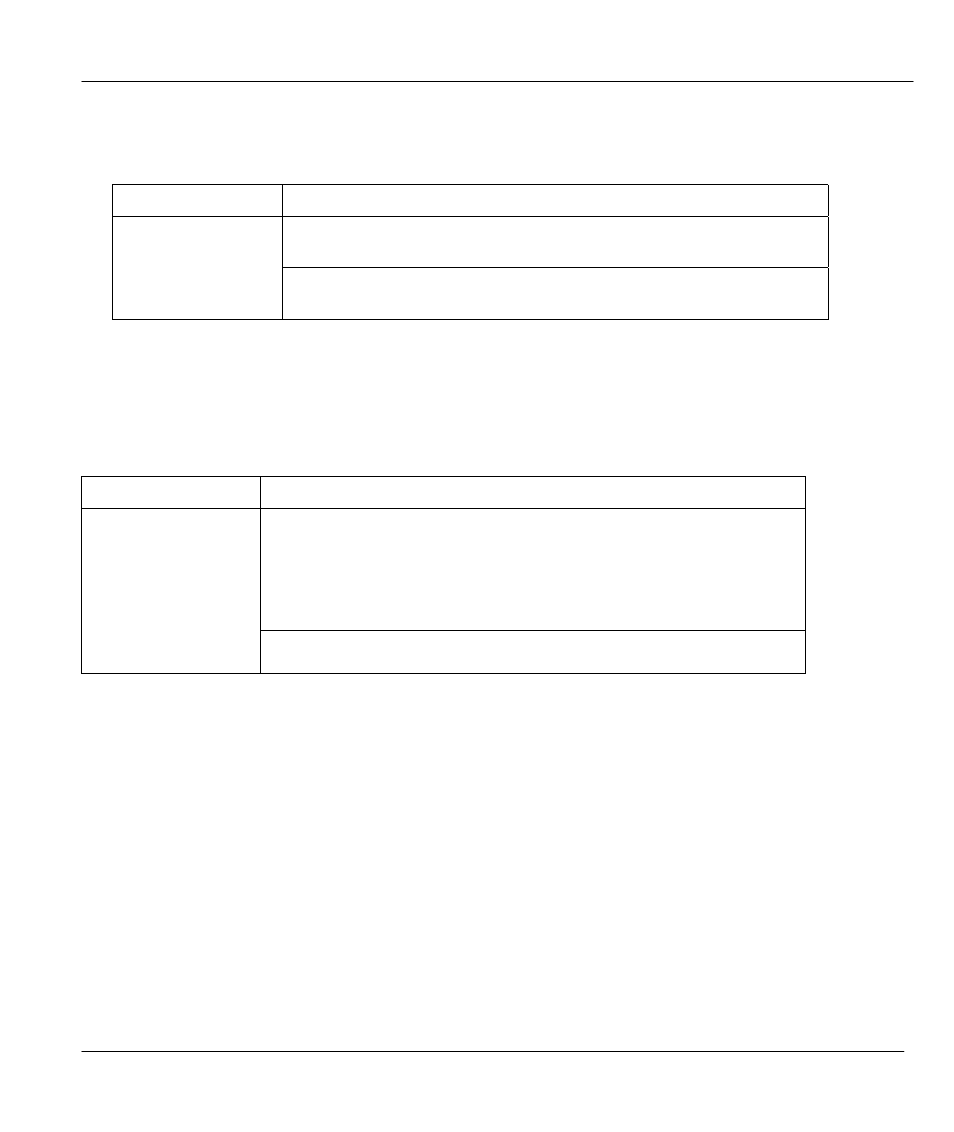
Prestige 310 Broadband Sharing Gateway
Troubleshooting
14-3
14.4 Problem with Remote Node or ISP Connection
Table 14-4
Remote Node or ISP Connection
Problem
Corrective Action
Check Menu 24.1 to verify the line status. If it indicates [down], then
refer to the section on the line problems.
Cannot connect to
a remote node or
ISP
In Menu 11.1, verify your login name and password for the remote
node.
14.5 Problems with Internet Access
Table 14-5
Internet Access
Problem
Corrective Action
Connect your Cable/xDSL modem with the Prestige using
appropriate cable.
Check with the manufacturer of your Cable/xDSL modem about the
cable requirement because for some modems you may require
crossover cable and for others regular patch cable.
Cannot access the
Internet.
Verify your settings in Menu 3.2 and Menu 4.
14.6 General Instructions
If you have other problems you can try the following options.
•
Check the Menu 24.1 System Maintenance – Status, Menu 24.2.1 - System Information and Menu
24.3 System Maintenance –Log and Trace in order to locate the problem.
•
Check the Troubleshooting section in the Support Notes.
•
Use Debug commands to diagnose problems. In general, ZyXEL recommends that you use these
commands with the direction of your customer support representative.
