Call history, Call history -3, Figure 11-4 – ZyXEL Communications Prestige 310 User Manual
Page 129: Table 11-1, Budget management -3, 2 call history
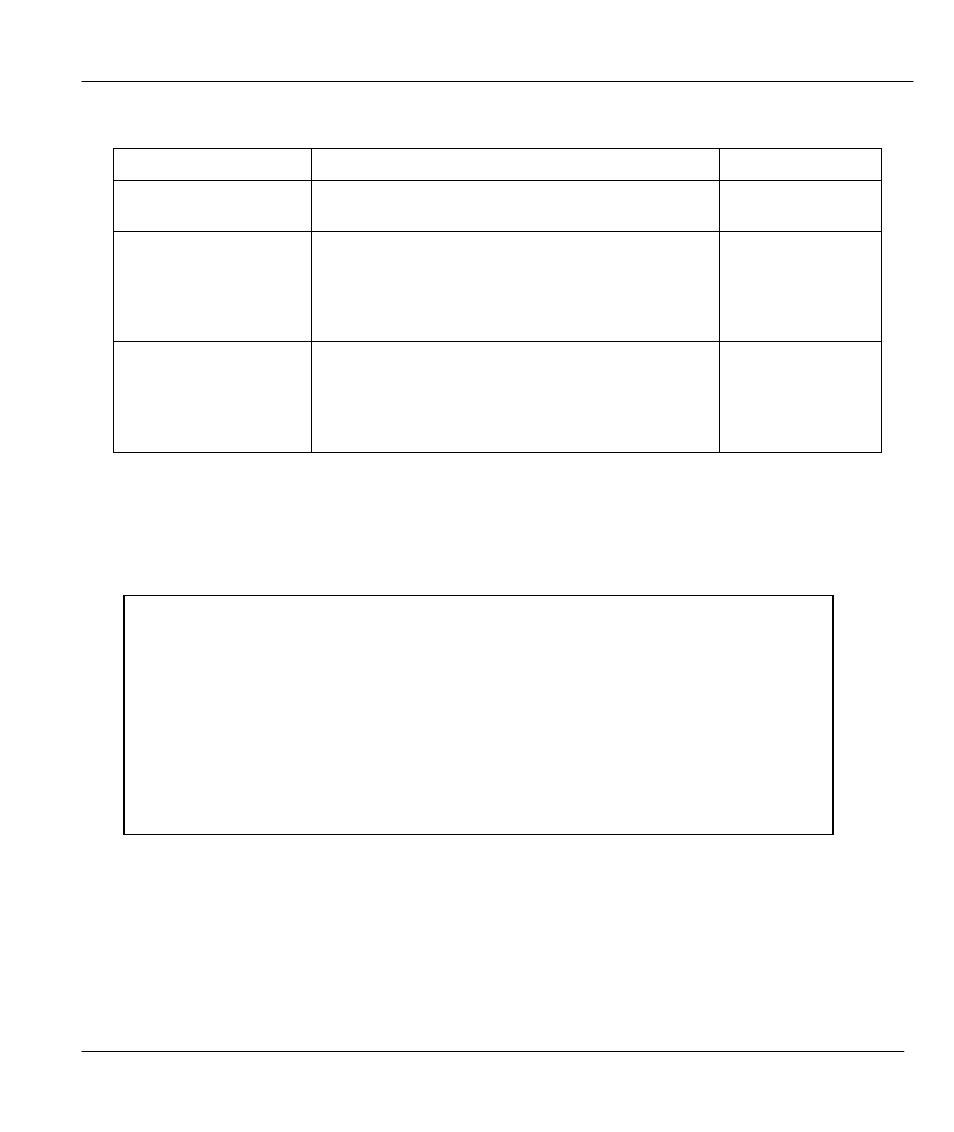
Prestige 310 Broadband Sharing Gateway
System Maintenance & Information
11-3
Table 11-1
Budget Management
Field
Description
Example
Remote Node
Enter the index number of the remote node you
want to reset (just one in this case)
1
Connection Time/Total
Budget
This is the total connection time (within the
allocated budget that you set in Figure 5-3) that
has gone by.
5/10 means that 5
minutes out of a
total allocation of
10 minutes have
gone by.
Elapsed Time/Total
Period
The period is the time cycle in hours that the
allocation budget is reset (see Table 5-3). The
elapsed time is the time used up within this period.
0.5/1 means that
30 minutes out of
the 1 hour time
period has gone
by.
11.2.2 Call History
This is the second option in Menu 24.9 - System Maintenance - Call Control. It displays information about
past incoming and outgoing calls. Enter 2 from Menu 24.9 - System Maintenance - Call Control to bring
up the following menu.
Figure 11-4
Call History
Menu 24.9.4 - Call History
Phone Number
1.
2.
3.
4.
5.
6.
7.
8.
9.
10.
Dir
Rate
#call
Max
Min
Total
Enter Entry to Delete(0 to exit):
