Upload firmware, Upload firmware -5, Figure 10-7 – ZyXEL Communications Prestige 310 User Manual
Page 119: Telnet into menu 24.6 -5, Figure 10-8, 4 upload firmware
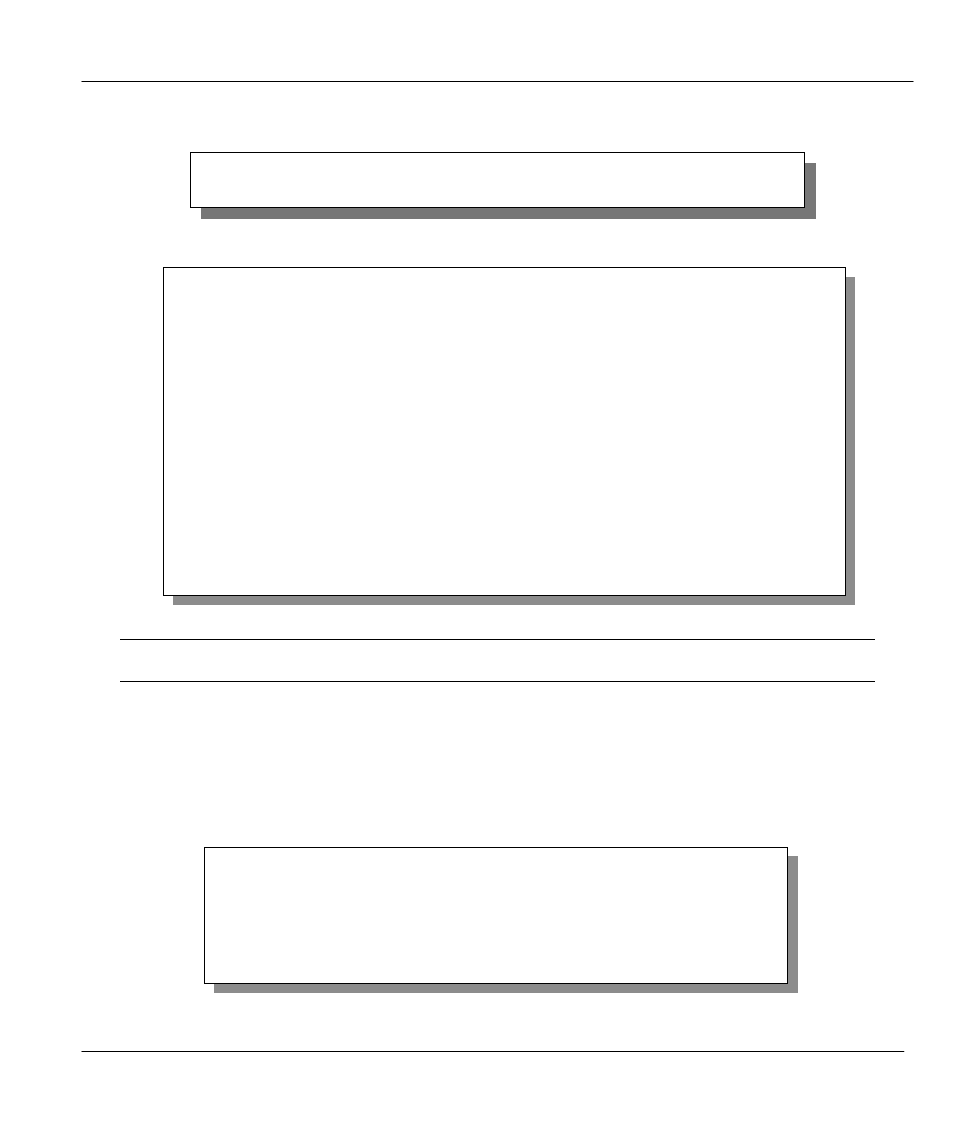
Prestige 310 Broadband Sharing Gateway
Transferring Files
10-5
Step 5.
After a successful restoration you will see the following screen. Press any key to return to reboot
the system.
Figure 10-6 Successful Restoration Confirmation Screen
Figure 10-7
Telnet into Menu 24.6
For details about restoring firmware and configuration files using TFTP please refer to
the section on TFTP File Transfer.
10.4 Upload Firmware
Menu 24.7 -- System Maintenance - Upload Firmware allows you to upgrade the firmware and the
configuration file via the console port. Note that this function erases the old data before installing the new
one; please do not attempt to update unless you have the new firmware at hand. There are two components in
the system: the router firmware and the configuration file, as shown below.
Figure 10-8
Menu 24.7 - System Maintenance - Upload Firmware
Menu 24.7 -- System Maintenance - Upload Firmware
1. Upload Router Firmware
2. Upload Router Configuration File
Enter Menu Selection Number:
Menu 24.6 -- System Maintenance - Restore Configuration
To transfer the firmware and configuration file to your workstation, follow the
procedure below:
1. Launch the FTP client on your workstation.
2. Type "open" and the IP address of your router. Then type "root" and
SMT password as requested.
3. Type "put backupfilename rom-0" where backupfilename is the name of
your backup configuration file on your workstation and rom-spt is the
remote file name on the router. This restores the configuration to
your router.
4. The system reboots automatically after a successful file transfer
For details on FTP commands, please consult the documentation of your FTP
client program. For details on backup using TFTP (note that you must remain
in this menu to back up using TFTP), please see your router manual.
Press ENTER to Exit:
Save to ROM
Hit any key to start system reboot.
